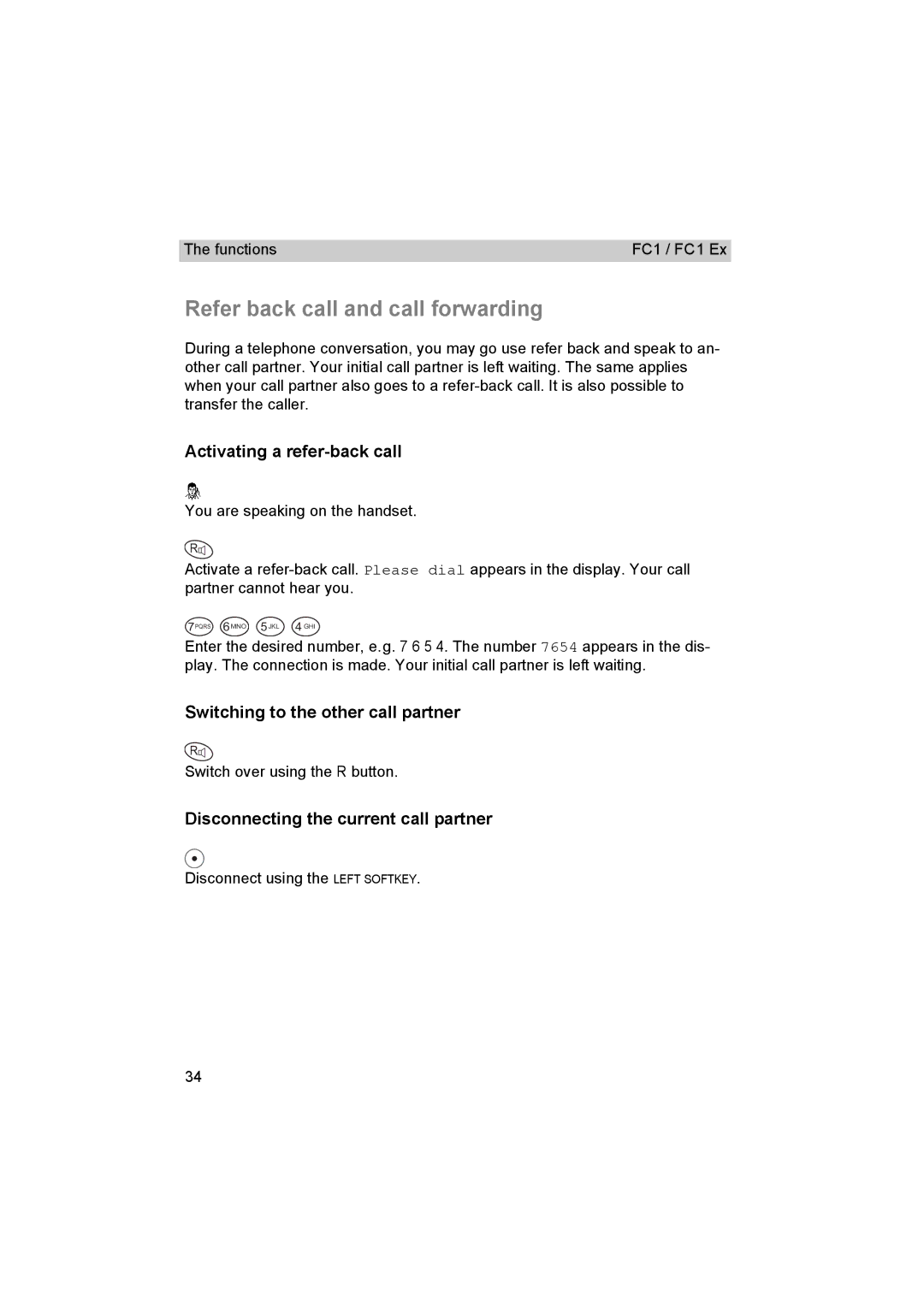The functions | FC1 / FC1 Ex |
Refer back call and call forwarding
During a telephone conversation, you may go use refer back and speak to an- other call partner. Your initial call partner is left waiting. The same applies when your call partner also goes to a
Activating a refer-back call
You are speaking on the handset.
R![]()
Activate a
7PQRS 6MNO 5JKL 4GHI
Enter the desired number, e.g. 7 6 5 4. The number 7654 appears in the dis- play. The connection is made. Your initial call partner is left waiting.
Switching to the other call partner
R![]()
Switch over using the R button.
Disconnecting the current call partner
Disconnect using the LEFT SOFTKEY.
34