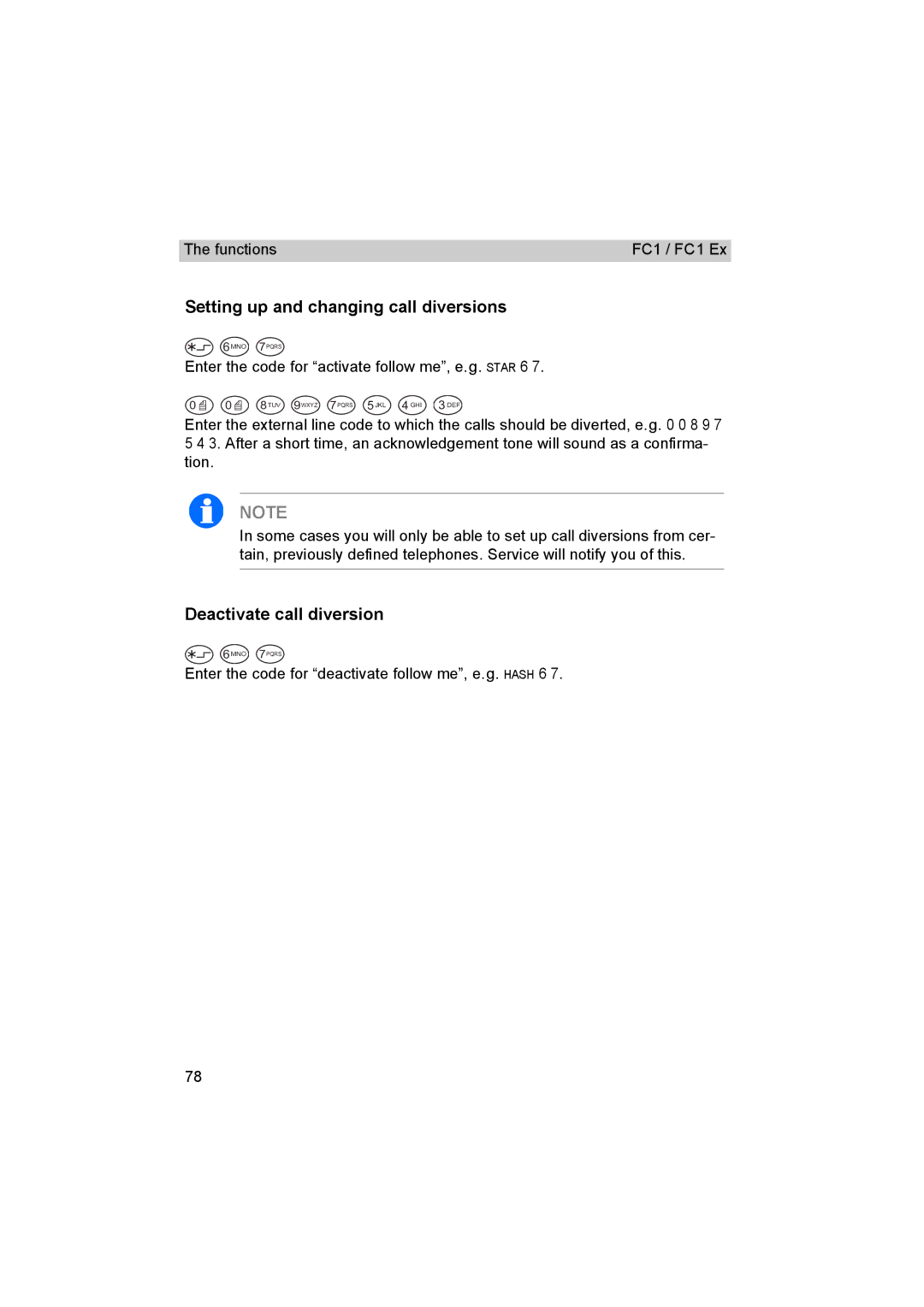The functions | FC1 / FC1 Ex |
Setting up and changing call diversions
⇐![]() 6MNO 7PQRS
6MNO 7PQRS
Enter the code for “activate follow me”, e.g. STAR 6 7.
0![]() 0
0![]() 8TUV 9WXYZ 7PQRS 5JKL 4GHI 3DEF
8TUV 9WXYZ 7PQRS 5JKL 4GHI 3DEF
Enter the external line code to which the calls should be diverted, e.g. 0 0 8 9 7 5 4 3. After a short time, an acknowledgement tone will sound as a confirma- tion.
NOTE
In some cases you will only be able to set up call diversions from cer- tain, previously defined telephones. Service will notify you of this.
Deactivate call diversion
⇐![]() 6MNO 7PQRS
6MNO 7PQRS
Enter the code for “deactivate follow me”, e.g. HASH 6 7.
78