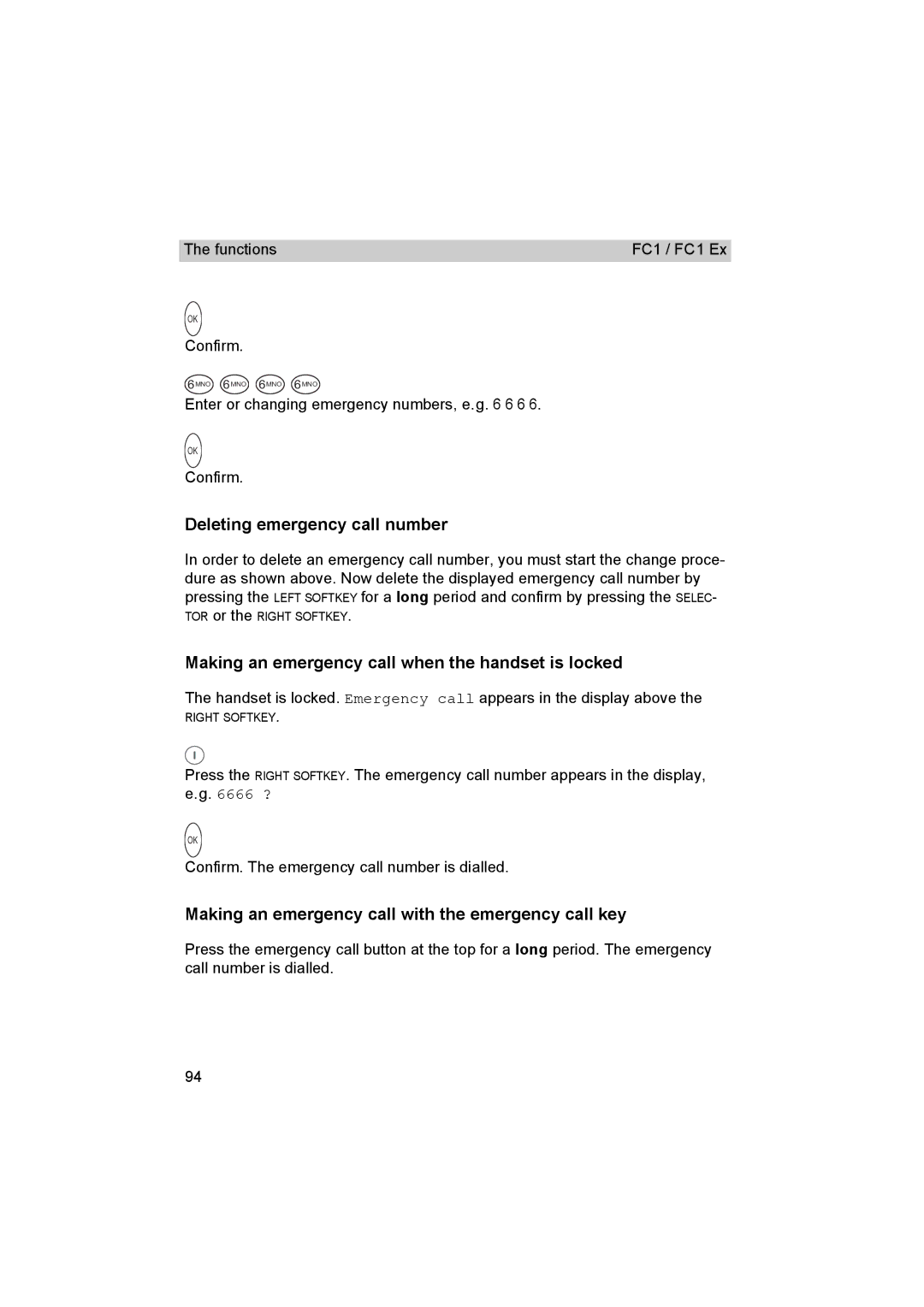The functions | FC1 / FC1 Ex |
OK
Confirm.
6MNO 6MNO 6MNO 6MNO
Enter or changing emergency numbers, e.g. 6 6 6 6.
OK
Confirm.
Deleting emergency call number
In order to delete an emergency call number, you must start the change proce- dure as shown above. Now delete the displayed emergency call number by pressing the LEFT SOFTKEY for a long period and confirm by pressing the SELEC-
TOR or the RIGHT SOFTKEY.
Making an emergency call when the handset is locked
The handset is locked. Emergency call appears in the display above the
RIGHT SOFTKEY.
Press the RIGHT SOFTKEY. The emergency call number appears in the display, e.g. 6666 ?
OK
Confirm. The emergency call number is dialled.
Making an emergency call with the emergency call key
Press the emergency call button at the top for a long period. The emergency call number is dialled.
94