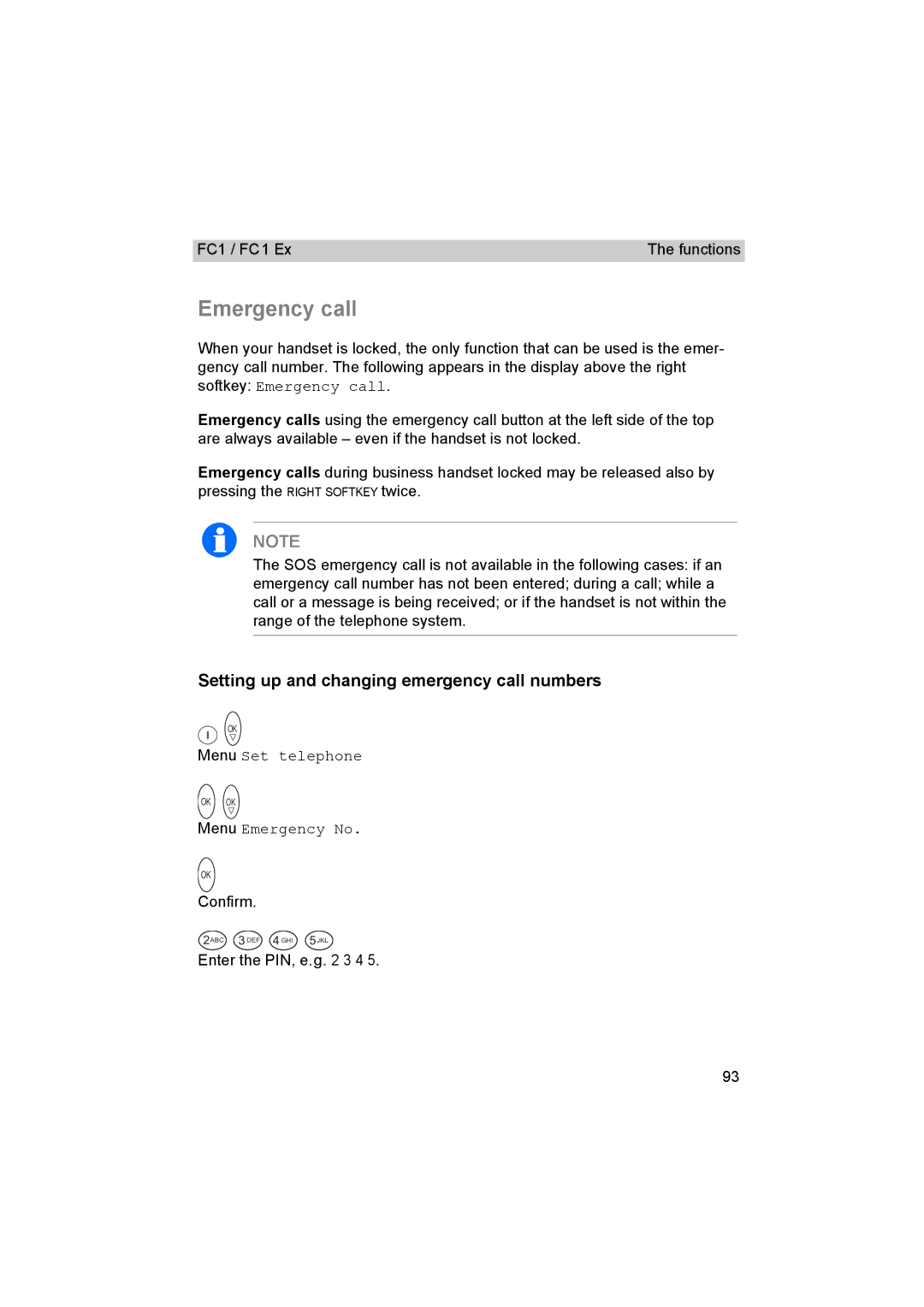FC1 / FC1 Ex | The functions |
Emergency call
When your handset is locked, the only function that can be used is the emer- gency call number. The following appears in the display above the right softkey: Emergency call.
Emergency calls using the emergency call button at the left side of the top are always available – even if the handset is not locked.
Emergency calls during business handset locked may be released also by pressing the RIGHT SOFTKEY twice.
NOTE
The SOS emergency call is not available in the following cases: if an emergency call number has not been entered; during a call; while a call or a message is being received; or if the handset is not within the range of the telephone system.
Setting up and changing emergency call numbers
OK
Menu Set telephone
OK OK
Menu Emergency No.
OK
Confirm.
2ABC 3DEF 4GHI 5JKL
Enter the PIN, e.g. 2 3 4 5.
93