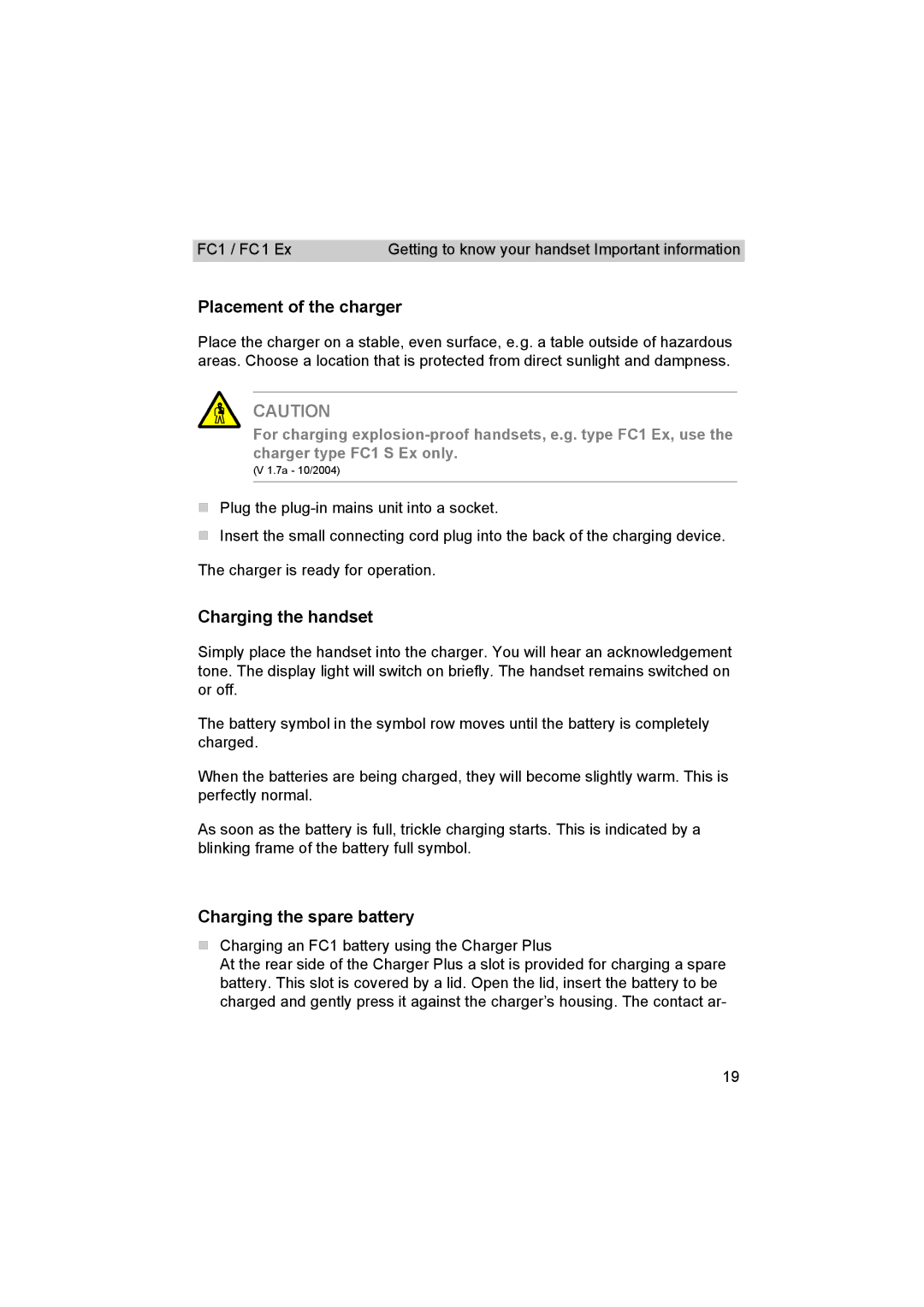FC1 / FC1 Ex | Getting to know your handset Important information |
Placement of the charger
Place the charger on a stable, even surface, e.g. a table outside of hazardous areas. Choose a location that is protected from direct sunlight and dampness.
CAUTION
For charging
(V 1.7a - 10/2004)
Plug the
Insert the small connecting cord plug into the back of the charging device.
The charger is ready for operation.
Charging the handset
Simply place the handset into the charger. You will hear an acknowledgement tone. The display light will switch on briefly. The handset remains switched on or off.
The battery symbol in the symbol row moves until the battery is completely charged.
When the batteries are being charged, they will become slightly warm. This is perfectly normal.
As soon as the battery is full, trickle charging starts. This is indicated by a blinking frame of the battery full symbol.
Charging the spare battery
Charging an FC1 battery using the Charger Plus
At the rear side of the Charger Plus a slot is provided for charging a spare battery. This slot is covered by a lid. Open the lid, insert the battery to be charged and gently press it against the charger’s housing. The contact ar-
19