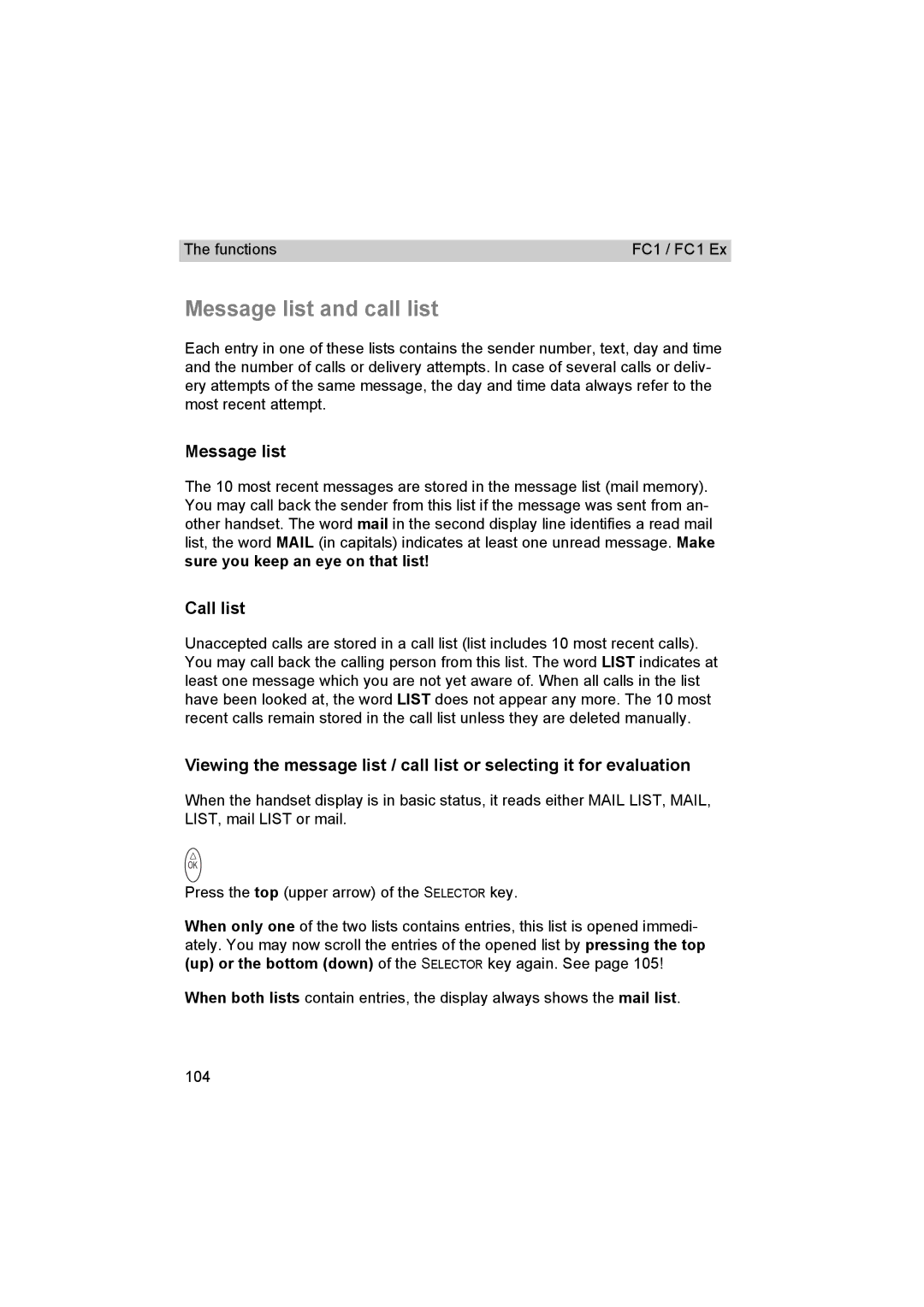The functions | FC1 / FC1 Ex |
Message list and call list
Each entry in one of these lists contains the sender number, text, day and time and the number of calls or delivery attempts. In case of several calls or deliv- ery attempts of the same message, the day and time data always refer to the most recent attempt.
Message list
The 10 most recent messages are stored in the message list (mail memory). You may call back the sender from this list if the message was sent from an- other handset. The word mail in the second display line identifies a read mail list, the word MAIL (in capitals) indicates at least one unread message. Make sure you keep an eye on that list!
Call list
Unaccepted calls are stored in a call list (list includes 10 most recent calls). You may call back the calling person from this list. The word LIST indicates at least one message which you are not yet aware of. When all calls in the list have been looked at, the word LIST does not appear any more. The 10 most recent calls remain stored in the call list unless they are deleted manually.
Viewing the message list / call list or selecting it for evaluation
When the handset display is in basic status, it reads either MAIL LIST, MAIL, LIST, mail LIST or mail.
OK
Press the top (upper arrow) of the SELECTOR key.
When only one of the two lists contains entries, this list is opened immedi- ately. You may now scroll the entries of the opened list by pressing the top (up) or the bottom (down) of the SELECTOR key again. See page 105!
When both lists contain entries, the display always shows the mail list.
104