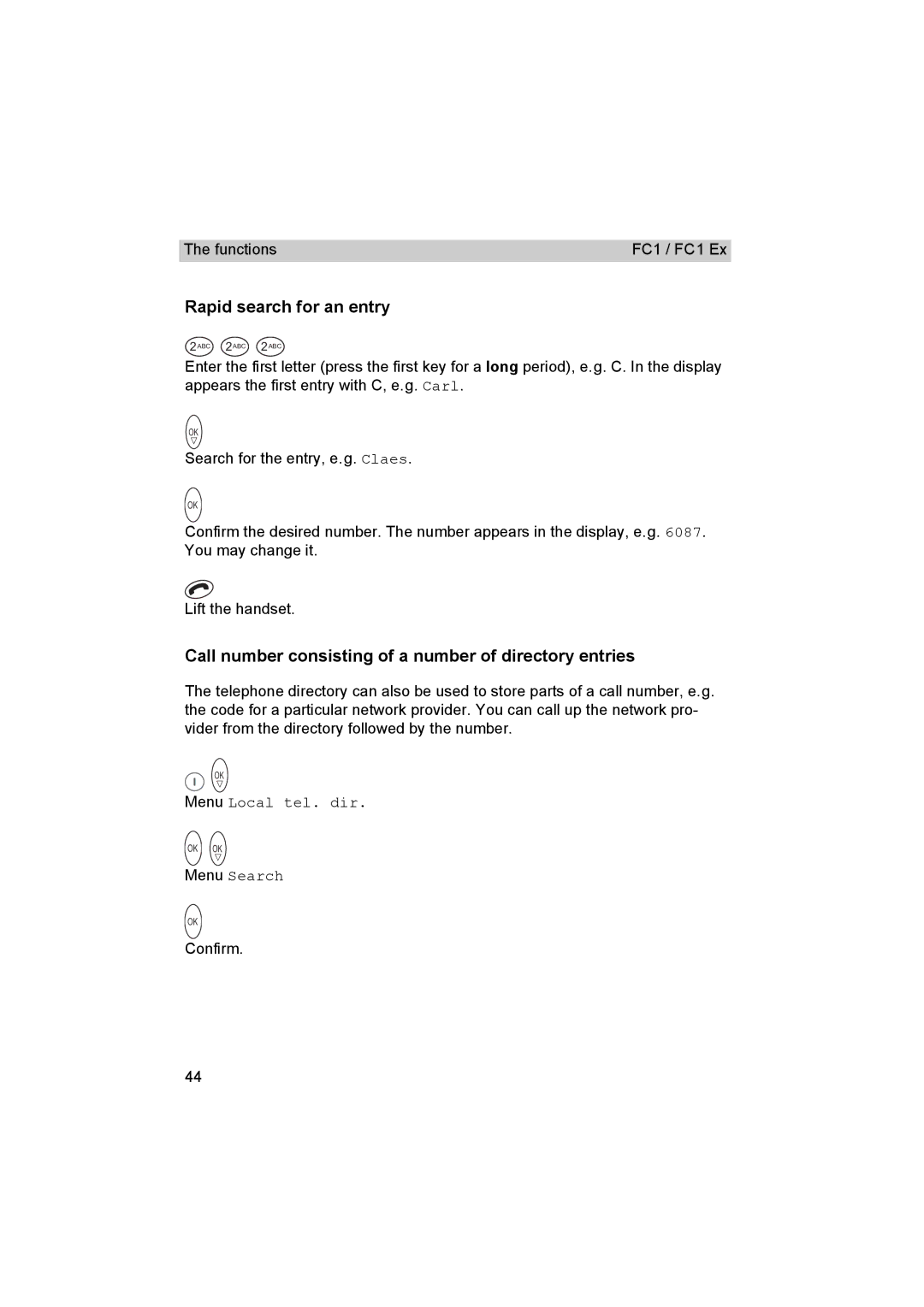The functions | FC1 / FC1 Ex |
Rapid search for an entry
2ABC 2ABC 2ABC
Enter the first letter (press the first key for a long period), e.g. C. In the display appears the first entry with C, e.g. Carl.
OK
Search for the entry, e.g. Claes.
OK
Confirm the desired number. The number appears in the display, e.g. 6087. You may change it.
Lift the handset.
Call number consisting of a number of directory entries
The telephone directory can also be used to store parts of a call number, e.g. the code for a particular network provider. You can call up the network pro- vider from the directory followed by the number.
OK
Menu Local tel. dir.
OK OK
Menu Search
OK
Confirm.
44