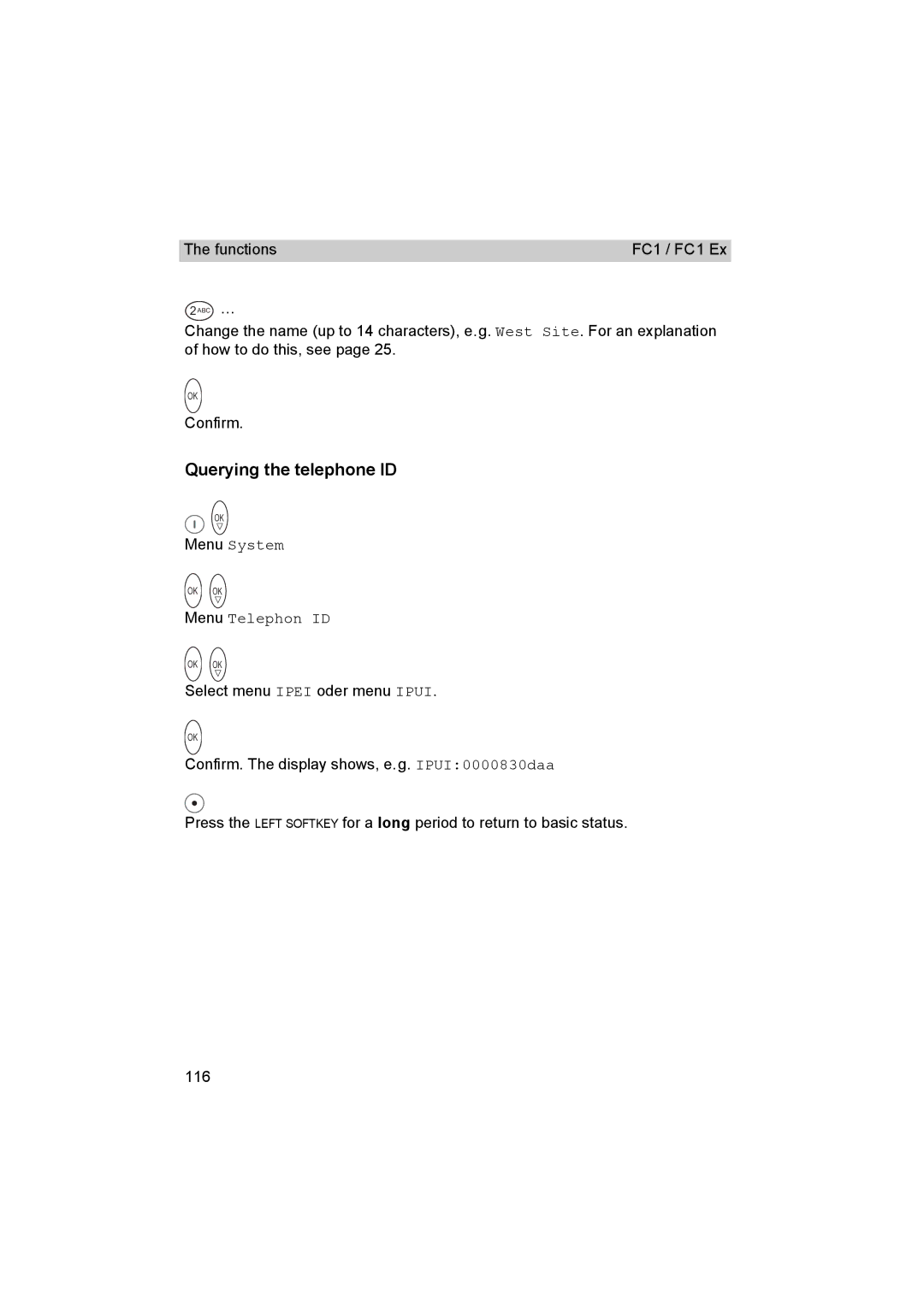The functions | FC1 / FC1 Ex |
2ABC …
Change the name (up to 14 characters), e.g. West Site. For an explanation of how to do this, see page 25.
OK
Confirm.
Querying the telephone ID
OK
Menu System
OK OK
Menu Telephon ID
OK OK
Select menu IPEI oder menu IPUI.
OK
Confirm. The display shows, e.g. IPUI:0000830daa
Press the LEFT SOFTKEY for a long period to return to basic status. |
116