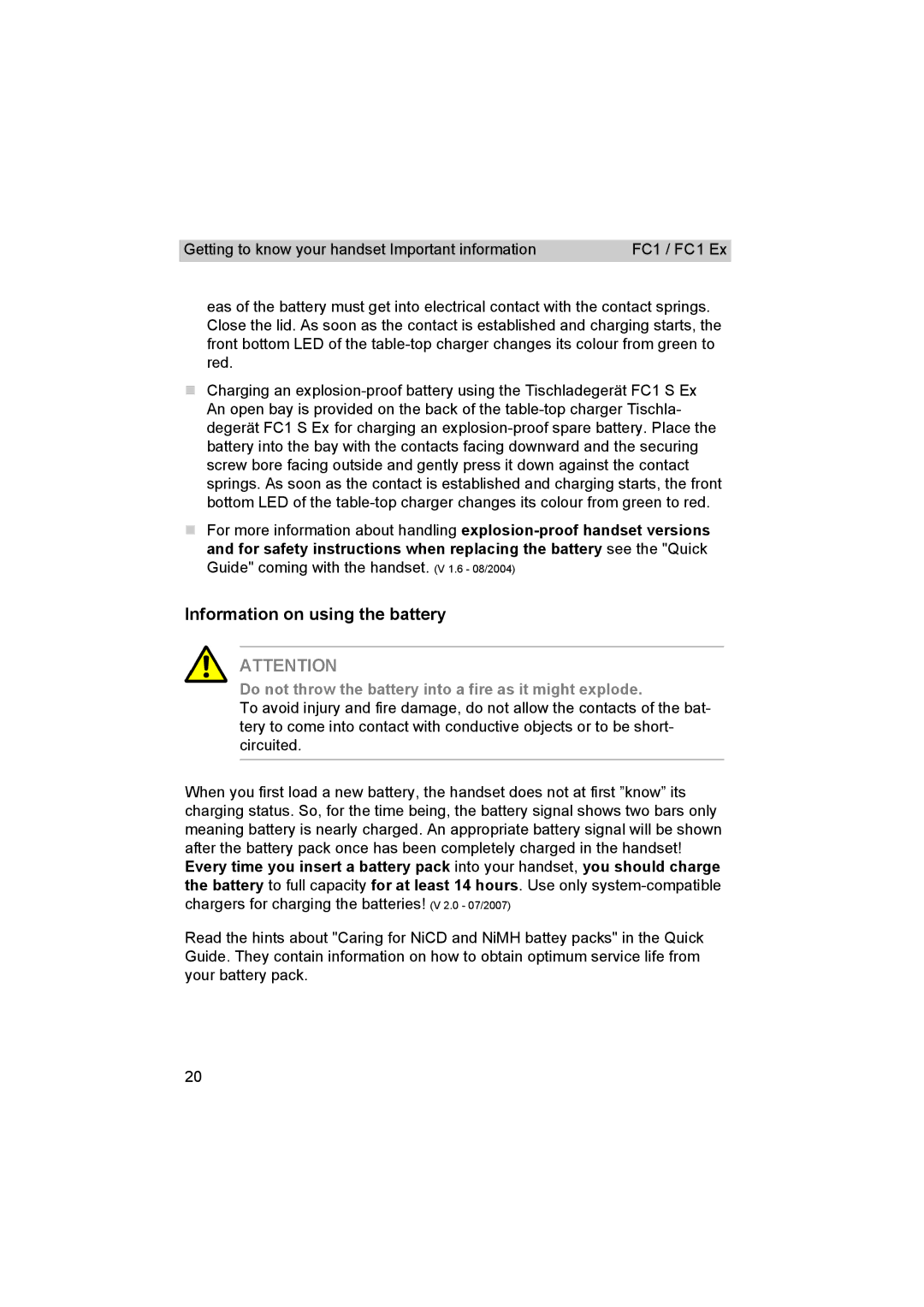Getting to know your handset Important information | FC1 / FC1 Ex |
eas of the battery must get into electrical contact with the contact springs. Close the lid. As soon as the contact is established and charging starts, the front bottom LED of the
Charging an
For more information about handling
Information on using the battery
ATTENTION
Do not throw the battery into a fire as it might explode.
To avoid injury and fire damage, do not allow the contacts of the bat- tery to come into contact with conductive objects or to be short- circuited.
When you first load a new battery, the handset does not at first ”know” its charging status. So, for the time being, the battery signal shows two bars only meaning battery is nearly charged. An appropriate battery signal will be shown after the battery pack once has been completely charged in the handset! Every time you insert a battery pack into your handset, you should charge the battery to full capacity for at least 14 hours. Use only
Read the hints about "Caring for NiCD and NiMH battey packs" in the Quick Guide. They contain information on how to obtain optimum service life from your battery pack.
20