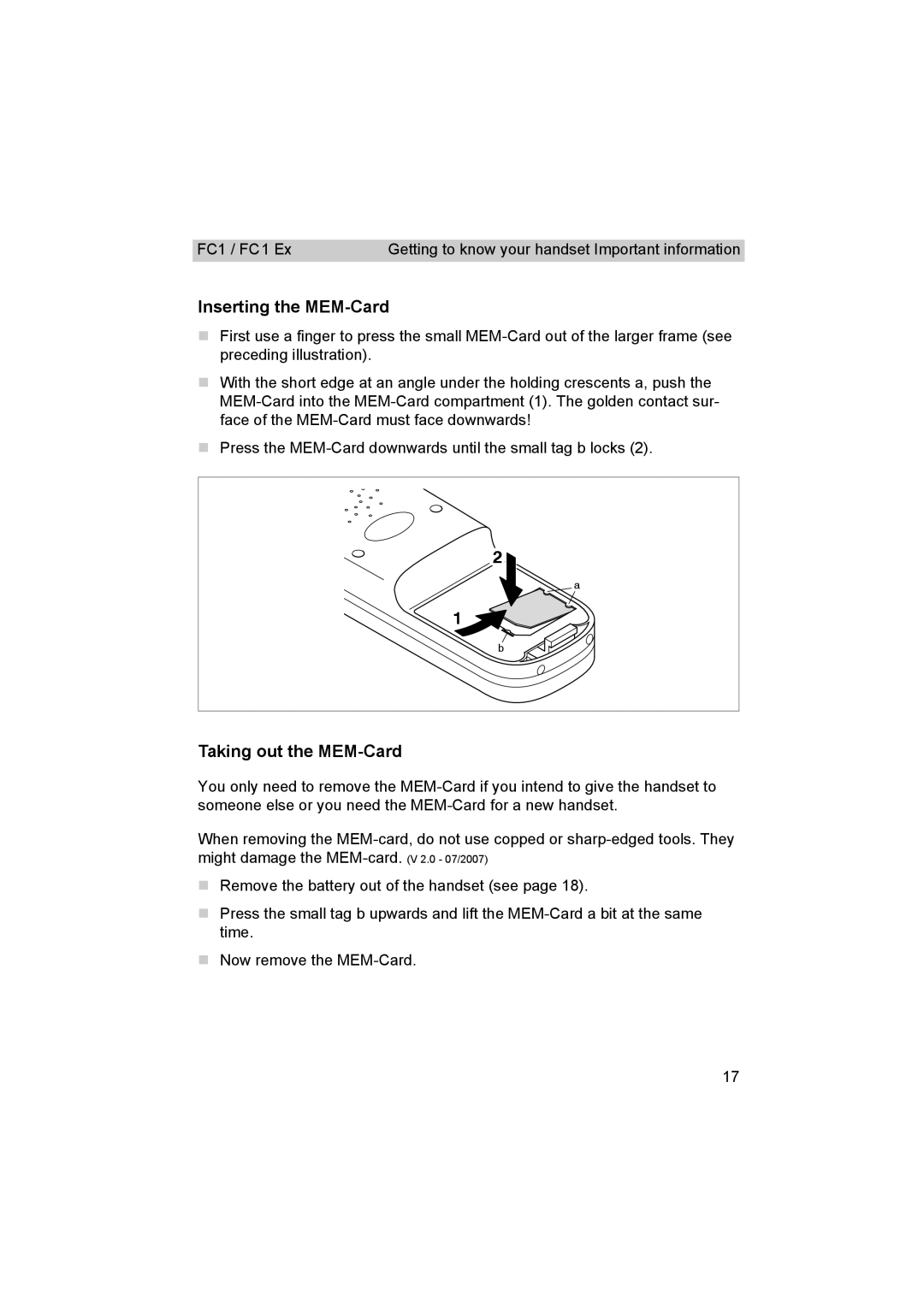FC1 / FC1 Ex | Getting to know your handset Important information |
Inserting the MEM-Card
First use a finger to press the small
With the short edge at an angle under the holding crescents a, push the
Press the
2
a
1
b
Taking out the MEM-Card
You only need to remove the
When removing the
Remove the battery out of the handset (see page 18).
Press the small tag b upwards and lift the
Now remove the
17