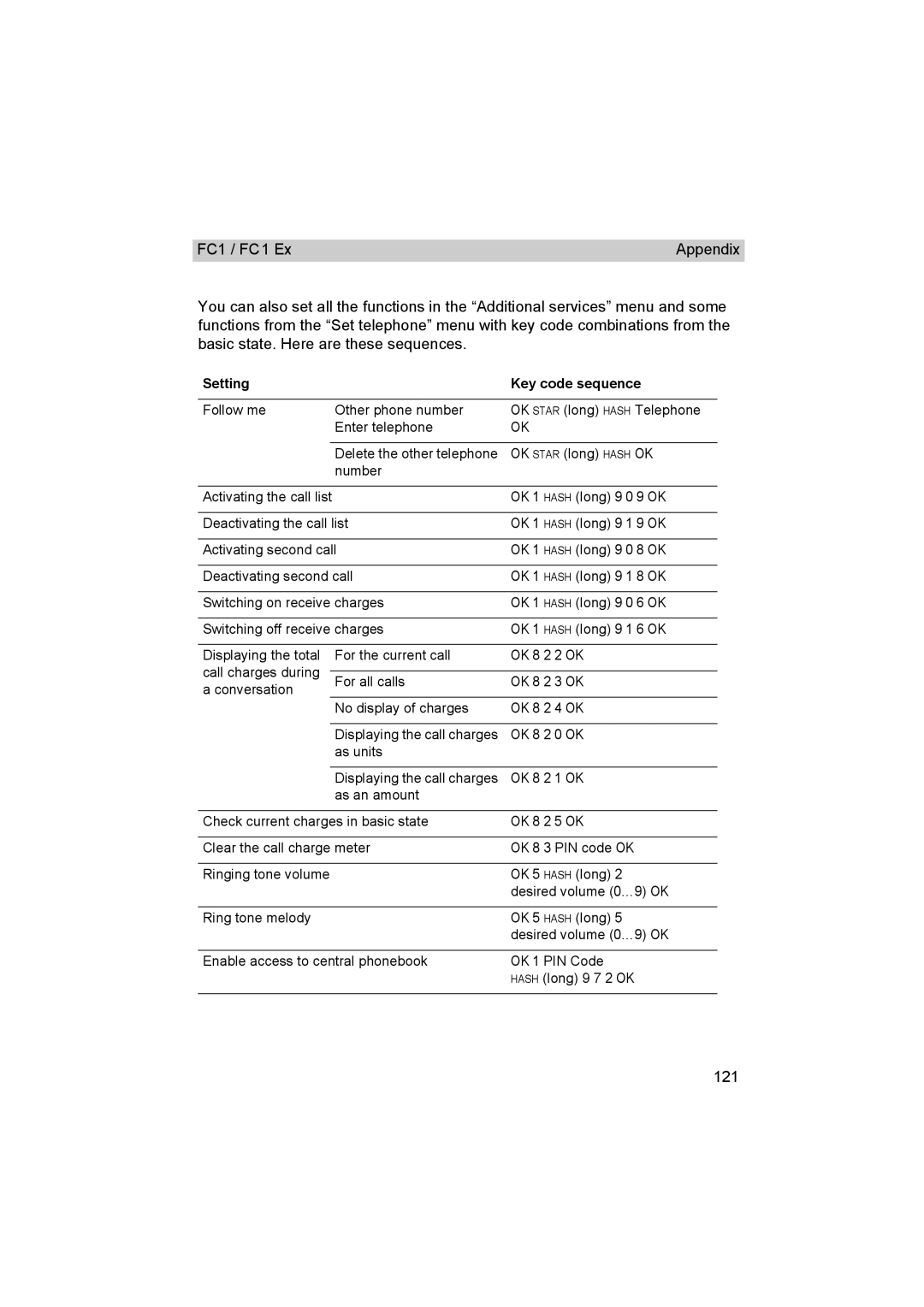FC1 / FC1 Ex | Appendix |
You can also set all the functions in the “Additional services” menu and some functions from the “Set telephone” menu with key code combinations from the basic state. Here are these sequences.
Setting |
| Key code sequence | |
|
|
|
|
Follow me | Other phone number | OK STAR (long) HASH Telephone | |
|
| Enter telephone | OK |
|
|
|
|
|
| Delete the other telephone | OK STAR (long) HASH OK |
|
| number |
|
|
|
| |
Activating the call list |
| OK 1 HASH (long) 9 0 9 OK | |
|
| ||
Deactivating the call list | OK 1 HASH (long) 9 1 9 OK | ||
|
| ||
Activating second call | OK 1 HASH (long) 9 0 8 OK | ||
|
| ||
Deactivating second call | OK 1 HASH (long) 9 1 8 OK | ||
|
| ||
Switching on receive charges | OK 1 HASH (long) 9 0 6 OK | ||
|
| ||
Switching off receive charges | OK 1 HASH (long) 9 1 6 OK | ||
|
|
| |
Displaying the total | For the current call | OK 8 2 2 OK | |
call charges during |
|
|
|
| For all calls | OK 8 2 3 OK | |
a conversation |
|
| |
|
| No display of charges | OK 8 2 4 OK |
|
|
|
|
|
| Displaying the call charges | OK 8 2 0 OK |
|
| as units |
|
|
|
|
|
|
| Displaying the call charges | OK 8 2 1 OK |
|
| as an amount |
|
|
| ||
Check current charges in basic state | OK 8 2 5 OK | ||
|
| ||
Clear the call charge meter | OK 8 3 PIN code OK | ||
|
|
| |
Ringing tone volume |
| OK 5 HASH (long) 2 | |
|
|
| desired volume (0…9) OK |
|
|
| |
Ring tone melody |
| OK 5 HASH (long) 5 | |
|
|
| desired volume (0…9) OK |
|
| ||
Enable access to central phonebook | OK 1 PIN Code | ||
|
|
| HASH (long) 9 7 2 OK |
|
|
|
|