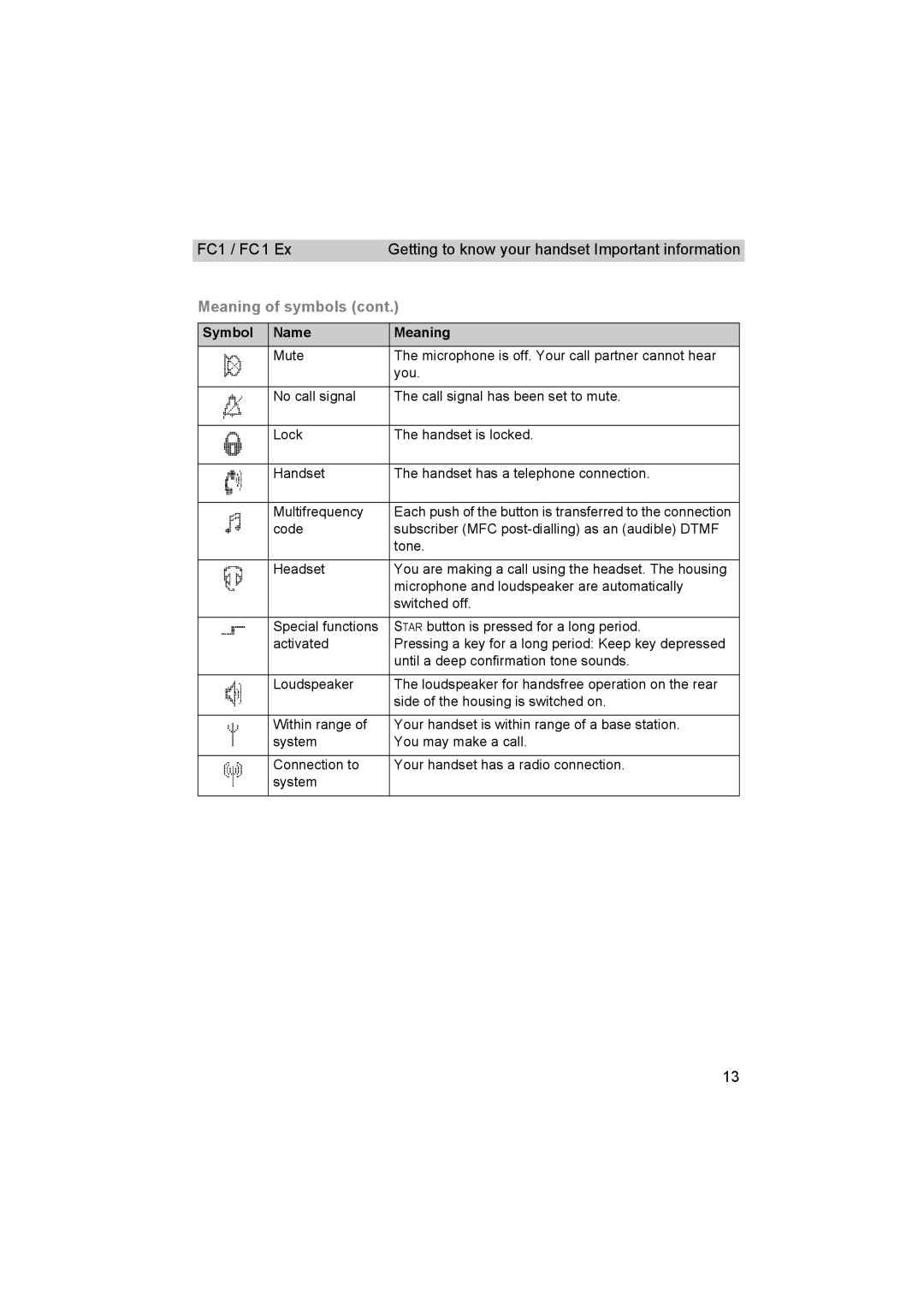FC1 / FC1 Ex | Getting to know your handset Important information |
Meaning of symbols (cont.)
Symbol | Name | Meaning |
| Mute | The microphone is off. Your call partner cannot hear |
|
| you. |
|
|
|
| No call signal | The call signal has been set to mute. |
|
|
|
| Lock | The handset is locked. |
|
|
|
| Handset | The handset has a telephone connection. |
|
|
|
| Multifrequency | Each push of the button is transferred to the connection |
| code | subscriber (MFC |
|
| tone. |
|
|
|
| Headset | You are making a call using the headset. The housing |
|
| microphone and loudspeaker are automatically |
|
| switched off. |
|
|
|
| Special functions | STAR button is pressed for a long period. |
| activated | Pressing a key for a long period: Keep key depressed |
|
| until a deep confirmation tone sounds. |
|
|
|
| Loudspeaker | The loudspeaker for handsfree operation on the rear |
|
| side of the housing is switched on. |
|
|
|
| Within range of | Your handset is within range of a base station. |
| system | You may make a call. |
|
|
|
| Connection to | Your handset has a radio connection. |
| system |
|
|
|
|
13