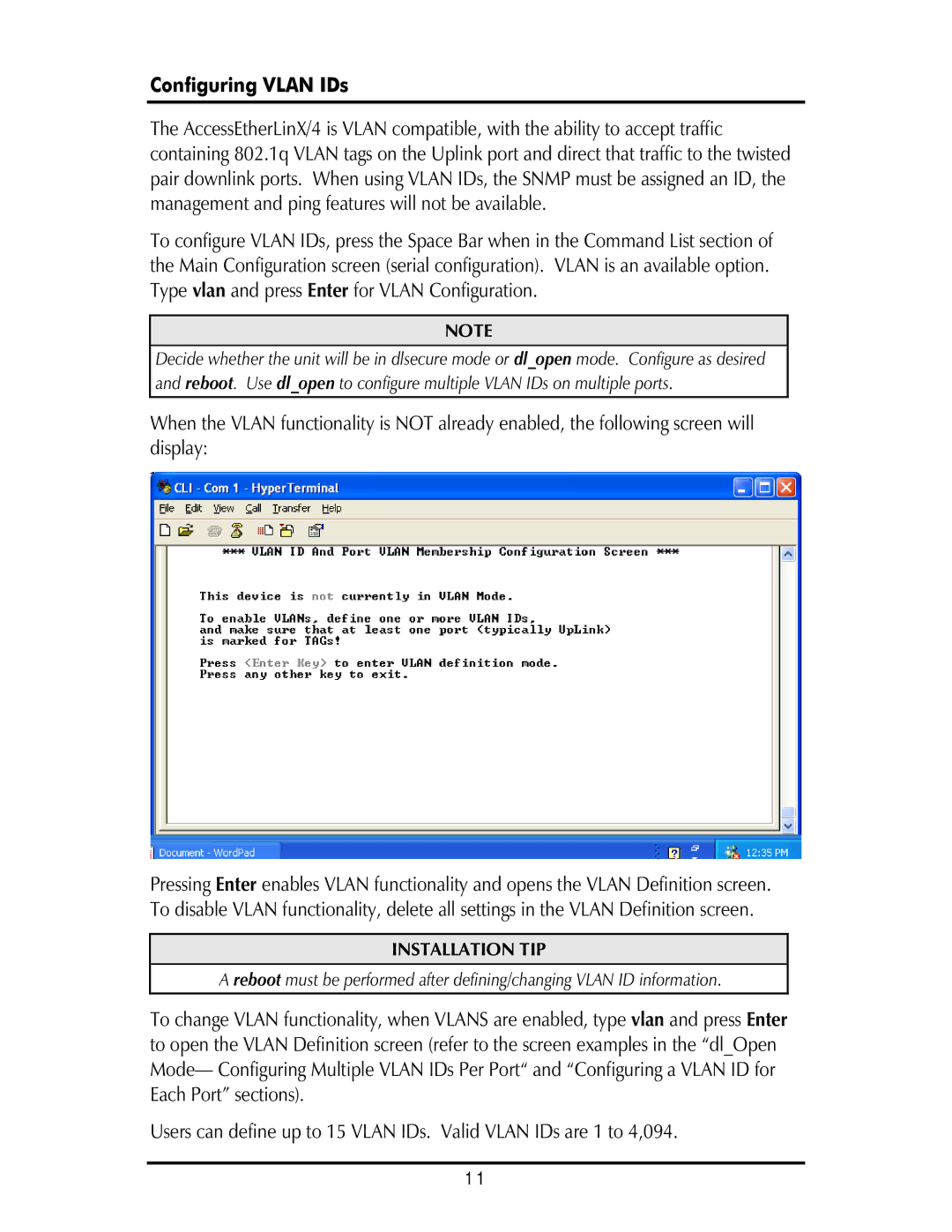Configuring VLAN IDs
The AccessEtherLinX/4 is VLAN compatible, with the ability to accept traffic containing 802.1q VLAN tags on the Uplink port and direct that traffic to the twisted pair downlink ports. When using VLAN IDs, the SNMP must be assigned an ID, the management and ping features will not be available.
To configure VLAN IDs, press the Space Bar when in the Command List section of the Main Configuration screen (serial configuration). VLAN is an available option. Type vlan and press Enter for VLAN Configuration.
NOTE
Decide whether the unit will be in dlsecure mode or dl_open mode. Configure as desired and reboot. Use dl_open to configure multiple VLAN IDs on multiple ports.
When the VLAN functionality is NOT already enabled, the following screen will display:
Pressing Enter enables VLAN functionality and opens the VLAN Definition screen. To disable VLAN functionality, delete all settings in the VLAN Definition screen.
INSTALLATION TIP
A reboot must be performed after defining/changing VLAN ID information.
To change VLAN functionality, when VLANS are enabled, type vlan and press Enter to open the VLAN Definition screen (refer to the screen examples in the “dl_Open Mode— Configuring Multiple VLAN IDs Per Port“ and “Configuring a VLAN ID for Each Port” sections).
Users can define up to 15 VLAN IDs. Valid VLAN IDs are 1 to 4,094.
11