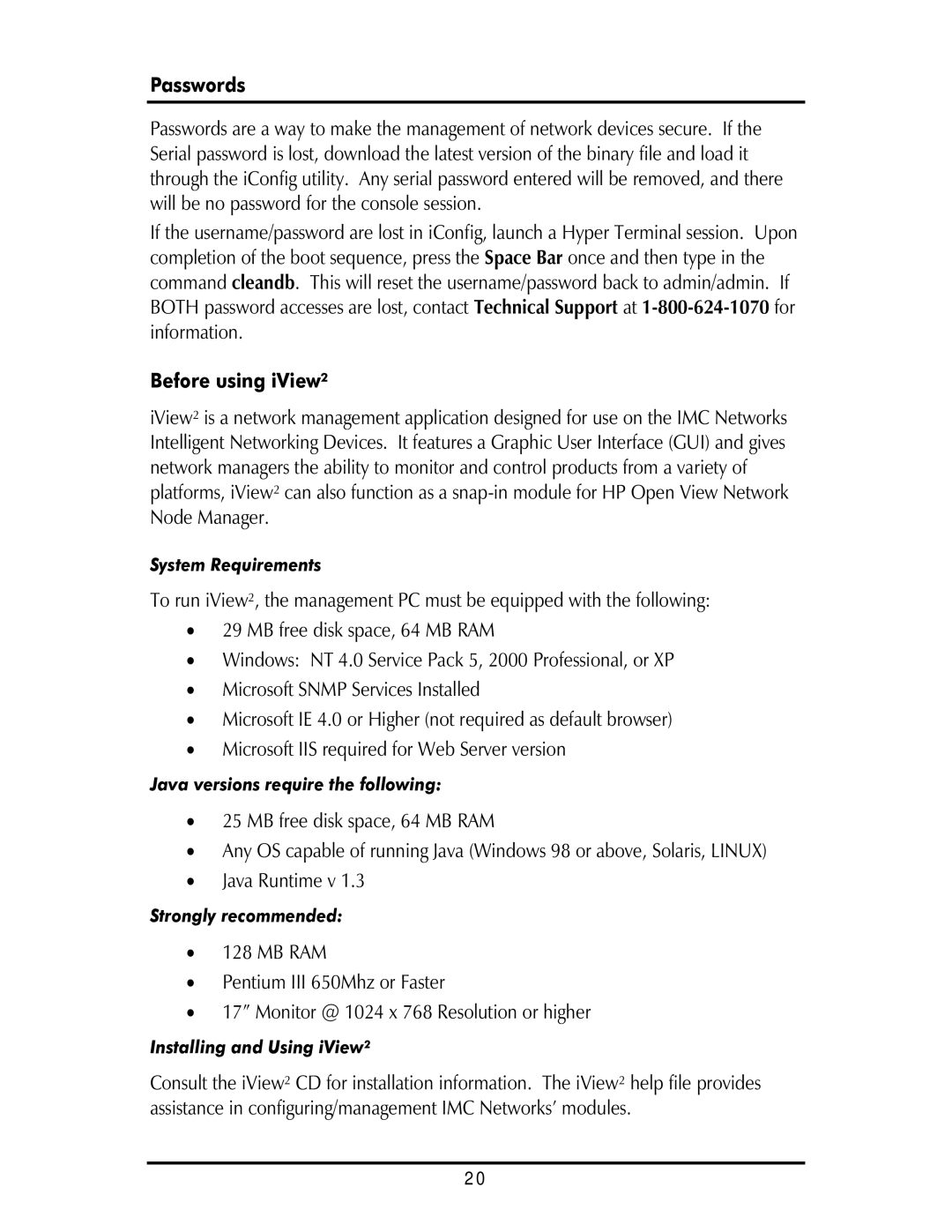Passwords
Passwords are a way to make the management of network devices secure. If the Serial password is lost, download the latest version of the binary file and load it through the iConfig utility. Any serial password entered will be removed, and there will be no password for the console session.
If the username/password are lost in iConfig, launch a Hyper Terminal session. Upon completion of the boot sequence, press the Space Bar once and then type in the command cleandb. This will reset the username/password back to admin/admin. If BOTH password accesses are lost, contact Technical Support at
Before using iView²
iView² is a network management application designed for use on the IMC Networks Intelligent Networking Devices. It features a Graphic User Interface (GUI) and gives network managers the ability to monitor and control products from a variety of platforms, iView² can also function as a
System Requirements
To run iView², the management PC must be equipped with the following:
•29 MB free disk space, 64 MB RAM
•Windows: NT 4.0 Service Pack 5, 2000 Professional, or XP
•Microsoft SNMP Services Installed
•Microsoft IE 4.0 or Higher (not required as default browser)
•Microsoft IIS required for Web Server version
Java versions require the following:
•25 MB free disk space, 64 MB RAM
•Any OS capable of running Java (Windows 98 or above, Solaris, LINUX)
•Java Runtime v 1.3
Strongly recommended:
•128 MB RAM
•Pentium III 650Mhz or Faster
•17” Monitor @ 1024 x 768 Resolution or higher
Installing and Using iView²
Consult the iView² CD for installation information. The iView² help file provides assistance in configuring/management IMC Networks’ modules.
20