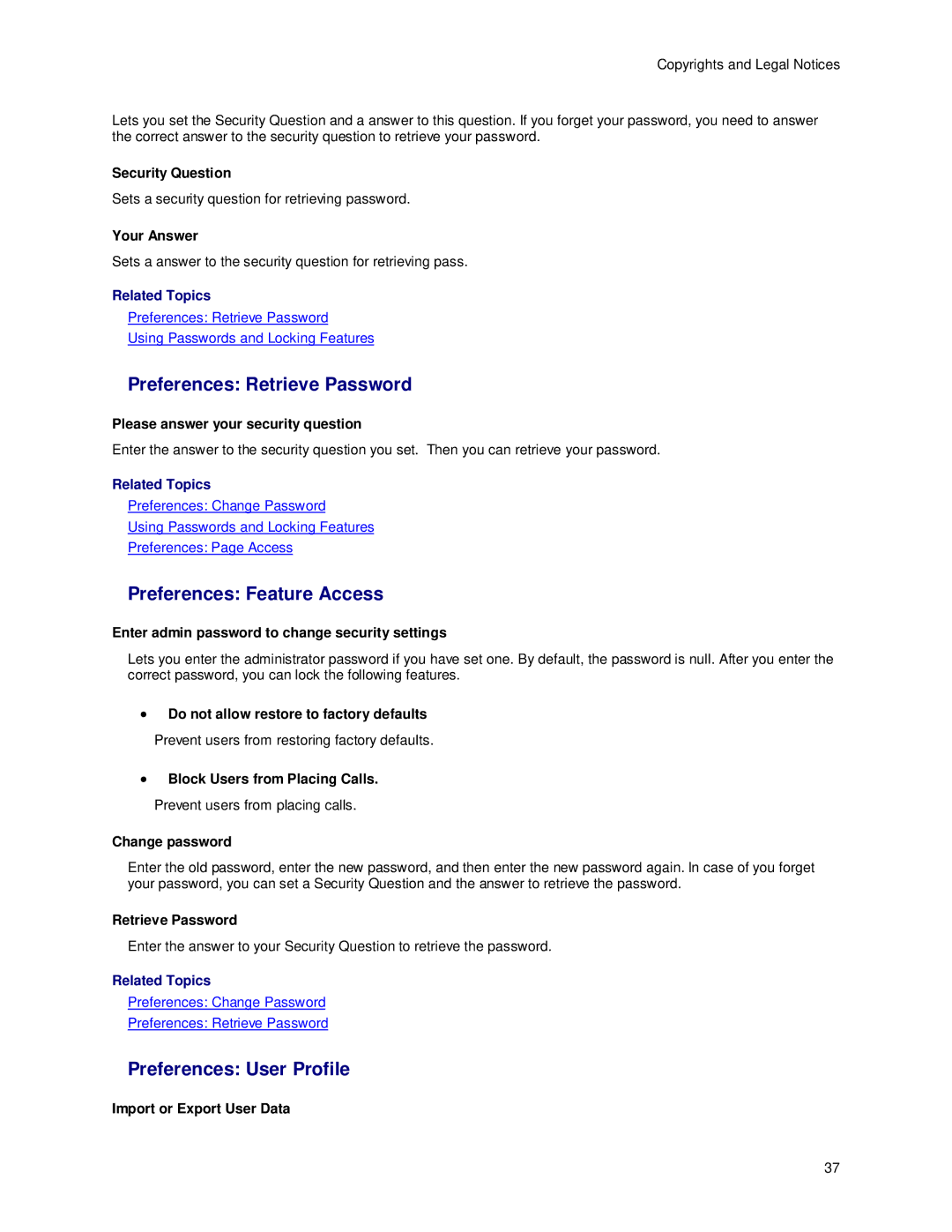Copyrights and Legal Notices
Lets you set the Security Question and a answer to this question. If you forget your password, you need to answer the correct answer to the security question to retrieve your password.
Security Question
Sets a security question for retrieving password.
Your Answer
Sets a answer to the security question for retrieving pass.
Related Topics
Preferences: Retrieve Password
Using Passwords and Locking Features
Preferences: Retrieve Password
Please answer your security question
Enter the answer to the security question you set. Then you can retrieve your password.
Related Topics
Preferences: Change Password
Using Passwords and Locking Features
Preferences: Page Access
Preferences: Feature Access
Enter admin password to change security settings
Lets you enter the administrator password if you have set one. By default, the password is null. After you enter the correct password, you can lock the following features.
•Do not allow restore to factory defaults Prevent users from restoring factory defaults.
•Block Users from Placing Calls.
Prevent users from placing calls.
Change password
Enter the old password, enter the new password, and then enter the new password again. In case of you forget your password, you can set a Security Question and the answer to retrieve the password.
Retrieve Password
Enter the answer to your Security Question to retrieve the password.
Related Topics
Preferences: Change Password
Preferences: Retrieve Password
Preferences: User Profile
Import or Export User Data
37