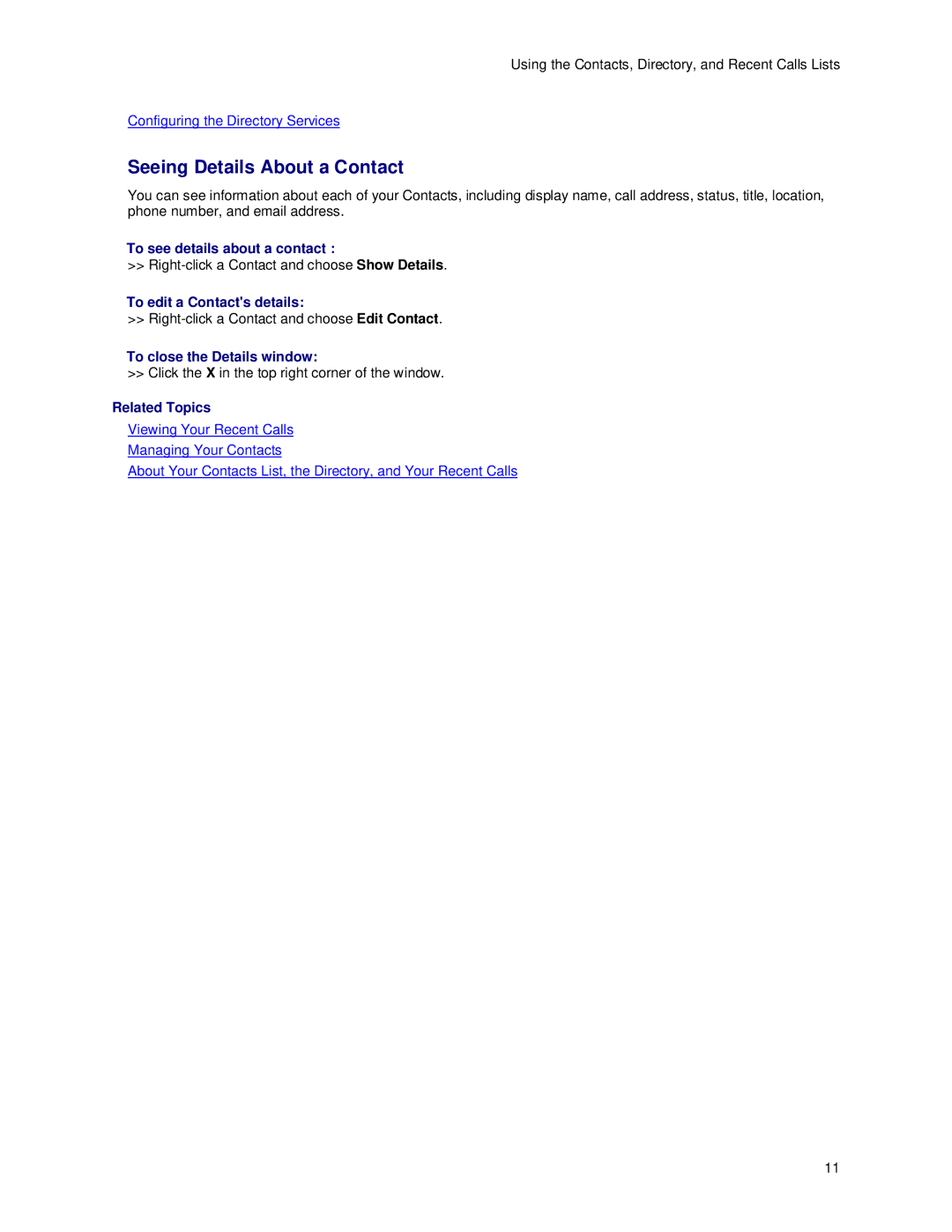Using the Contacts, Directory, and Recent Calls Lists
Configuring the Directory Services
Seeing Details About a Contact
You can see information about each of your Contacts, including display name, call address, status, title, location, phone number, and email address.
To see details about a contact :
>>
To edit a Contact's details:
>>
To close the Details window:
>> Click the X in the top right corner of the window.
Related Topics
Viewing Your Recent Calls
Managing Your Contacts
About Your Contacts List, the Directory, and Your Recent Calls
11