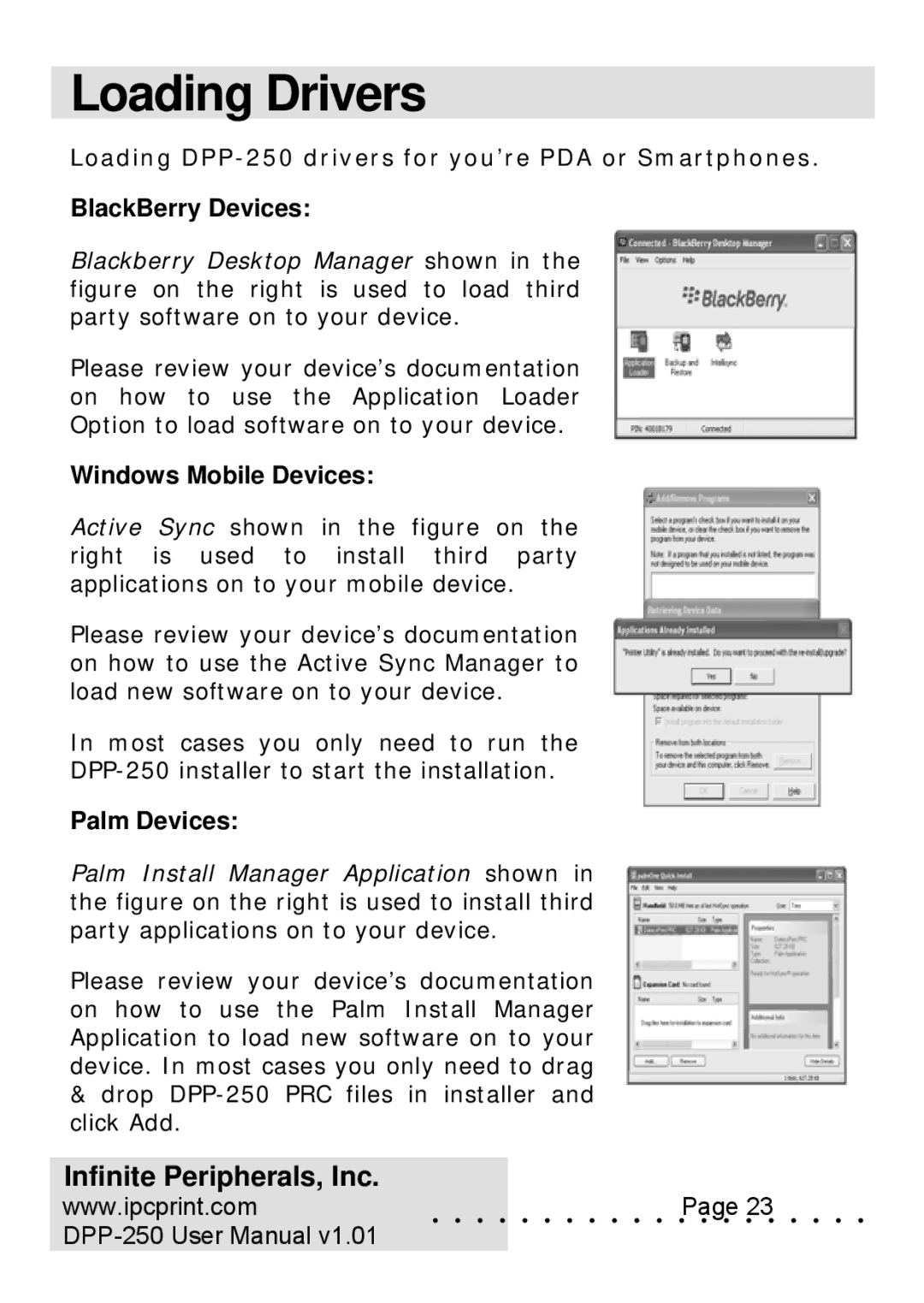Loading Drivers
Loading
BlackBerry Devices:
Blackberry Desktop Manager shown in the figure on the right is used to load third party software on to your device.
Please review your device’s documentation on how to use the Application Loader Option to load software on to your device.
Windows Mobile Devices:
Active Sync shown in the figure on the right is used to install third party applications on to your mobile device.
Please review your device’s documentation on how to use the Active Sync Manager to load new software on to your device.
In most cases you only need to run the
Palm Devices:
Palm Install Manager Application shown in the figure on the right is used to install third party applications on to your device.
Please review your device’s documentation on how to use the Palm Install Manager Application to load new software on to your device. In most cases you only need to drag
&drop
Infinite Peripherals, Inc.
www.ipcprint.com. . . . . . . . . . . .Page. . .23. . . . .