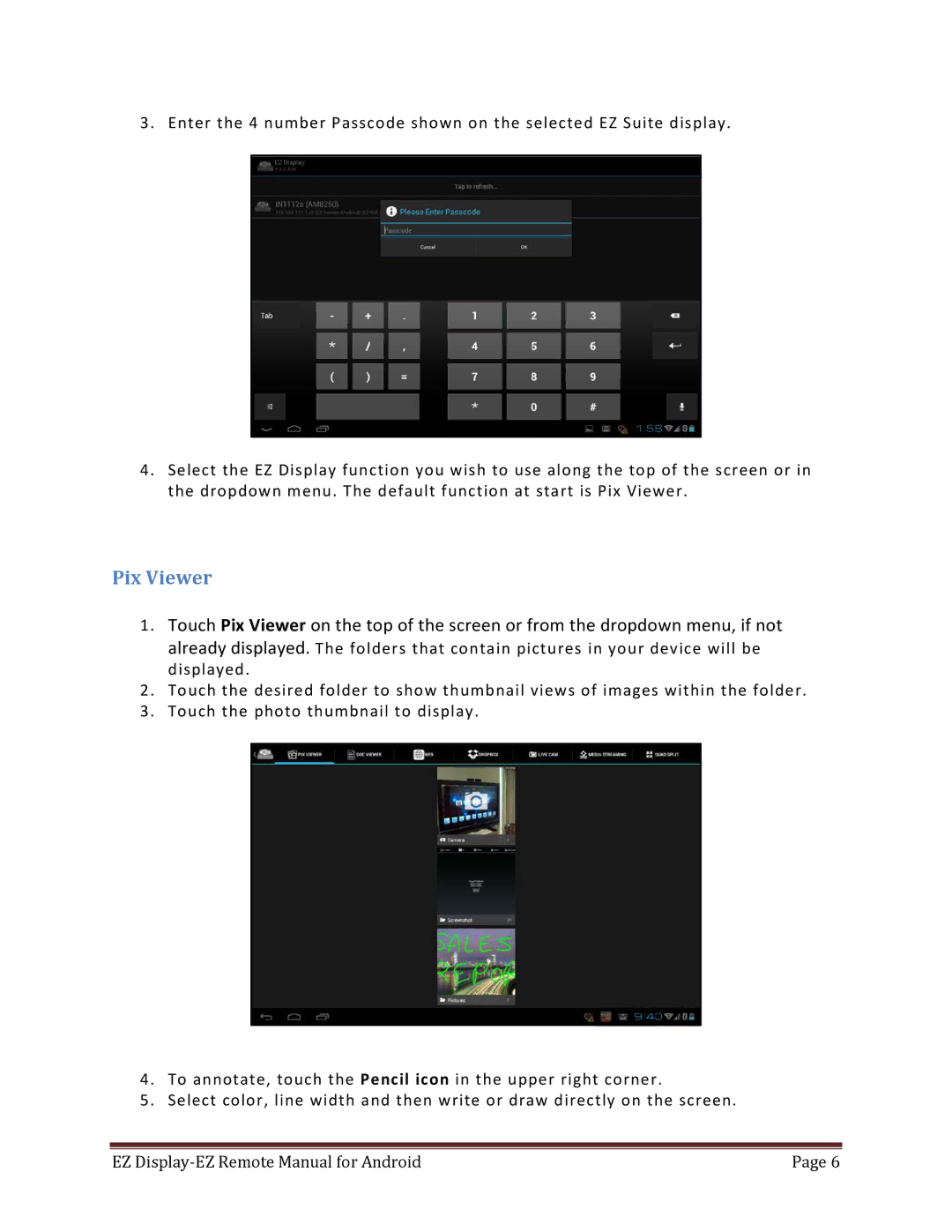3. Enter the 4 number Passcode shown on the selected EZ Suite display.
4. Select the EZ Display function you wish to use along the top of the screen or in the dropdown menu. The default function at start is Pix Viewer.
Pix Viewer
1. Touch Pix Viewer on the top of the screen or from the dropdown menu, if not already displayed. The folders that contain pictures in your device will be
displayed.
2. Touch the desired folder to show thumbnail views of images within the folder.
3. Touch the photo thumbnail to display.
4. | To annotate, touch the Pencil icon in the upper right corner. |
|
5. | Select color, line width and then write or draw directly on the screen. |
|
|
| |
|
| |
EZ | Page 6 | |