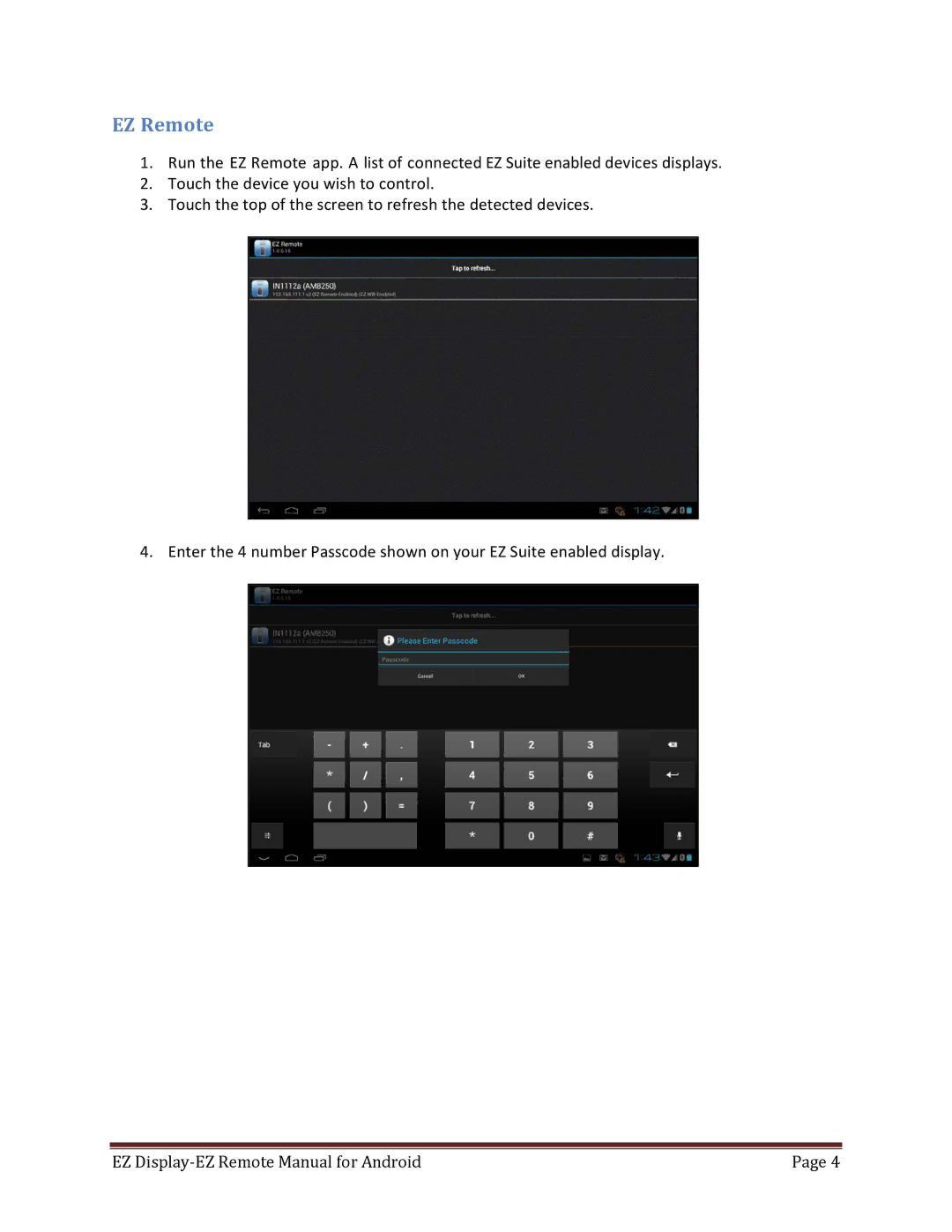EZ Remote
1.Run the EZ Remote app. A list of connected EZ Suite enabled devices displays.
2.Touch the device you wish to control.
3.Touch the top of the screen to refresh the detected devices.
4. Enter the 4 number Passcode shown on your EZ Suite enabled display.
EZ | Page 4 |