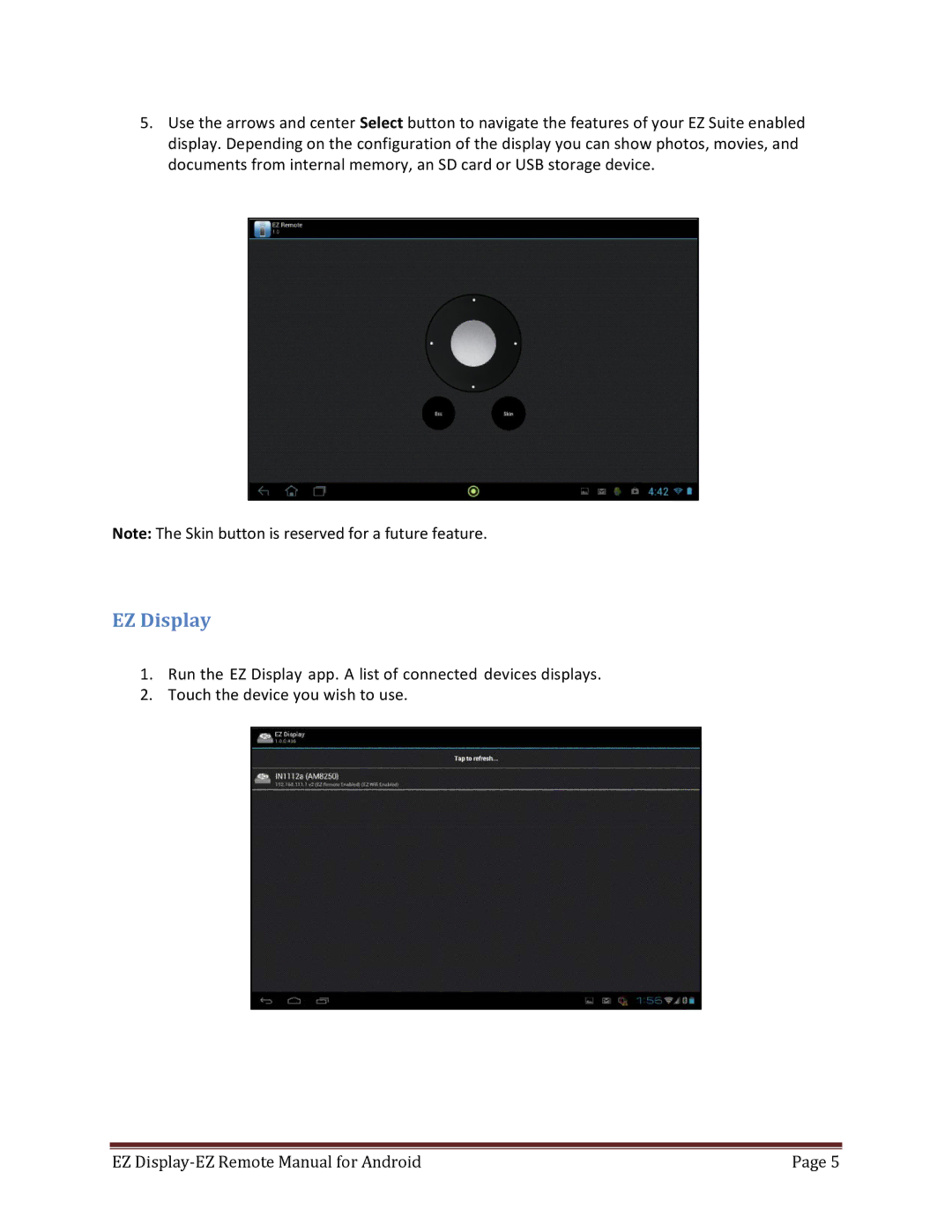5.Use the arrows and center Select button to navigate the features of your EZ Suite enabled display. Depending on the configuration of the display you can show photos, movies, and documents from internal memory, an SD card or USB storage device.
Note: The Skin button is reserved for a future feature.
EZ Display
1.Run the EZ Display app. A list of connected devices displays.
2.Touch the device you wish to use.
EZ | Page 5 |