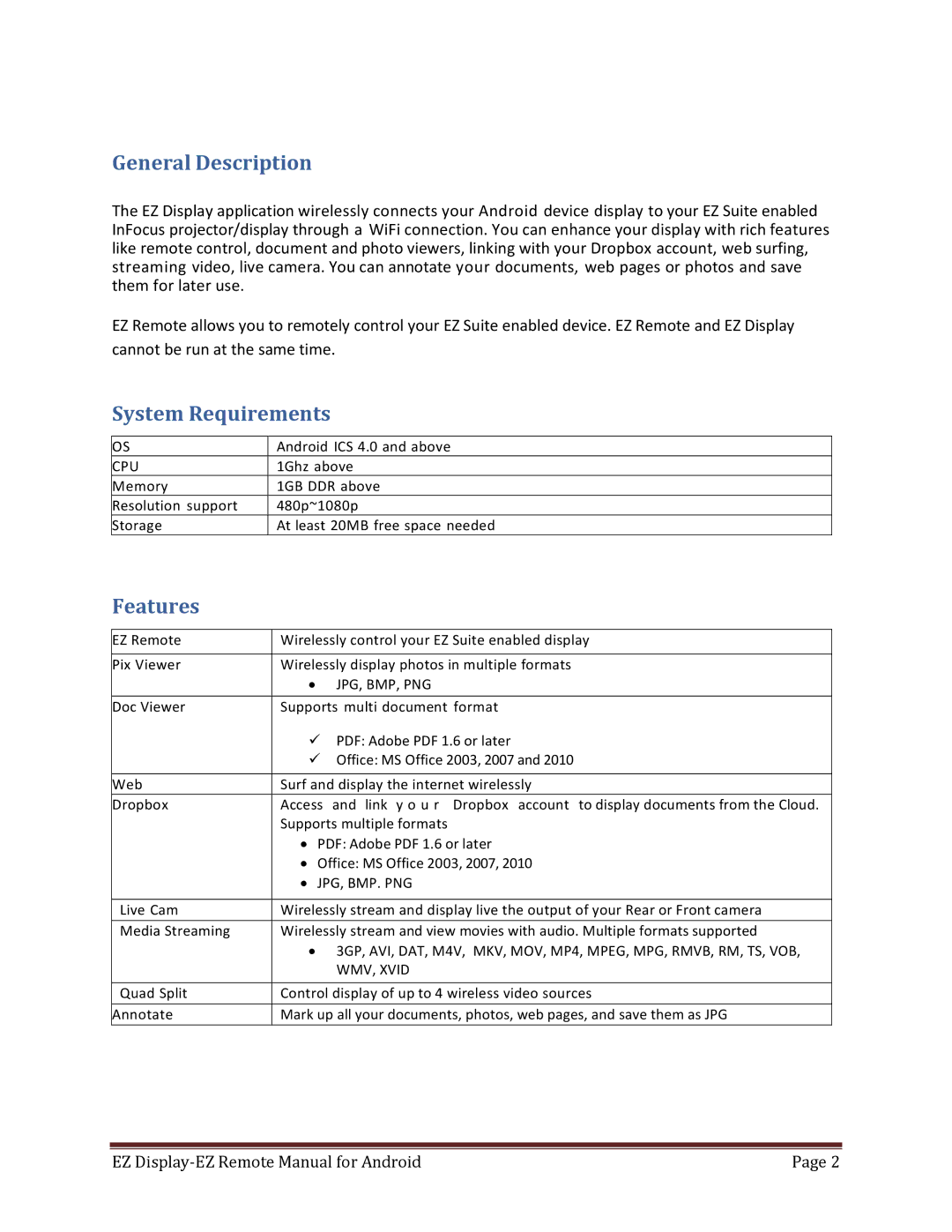General Description
The EZ Display application wirelessly connects your Android device display to your EZ Suite enabled InFocus projector/display through a WiFi connection. You can enhance your display with rich features like remote control, document and photo viewers, linking with your Dropbox account, web surfing, streaming video, live camera. You can annotate your documents, web pages or photos and save them for later use.
EZ Remote allows you to remotely control your EZ Suite enabled device. EZ Remote and EZ Display cannot be run at the same time.
System Requirements
OS | Android ICS 4.0 and above |
CPU | 1Ghz above |
Memory | 1GB DDR above |
Resolution support | 480p~1080p |
Storage | At least 20MB free space needed |
Features
EZ Remote | Wirelessly control your EZ Suite enabled display | |
|
| |
Pix Viewer | Wirelessly display photos in multiple formats | |
| • | JPG, BMP, PNG |
Doc Viewer | Supports multi document format | |
| PDF: Adobe PDF 1.6 or later | |
| Office: MS Office 2003, 2007 and 2010 | |
|
| |
Web | Surf and display the internet wirelessly | |
Dropbox | Access | and link y o u r Dropbox account to display documents from the Cloud. |
| Supports multiple formats | |
| • PDF: Adobe PDF 1.6 or later | |
| • Office: MS Office 2003, 2007, 2010 | |
| • JPG, BMP. PNG | |
|
| |
Live Cam | Wirelessly stream and display live the output of your Rear or Front camera | |
Media Streaming | Wirelessly stream and view movies with audio. Multiple formats supported | |
| • | 3GP, AVI, DAT, M4V, MKV, MOV, MP4, MPEG, MPG, RMVB, RM, TS, VOB, |
|
| WMV, XVID |
|
| |
Quad Split | Control display of up to 4 wireless video sources | |
Annotate | Mark up all your documents, photos, web pages, and save them as JPG | |
EZ | Page 2 |