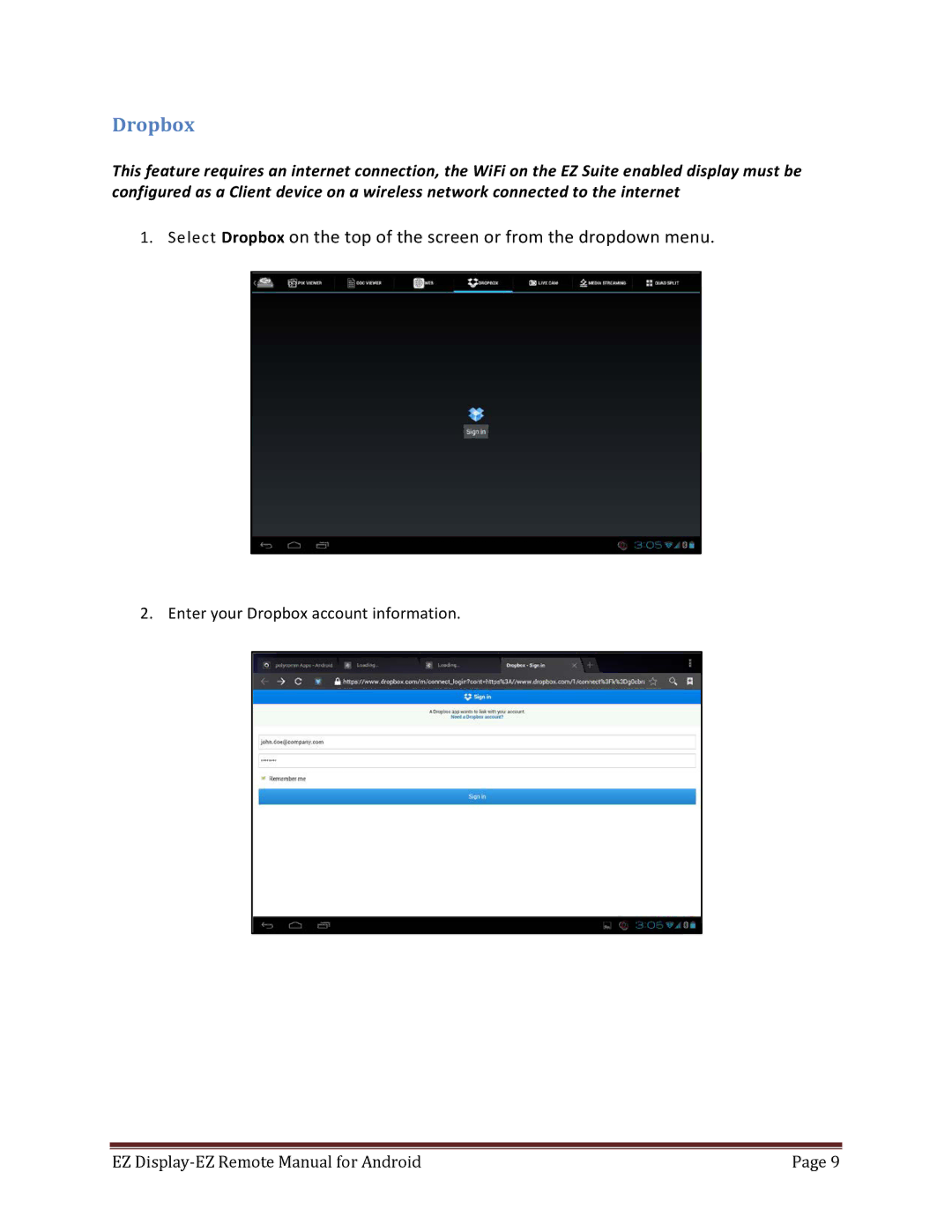Dropbox
This feature requires an internet connection, the WiFi on the EZ Suite enabled display must be configured as a Client device on a wireless network connected to the internet
1.Select Dropbox on the top of the screen or from the dropdown menu.
2. Enter your Dropbox account information.
EZ | Page 9 |