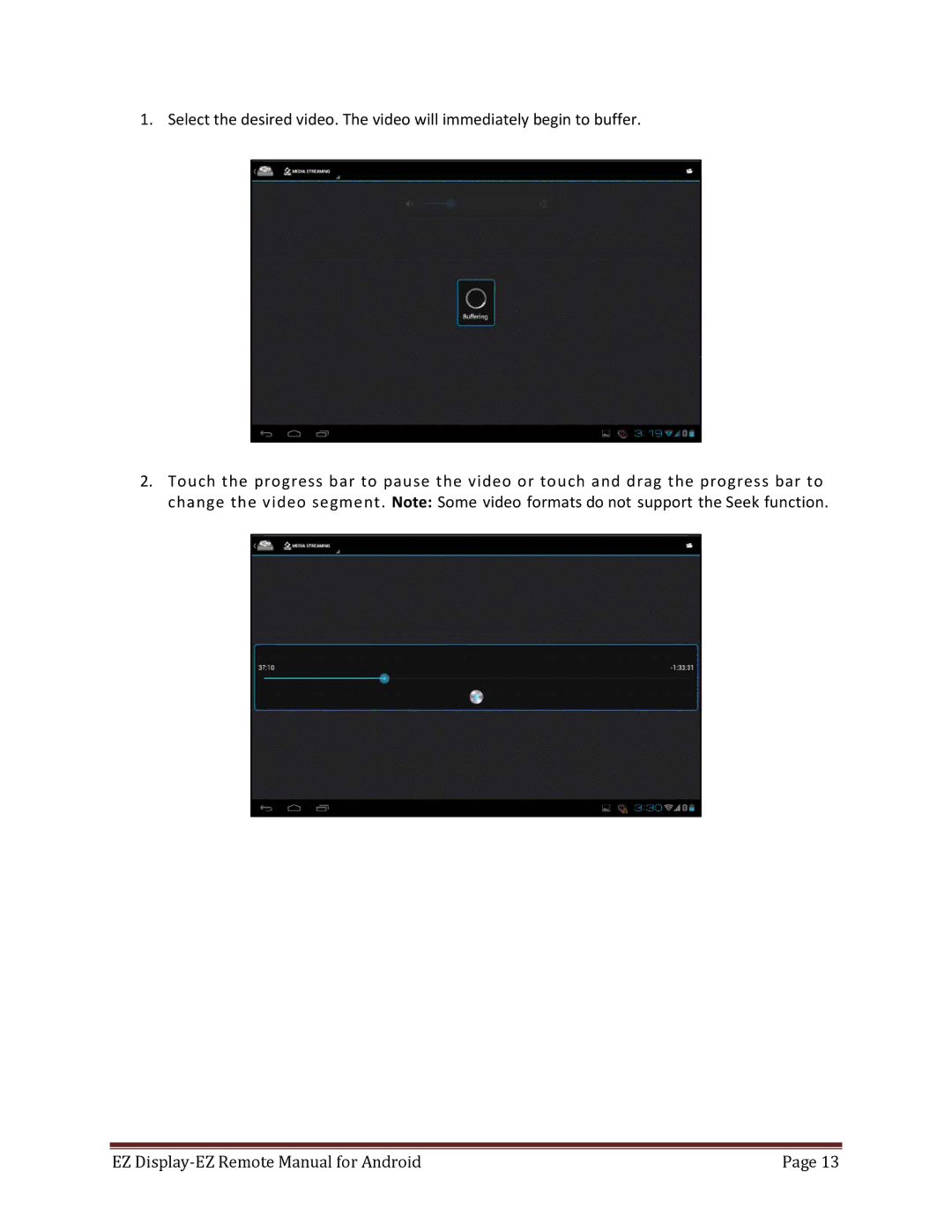1. Select the desired video. The video will immediately begin to buffer.
2.Touch the progress bar to pause the video or touch and drag the progress bar to change the video segment. Note: Some video formats do not support the Seek function.
EZ | Page 13 |