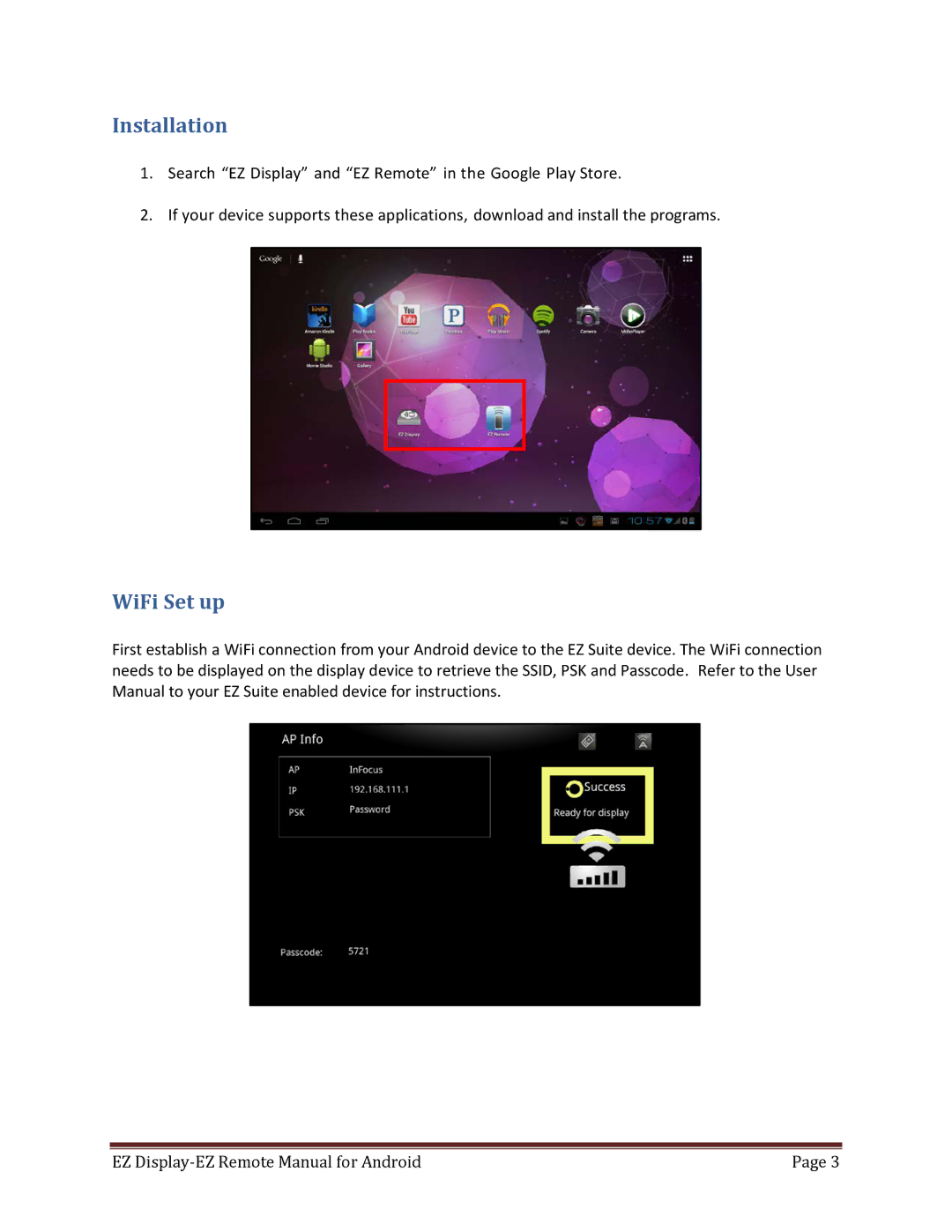Installation
1.Search “EZ Display” and “EZ Remote” in the Google Play Store.
2.If your device supports these applications, download and install the programs.
WiFi Set up
First establish a WiFi connection from your Android device to the EZ Suite device. The WiFi connection needs to be displayed on the display device to retrieve the SSID, PSK and Passcode. Refer to the User Manual to your EZ Suite enabled device for instructions.
EZ | Page 3 |