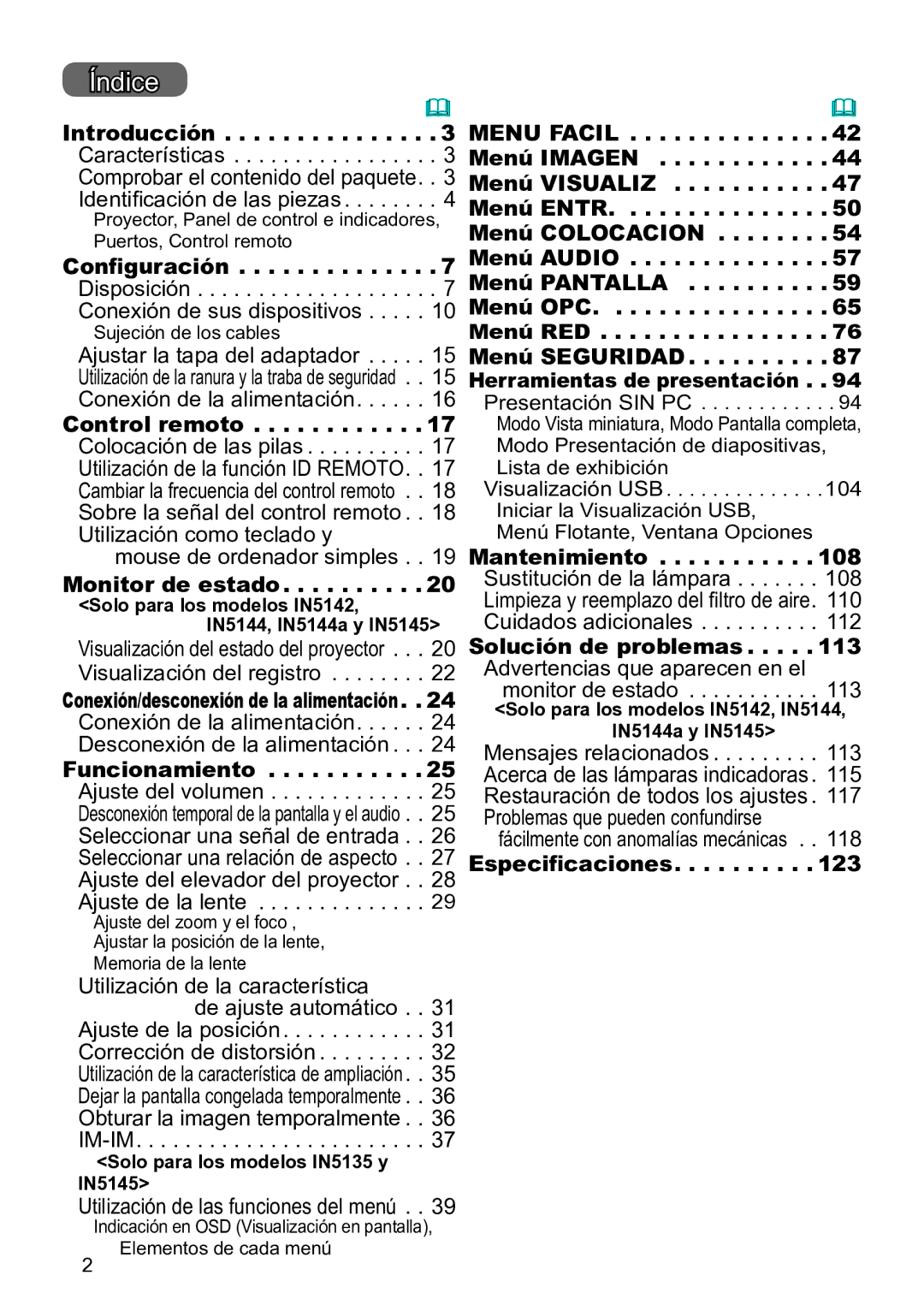Projector
Manuel d’utilisation résumé
Page
Índice
Desconexión de la alimentación Reemplazo de la lámpara
Explicación de entradas y símbolos gráficos
Antes de comenzar
Instrucciones de seguridad importantes
En Canadá
Advertencias reguladoras
Acerca de la interferencia electromagnética
Este aparato digital Clase a cumple con ICES-003 canadiense
Contenido del paquete
Advertencias reguladoras continuación
Preparación del control remoto
Hitachi Maxell o Hitachi Maxell ENERGY, Pieza Nº LR6 ó
Parte inferior del proyector
Disposición
Altura de la pantalla
Manual de usuario Guía de red
Conexión de sus dispositivos
Guía de funcionamiento
De la parte inferior izquierda de los puertos
Ajustar la tapa del adaptador
Conexión de la fuente de alimentación
Enchufe con firmeza el enchufe del cable de
Conexión de la alimentación
Botón Lens Shift
Ajustar el elevador del proyector
Ajustar la posición de la lente
Botón
Manual de usuario Guía de funcionamiento
Visualización de imagenes
Aspect
En la pantalla aparecerá el mensaje
Desconexión de la alimentación
Control remoto
Standby
Reemplazo de la lámpara
Nunca otros tornillos
Ni reemplazar la lámpara usted mismo
Reemplazo de la lámpara continuación
Causar quemaduras, y también puede dañar la lámpara
Limpieza y reemplazo del filtro de aire
Continúa en la página siguiente
Limpieza y reemplazo del filtro de aire continuación
Especficaciones
Conjunto de filtro
Especficaciones continuación
Lámpara
Adaptador USB inalámbrico SP-DONGLE-USB
Información y Manuales
Solución de problemas Garantía y servicio posventa
Reconocimiento de marcas registradas
Page
Projector top Projector bottom
IN5132/IN5132c with LENS-070
IN5142/IN5142c with LENS-071
1024 x 768, ±10%
1280 x 800, ±10%
IN5134/IN5134a/IN5134c with LENS-070
IN5144/IN5144a/IN5144c with LENS-071
1280 x 800, ±10%
IN5135/IN5135c/IN5145/IN5145c with LENS-071
1920 x 1200, ±10%
Optional
Computer External device Access point USB wireless adapter
USB storage device
VCR/DVD/Blu-ray DiscTM player
Another projector Wired Remote control
Monitor
19.61 498mm
15.59 396mm
GNU General Public License
Page
Page
Page
Page
Page
GNU Lesser General Public License
Page
Page
Page
Page
Page
Page
Page
GNU about the OpenSSL Toolkit
Page
Sobre este manual
Gracias por adquirir este proyector
Índice
Características
Introducción
Comprobar el contenido del paquete
Sujeción
Identificación de las piezas
Proyector
No someta el proyector a condiciones inestables
Botón Lens Shift &29
Puerto Remote Control
Puertos Component Puerto Remote Control OUT Cb/Pb, Cr/Pr
Botón Function &22
Botón Enter &19, 22
Identificación de las piezas continuación
Botón Position &30, 31
Configuración
Disposición
Disposición continuación
No coloque el proyector sobre un soporte metálico
Disposición continuación
Conexión de sus dispositivos
Acerca de la función Conectar y Usar
Conexión de sus dispositivos continuación
26, 104 &26 &57 &26 Ordenador
Inalámbrico
Ordenador Dispositivo Externo Punto de acceso Adaptador
USB
Opcional
Reproductor de VCR/DVD
Blu-ray DiscTM
Otro proyector
Altavoces Monitor
Soporte de la brida Brida
Puede colocarse una cadena o cable
Ajustar la tapa del adaptador
Utilización de la ranura y la traba de seguridad
Seguridad para el bloqueo Kensington
Naranja
Conexión de la alimentación
Utilización de la función ID Remoto
Control remoto
Colocación de las pilas
Cuando utilice simultáneamente varios proyectores del mismo
Botones AV Mute y Zoom
Cambiar la frecuencia del control remoto
Sobre la señal del control remoto
Botones F5 y Keystone
Tecla page UP Presione el botón page UP
Botón derecho del mouse Presione el botón Reset
Utilización como teclado y mouse de ordenador simples
USB Type B
El monitor de estado es la pantalla LCD secundaria que
Monitor de estado
Visualización del estado del proyector
En un estado normal
Secciones Mensajes relacionados 114 y Acerca
En estado de error
Visualización del estado del proyector continuación
De las lámparas indicadoras 115
Utilice los botones / para cambiar de pantalla
Visualización del registro
Incluyendo el tiempo de utilización
Pasarela predeterminada
Para mostrar el historial de errores
Visualización del registro continuación
Conexión/desconexión de la alimentación
Conexión de la alimentación Indicador Power
Desconexión de la alimentación
Funcionamiento
Ajuste del volumen
Desconexión temporal de la pantalla y el audio
Component
Seleccionar una señal de entrada
Video
Para una señal de ordenador IN5132, IN5142
Seleccionar una relación de aspecto
IN5134, IN5134a, IN5144, IN5144a, IN5135, IN5145
Ajuste del elevador del proyector
ZOOM, Zoom -,ZOOM +, Focus + y Focus
Ajuste de la lente
Ajuste del zoom y el foco
Ajustar la posición de la lente
Botón o Enter
Ajuste de la lente continuación
Memoria de la lente
Position
Para una señal de ordenador
Utilización de la característica de ajuste automático
Ajuste de la posición
Para una señal de video y una señal de s-video
Auto realiza una corrección trapezoidal vertical
Corrección de distorsión
Automática. &54
Corrección de distorsión continuación
Manual
Guardar
Veces 2 veces 3 veces 4 veces 1 vez
Utilización de la característica de ampliación
Magnify on / OFF
Freeze
Dejar la pantalla congelada temporalmente
Obturar la imagen temporalmente
Shutter
IM-IM Imagen a Imagen Solo para los modelos IN5135 y IN5145
Información de configuración
Cuando la información de configuración
Cambio del área principal
Área Secundaria Principal
Cambio de la señal de entrada de imagen
Función Cambio IM-IM
Área principal área secundaria Señal de entrada
En el Menú Avanzado
Utilización de las funciones del menú
En el Menu Facil
Menu
Al seleccionar esta palabra finaliza el menú OSD. Es lo
Utilización de las funciones del menú continuación
Se visualiza una señal de entrada determinada
Mismo que pulsar el botón Menu
Los elementos de los menús son los siguientes
Trapezoidal
Aspecto
TRAPEZ. Auto
Ajuste Perf
Instalación
Timer Filtro
Modo ECO
Repos
Contraste
Menú Imagen
Brillo
Gamma
Color
TEMP. COL
Se utiliza esta función, pero no se trata de un fallo
Cuando la señal de entrada está en HDMITM, este elemento
GUARDAR-1, GUARDAR-2, GUARDAR-3, GUARDAR-4
Nitidez
Activar Iris
MI Memoria
Menú Visualiz
Hdmi 1
Over Scan
POSI.V
POSI.H
Ejecucion
Fase H
Ampli H
Ajuste Auto
Video N.R
Menú Entr
Progresivo
ESP.COLOR
PAL ó M-PAL ó NTSC4.43
Formato Video
Auto ó Ntsc ó PAL ó Secam
Formato Hdmi
Computer
Puertos Computer IN1 y IN2
Entrada
BLOQ. IMG
Resoluciónpersonal
Información
Resolución
Ajuste las resoluciones horizontal
Menú Colocacion
Delantera / Sobremesa Trasera / Sobremesa
Ajuste PERF. Corrección de distorsión 33
Trasera / Techo Delantera / Techo
Salida
Modo Espera
Monitor OUT
Monitor
Altavoz
Volumen
Menú Audio
Fuente DE
Description
Hdmi Audio
EN Blanco
Menú Pantalla
POS. Menú
Arranque
El registro de Mi Pantalla ha finalizado
Mi Pantalla
Seguridad 88
Bloqueo Pant
Mensaje
Nombre Fuente
Plantilla
Continuación
Enter o Input
Mira
Fuente DE Audio
Elemento Descripción Closed Caption
Mostrar
Modo
Omitir Fuente
Menú OPC
Busca Auto
Apagado
Encend
Directo
Autom
Ratón Pantalla USB
Timer Lamp
Cancelar Aceptar
De la lámpara 108
MI Botón
Preciso Rápido Apagado
Servicio
Altitud
Fantasma
Servicio Tipo Lente
MENS. Filtro
Traba Lente
Frec Remoto
BLOQ. Botones
Receptor Remoto
ID Remoto
Tipo DE Comunicación
Función Puente de red en la Guía de red
Paridad
Configuración EN Serie
Velocidad EN Baudios
Método DE Transmisión
Apilamiento
Tiempo Límite DE Respuesta
ECO DEL Puerto Serie
Apilamiento
Información
Información
INFORMACIÓN. Exhibe la información sobre la entrada actual
Ajust Fabrica
Configuración Inalámbrica
Menú RED
Defecto
DE Hora
Hora
Configuración
Fecha Y
Cifrado
Inalámbrica Ssid
#5 PERSONAL. #4 POR DEF
PERSONAL. #5
Enter o Input , se
Configuración Inalámbrica
Información Inalámbrica
Alámbrica
Información Alámbrica
Nombre DE Proyector
Nombre DE Proyector
MI Imagen
AMX D.D
Modo PC
Presentar
Múltiple
Nombre
Usuario
Cambiar
Menú Seguridad
Introduzca el menú Seguridad
Contraseña
Activar la Contraseña Mi Pantalla
Elemento Descripción Contraseña Mi Pantalla
Desactivar la Contraseña Mi Pantalla
Desactivar el Bloqueo PIN
Bloqueo PIN
Encender el Bloqueo PIN
Si olvidó su Código PIN
Detector Traslado
Encender el Detector Traslado
Activar Contraseña MI Texto
Contraseña MI Texto
Apagar Contraseña MI Texto
MI Texto
Escribir
Bloqueo
Indicador
Seguridad
De apilamiento instantáneo
Medios de almacenamiento compatibles
Herramientas de presentación
Presentación SIN PC
Formatos compatibles
Modo Vista miniatura
Presentación SIN PC continuación
Página Arriba
Activación a través de los botones
El menú Colocacion para la imagen seleccionada
Down Página Abajo
Control mediante el menú Vista miniatura
Presentación SIN PC continuación
Operación con botones
Modo Pantalla completa
Operaciones para imágenes fijas
Página Arriba Enter Input Intro
REW Retroceso rápido
Operaciones para películas
Remoto Control Web Interruptor Reproducir Pausa
Detener, Exhibe las vistas
Control Panel de Control remoto Remoto Web
101
Modo
Uso de PRES. DIAPOS. en el menú Vista miniatura
PRES. Diapos Retorno
Reprod
Ejemplo de archivos playlist.txt
103
Requisitos de hardware y software para PC
Visualización USB
IN5132, IN5142 1024 x 768 XGA Los otros modelos 1280 x
104
Manual de usuario resumen
Visualización USB continuación
105
Menú contextual
106
Image quality Calidad de imagen
Keep PC resolution Mantener la resolución del ordenador
Transmission speed Velocidad de transmisión
Sound Sonido
No afloje nunca otros tornillos
Mantenimiento
Sustitución de la lámpara
Tornillo de la cubierta de lámpara
Aviso sobre la lámpara
Sustitución de la lámpara continuación
Tapa del filtro
Limpieza y reemplazo del filtro de aire
Tapa del filtro Mandos de la
Adicional
111
Cuidado de la lente
Cuidados adicionales
Dentro del proyector
Cuidado del gabinete y el control remoto
Mensajes relacionados
Solución de problemas
Advertencias que aparecen en el monitor de estado
Solo para los modelos IN5142, IN5144, IN5144a y IN5145
Mensajes relacionados continuación
La temperatura interna está elevándose
Acerca de las lámparas indicadoras
Etc. y luego vuelva a conectar la alimentación
Power
Acerca de las lámparas indicadoras continuación
De servicio técnico
El filtro de aire está limpio
Restauración de todos los ajustes
Indicador Filter
El filtro de aire está a punto de rebosar
Consultando el manual del dispositivo de la fuente
Suministro eléctrico apagón, etc
Que le proyector se ha enfriado lo suficiente, confirme el
Seleccione la señal de entrada y corrija los ajustes
El modo seleccionado para Hdmi Audio no es adecuado
La configuración del Fuente DE AUDIO/ALTAVOZ no Es correcta
USB introducido en los puertos USB Type a
El obturador de la lente está cerrado
La función Fija está activada
La configuración de ESP. Color no es adecuada
Las configuraciones del foco y/o la fase horizontal no
El proyector funciona en modo económico
Video N.R. excesivo
El ordenador no puede funcionar con la configuración
La relación de Over Scan es demasiado elevada
Al seleccionar un puerto LAN, USB Type a o USB
Hora
Problemas Casos que no incluyen defectos mecánicos
Al apagar el proyector en el modo Ahorro o cortar la
122
Especificaciones
123