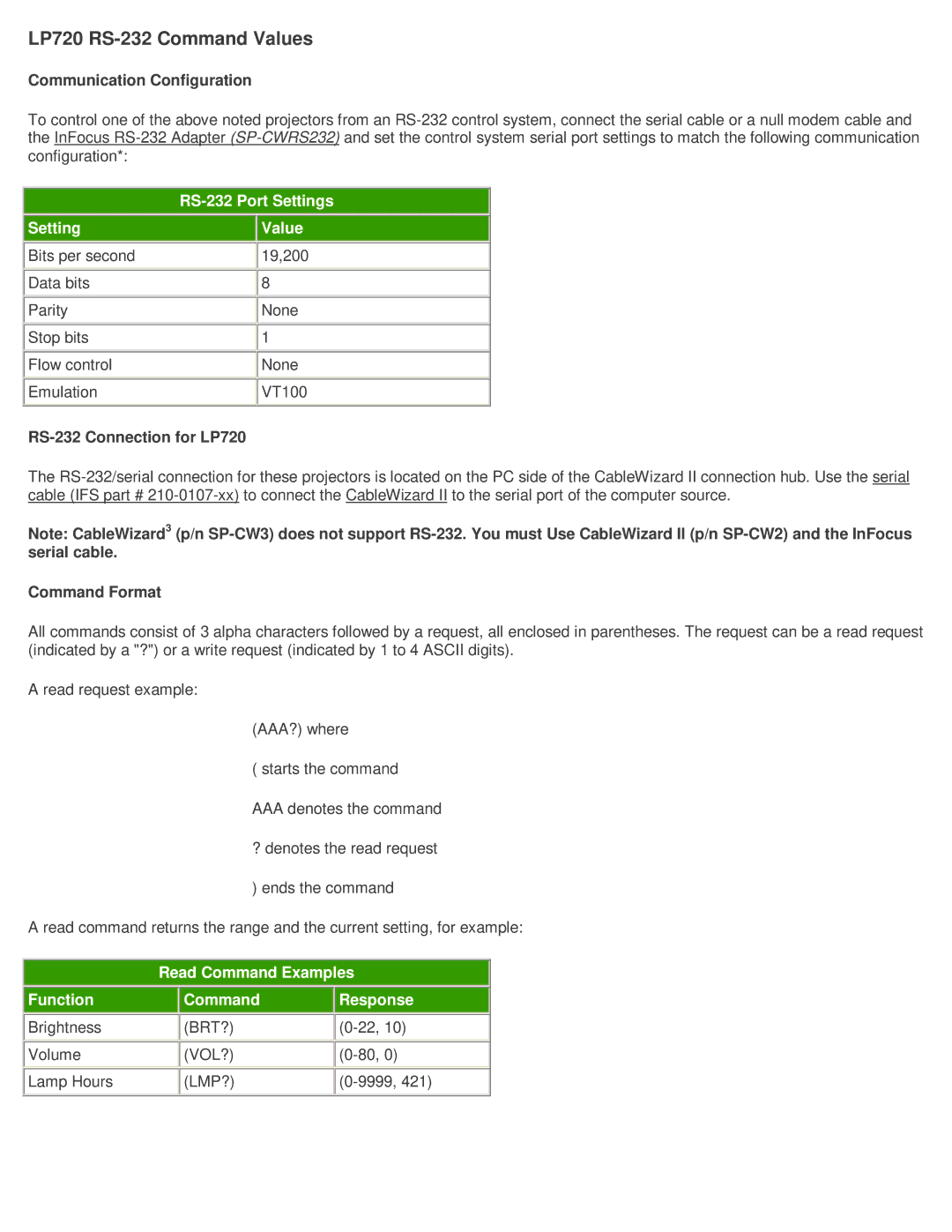LP720 RS-232 Command Values
Communication Configuration
To control one of the above noted projectors from an
|
| |
| ||
Setting |
| Value |
Bits per second |
| 19,200 |
Data bits |
| 8 |
|
|
|
Parity |
| None |
Stop bits |
| 1 |
|
|
|
Flow control |
| None |
|
|
|
Emulation |
| VT100 |
RS-232 Connection for LP720
The
Note: CableWizard3 (p/n
Command Format
All commands consist of 3 alpha characters followed by a request, all enclosed in parentheses. The request can be a read request (indicated by a "?") or a write request (indicated by 1 to 4 ASCII digits).
A read request example:
(AAA?) where
( starts the command
AAAdenotes the command ? denotes the read request ) ends the command
A read command returns the range and the current setting, for example:
Read Command Examples
| Function |
| Command |
| Response | |
| Brightness |
| (BRT?) | 10) | ||
| Volume |
| (VOL?) | 0) | ||
| Lamp Hours |
| (LMP?) | |||
|
|
|
|
|
|
|