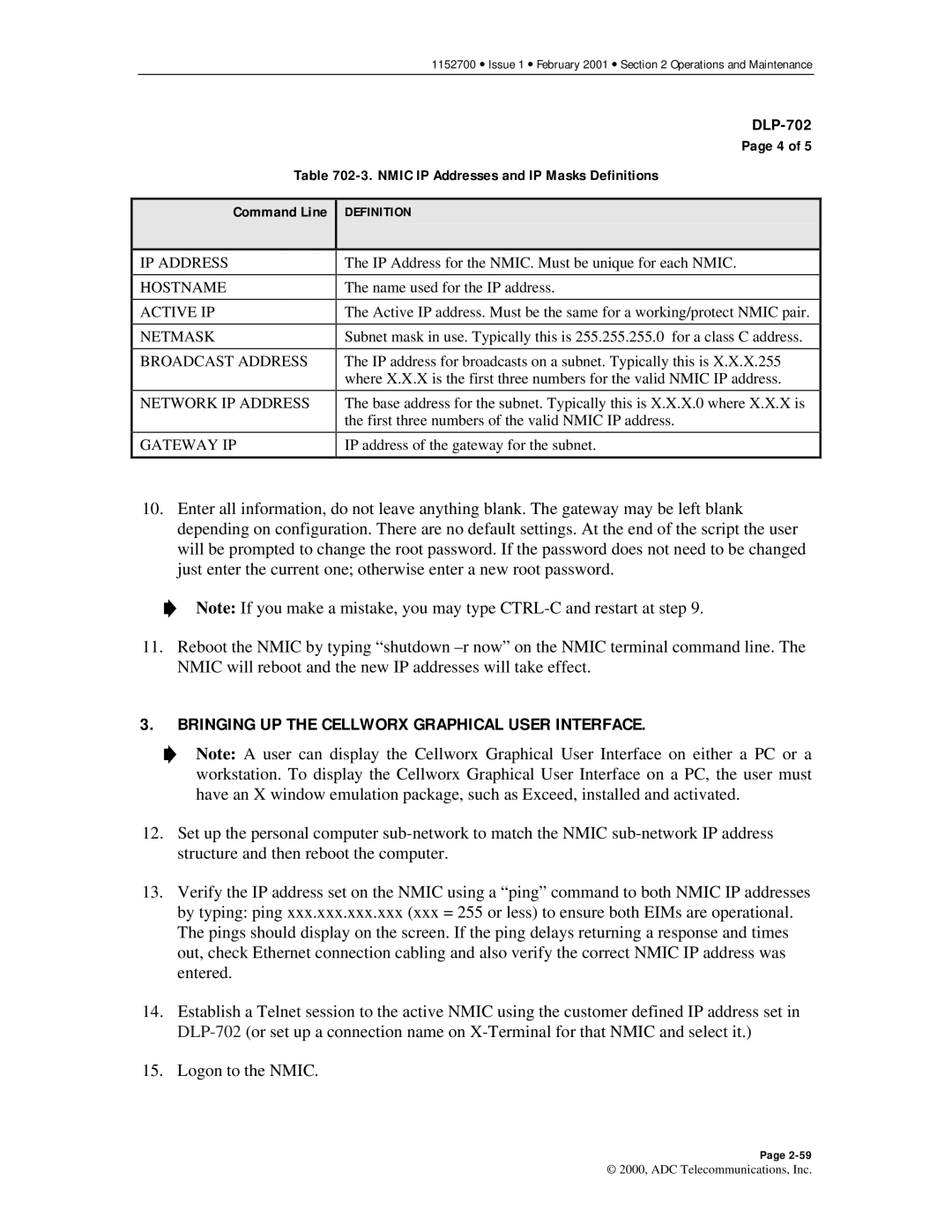1152700 • Issue 1 • February 2001 • Section 2 Operations and Maintenance
DLP-702
Page 4 of 5
Table 702-3. NMIC IP Addresses and IP Masks Definitions
Command Line
IP ADDRESS
HOSTNAME
ACTIVE IP
NETMASK
BROADCAST ADDRESS
NETWORK IP ADDRESS
GATEWAY IP
DEFINITION
The IP Address for the NMIC. Must be unique for each NMIC.
The name used for the IP address.
The Active IP address. Must be the same for a working/protect NMIC pair.
Subnet mask in use. Typically this is 255.255.255.0 for a class C address.
The IP address for broadcasts on a subnet. Typically this is X.X.X.255 where X.X.X is the first three numbers for the valid NMIC IP address.
The base address for the subnet. Typically this is X.X.X.0 where X.X.X is the first three numbers of the valid NMIC IP address.
IP address of the gateway for the subnet.
10.Enter all information, do not leave anything blank. The gateway may be left blank depending on configuration. There are no default settings. At the end of the script the user will be prompted to change the root password. If the password does not need to be changed just enter the current one; otherwise enter a new root password.
Note: If you make a mistake, you may type
11.Reboot the NMIC by typing “shutdown
3.BRINGING UP THE CELLWORX GRAPHICAL USER INTERFACE.
Note: A user can display the Cellworx Graphical User Interface on either a PC or a workstation. To display the Cellworx Graphical User Interface on a PC, the user must have an X window emulation package, such as Exceed, installed and activated.
12.Set up the personal computer
13.Verify the IP address set on the NMIC using a “ping” command to both NMIC IP addresses by typing: ping xxx.xxx.xxx.xxx (xxx = 255 or less) to ensure both EIMs are operational. The pings should display on the screen. If the ping delays returning a response and times out, check Ethernet connection cabling and also verify the correct NMIC IP address was entered.
14.Establish a Telnet session to the active NMIC using the customer defined IP address set in
15.Logon to the NMIC.
Page
© 2000, ADC Telecommunications, Inc.