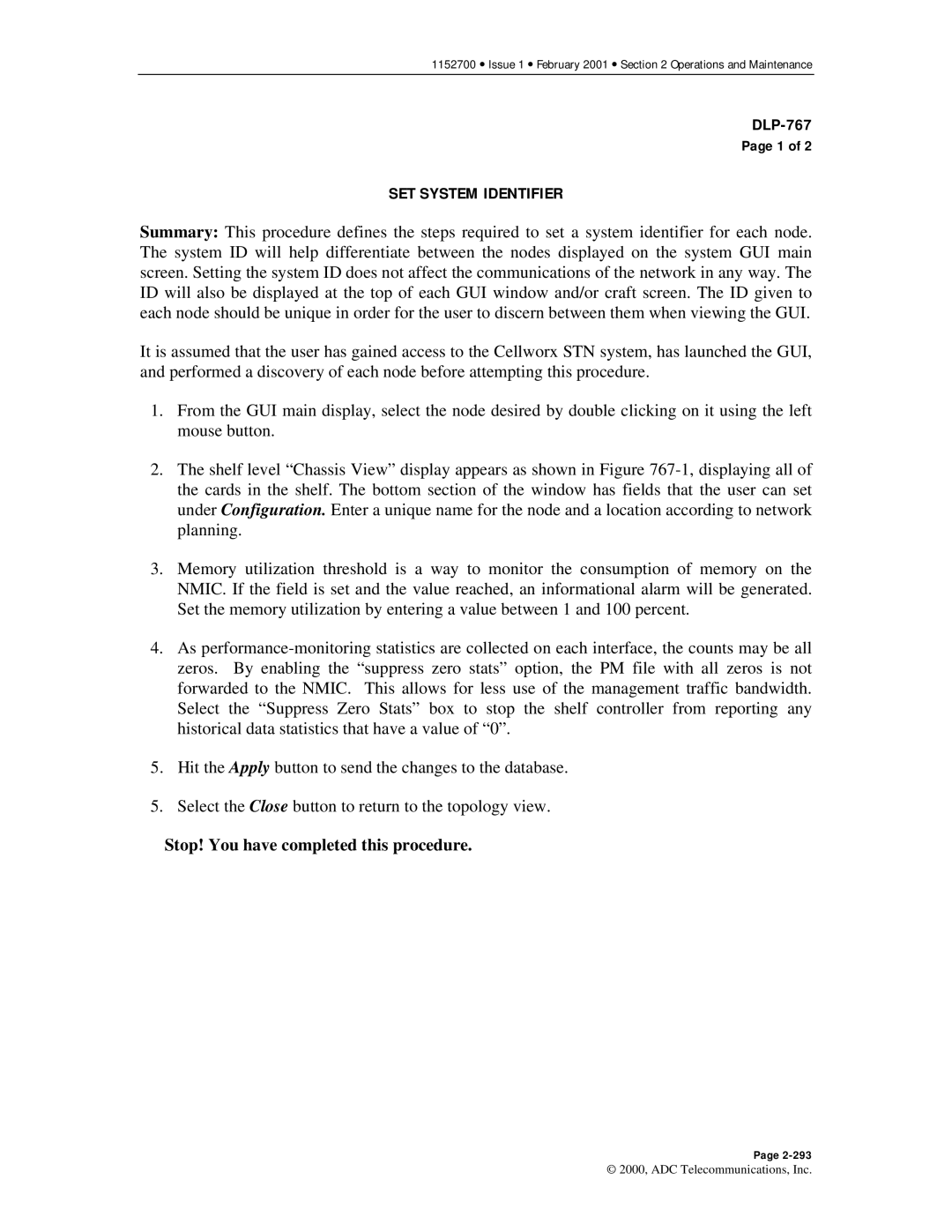1152700 • Issue 1 • February 2001 • Section 2 Operations and Maintenance
Page 1 of 2
SET SYSTEM IDENTIFIER
Summary: This procedure defines the steps required to set a system identifier for each node. The system ID will help differentiate between the nodes displayed on the system GUI main screen. Setting the system ID does not affect the communications of the network in any way. The ID will also be displayed at the top of each GUI window and/or craft screen. The ID given to each node should be unique in order for the user to discern between them when viewing the GUI.
It is assumed that the user has gained access to the Cellworx STN system, has launched the GUI, and performed a discovery of each node before attempting this procedure.
1.From the GUI main display, select the node desired by double clicking on it using the left mouse button.
2.The shelf level “Chassis View” display appears as shown in Figure
3.Memory utilization threshold is a way to monitor the consumption of memory on the NMIC. If the field is set and the value reached, an informational alarm will be generated. Set the memory utilization by entering a value between 1 and 100 percent.
4.As
5.Hit the Apply button to send the changes to the database.
5. Select the Close button to return to the topology view.
Stop! You have completed this procedure.
Page
© 2000, ADC Telecommunications, Inc.