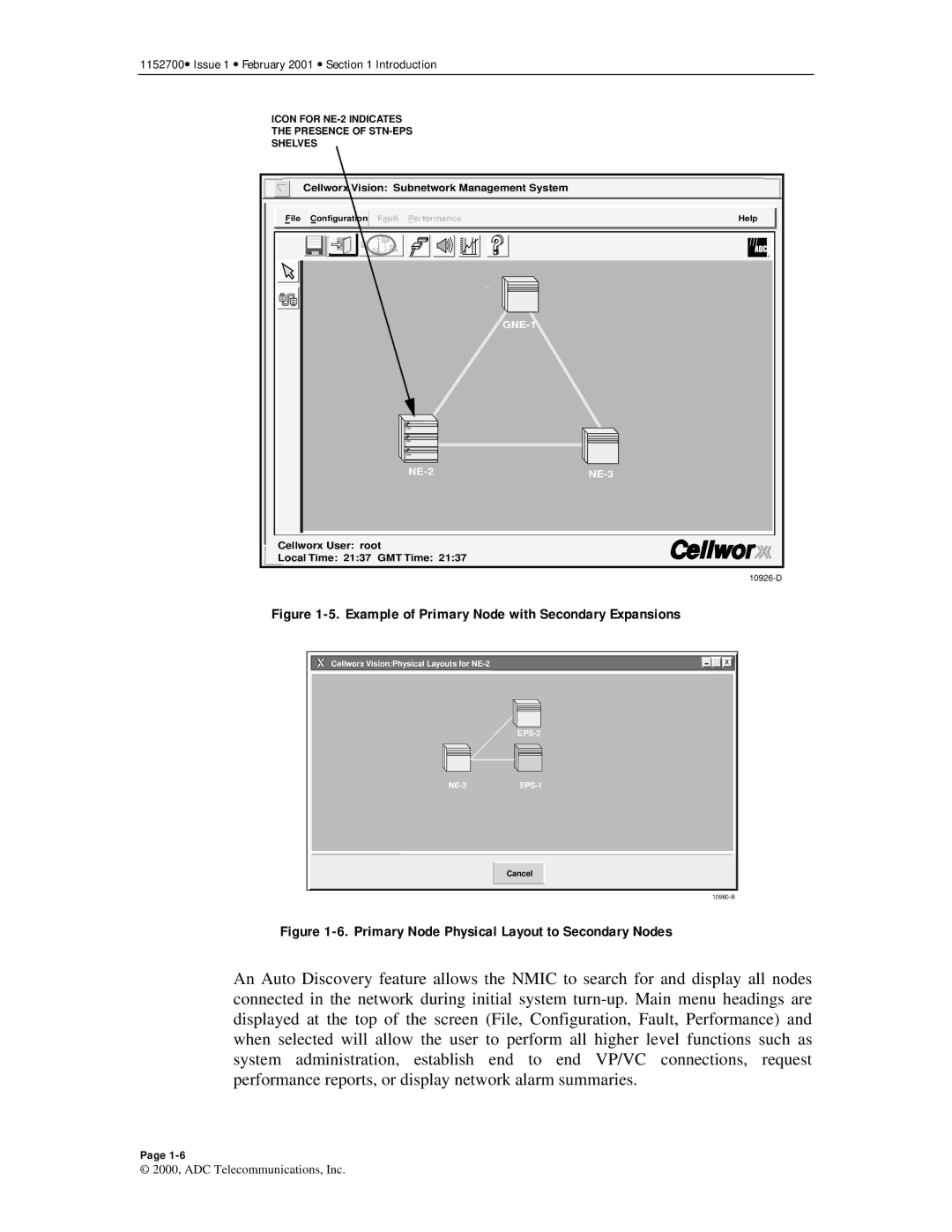1152700• Issue 1 • February 2001 • Section 1 Introduction
ICON FOR NE-2 INDICATES
THE PRESENCE OF STN-EPS
SHELVES
Cellworx Vision: Subnetwork Management System |
| |
File Configuration | iFault Performance | Help |
|
| |
| STN |
|
| STN |
|
| STN |
|
|
|
|
Cellworx User: root |
| |
Local Time: 21:37 GMT Time: 21:37 |
| |
|
| |
Figure 1-5. Example of Primary Node with Secondary Expansions
Cellworx Vision:Physical Layouts for |
|
| X |
Cancel
Figure 1-6. Primary Node Physical Layout to Secondary Nodes
An Auto Discovery feature allows the NMIC to search for and display all nodes connected in the network during initial system
Page
© 2000, ADC Telecommunications, Inc.