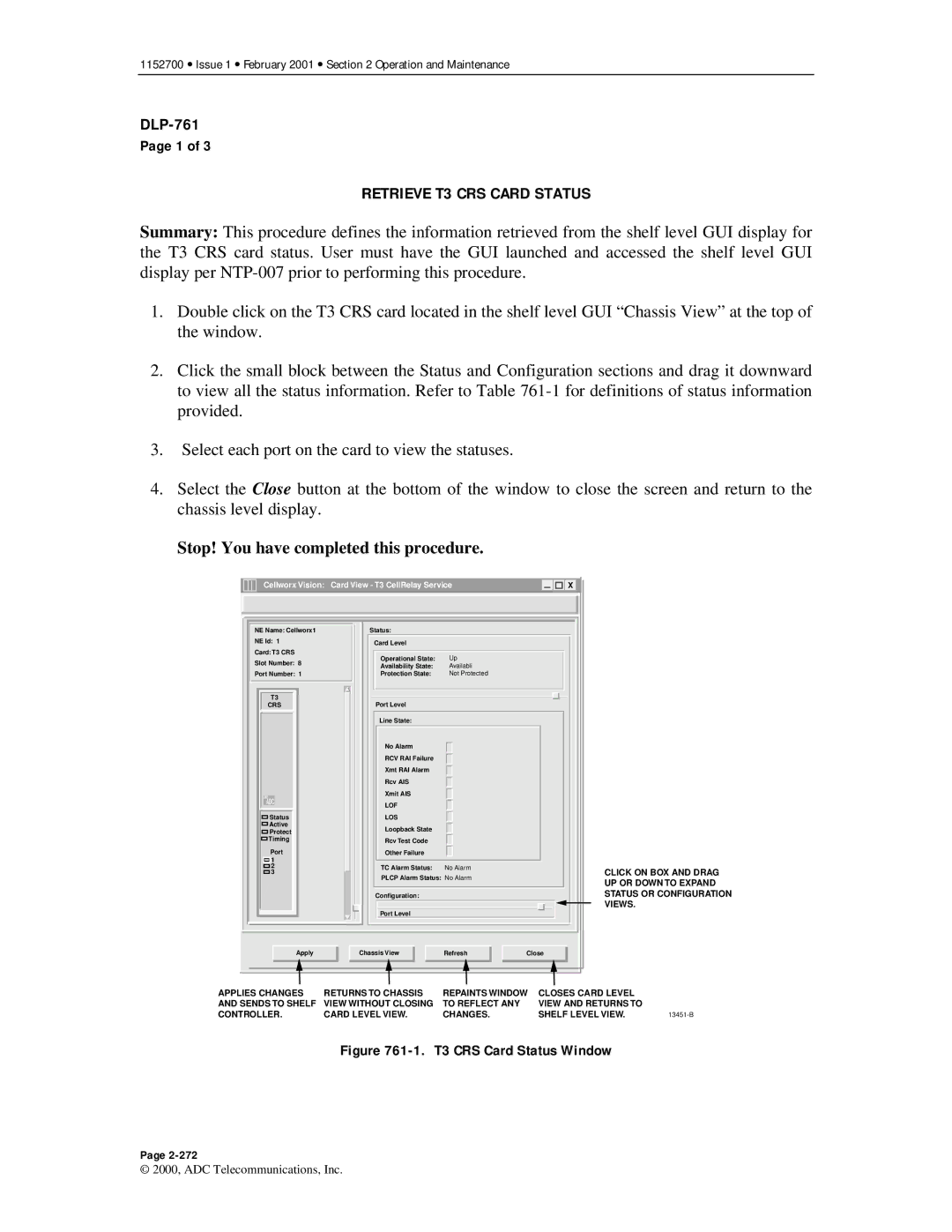1152700 • Issue 1 • February 2001 • Section 2 Operation and Maintenance
Page 1 of 3
RETRIEVE T3 CRS CARD STATUS
Summary: This procedure defines the information retrieved from the shelf level GUI display for the T3 CRS card status. User must have the GUI launched and accessed the shelf level GUI display per
1.Double click on the T3 CRS card located in the shelf level GUI “Chassis View” at the top of the window.
2.Click the small block between the Status and Configuration sections and drag it downward to view all the status information. Refer to Table
3.Select each port on the card to view the statuses.
4.Select the Close button at the bottom of the window to close the screen and return to the chassis level display.
Stop! You have completed this procedure.
|
| Cellworx Vision: Card View - T3 CellRelay Service |
|
| X |
|
|
|
|
|
|
|
|
|
|
|
|
|
|
|
NE Name: Cellworx1
NE Id: 1
Card: T3 CRS
Slot Number: 8
Port Number: 1
T3
CRS
ADC
![]()
![]() Status
Status
![]()
![]() Active
Active
![]()
![]() Protect
Protect
![]()
![]() Timing
Timing
Port
![]()
![]() 1
1
![]() 2
2 ![]()
![]() 3
3
Status:
Card Level
| Operational State: | Up |
| |||||
| Availability State: | Availabli |
| |||||
| Protection State: | Not Protected |
| |||||
|
|
|
|
|
|
|
|
|
|
|
|
|
|
|
|
|
|
| Port Level |
|
|
|
|
|
|
|
|
|
|
|
|
|
|
|
|
| Line State: |
|
|
|
|
|
|
|
| No Alarm |
|
|
|
|
|
|
|
|
|
|
|
|
|
|
| |
| RCV RAI Failure |
|
|
|
|
|
|
|
| Xmt RAI Alarm |
|
|
|
|
|
|
|
| Rcv AIS |
|
|
|
|
|
|
|
Xmit AIS
LOF
LOS
Loopback State
Rcv Test Code
Other Failure
TC Alarm Status: No Alarm
PLCP Alarm Status: No Alarm
Configuration:
Port Level
CLICK ON BOX AND DRAG UP OR DOWN TO EXPAND STATUS OR CONFIGURATION VIEWS.
Apply | Chassis View | Refresh | Close |
APPLIES CHANGES | RETURNS TO CHASSIS | REPAINTS WINDOW | CLOSES CARD LEVEL |
|
AND SENDS TO SHELF | VIEW WITHOUT CLOSING | TO REFLECT ANY | VIEW AND RETURNS TO |
|
CONTROLLER. | CARD LEVEL VIEW. | CHANGES. | SHELF LEVEL VIEW. |
Figure 761-1. T3 CRS Card Status Window
Page
© 2000, ADC Telecommunications, Inc.