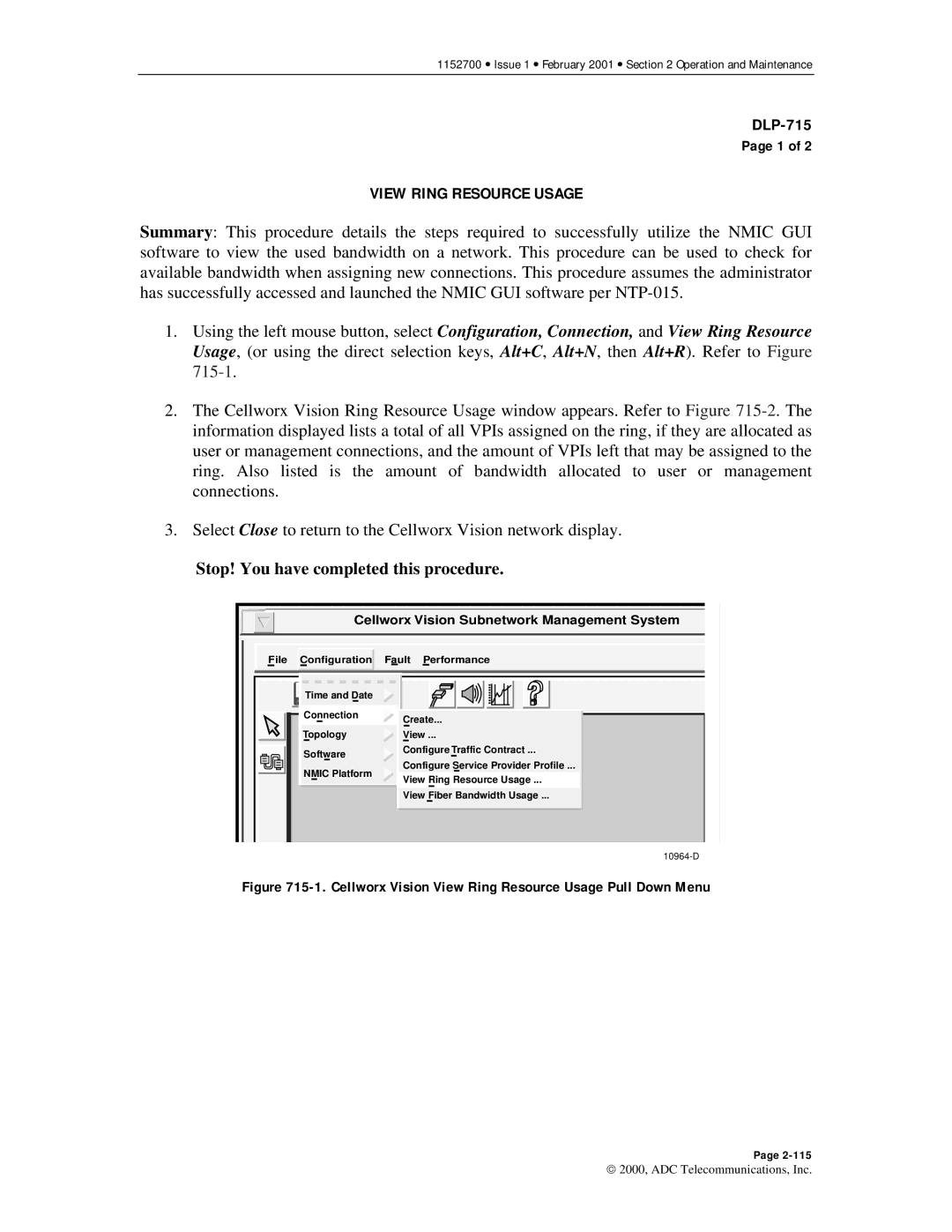1152700 • Issue 1 • February 2001 • Section 2 Operation and Maintenance
Page 1 of 2
VIEW RING RESOURCE USAGE
Summary: This procedure details the steps required to successfully utilize the NMIC GUI software to view the used bandwidth on a network. This procedure can be used to check for available bandwidth when assigning new connections. This procedure assumes the administrator has successfully accessed and launched the NMIC GUI software per
1.Using the left mouse button, select Configuration, Connection, and View Ring Resource Usage, (or using the direct selection keys, Alt+C, Alt+N, then Alt+R). Refer to Figure
2.The Cellworx Vision Ring Resource Usage window appears. Refer to Figure
3.Select Close to return to the Cellworx Vision network display.
Stop! You have completed this procedure.
Cellworx Vision Subnetwork Management System | ||
File Configuration Fault Performance | ||
Time and Date |
| |
Connection | Create... | |
| ||
Topology | View ... | |
Software | Configure Traffic Contract ... | |
Configure Service Provider Profile ... | ||
NMIC Platform | ||
View Ring Resource Usage ... | ||
| ||
| View Fiber Bandwidth Usage ... | |
| ||
Figure 715-1. Cellworx Vision View Ring Resource Usage Pull Down Menu
Page
2000, ADC Telecommunications, Inc.