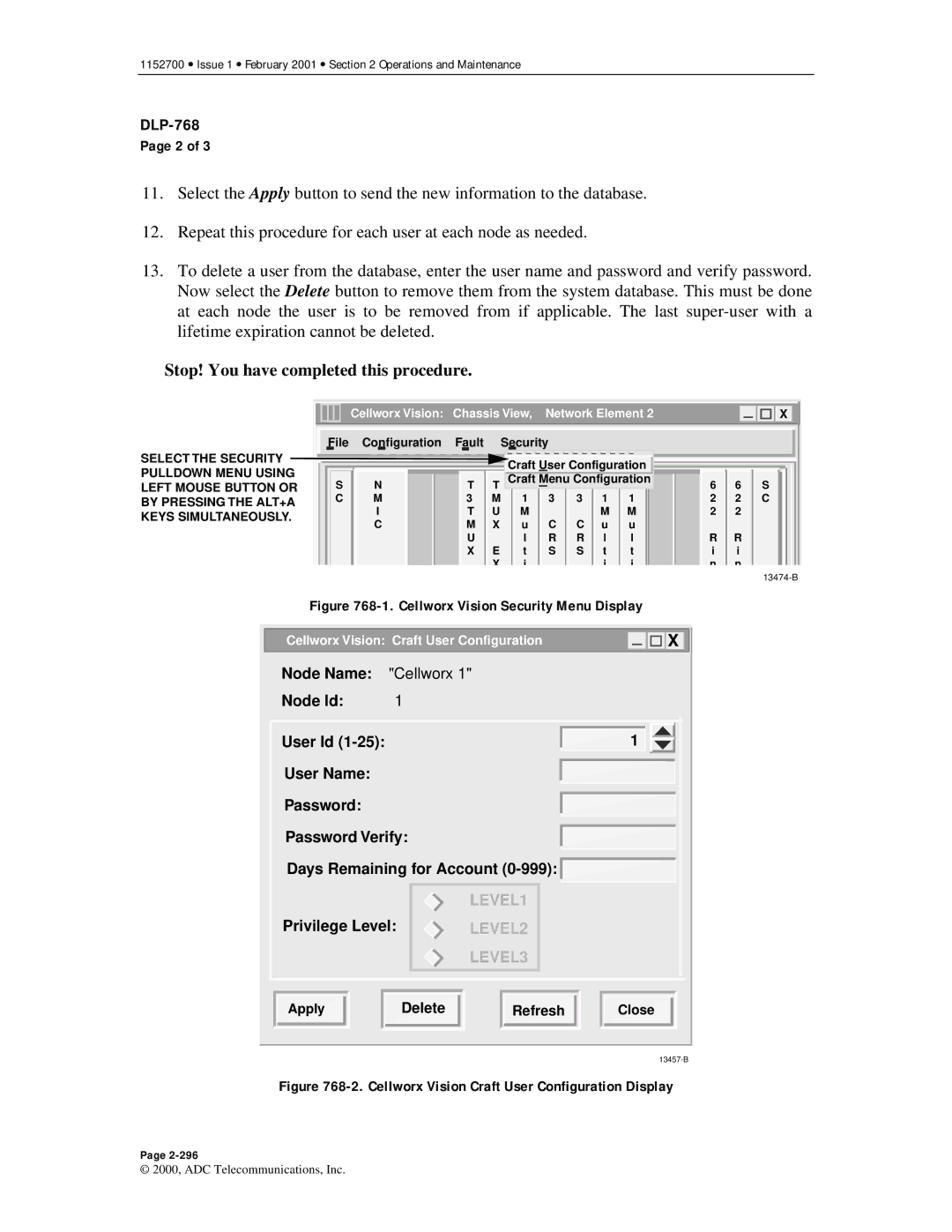1152700 • Issue 1 • February 2001 • Section 2 Operations and Maintenance
Page 2 of 3
11.Select the Apply button to send the new information to the database.
12.Repeat this procedure for each user at each node as needed.
13.To delete a user from the database, enter the user name and password and verify password. Now select the Delete button to remove them from the system database. This must be done at each node the user is to be removed from if applicable. The last
Stop! You have completed this procedure.
SELECT THE SECURITY PULLDOWN MENU USING LEFT MOUSE BUTTON OR BY PRESSING THE ALT+A KEYS SIMULTANEOUSLY.
|
|
| Cellworx Vision: Chassis View, Network Element 2 |
|
| X |
|
|
|
|
|
|
|
|
|
File | Configuration | Fault |
| Security |
|
|
|
|
|
|
|
|
|
|
| Craft User Configuration |
|
|
| ||||
S | N | T | T | Craft Menu Configuration | 6 | 6 | S | ||||
T | T | T | RRERE | ||||||||
C | M | 3 M | 1 | 3 | 3 1 | 1 | 2 | 2 | C | ||
| I | T | U | M |
|
| M | M | 2 | 2 |
|
| C | M | X | u | C | C | u | u |
|
|
|
|
| U |
| l | R | R | l | l | R | R |
|
|
| X | E | t | S | S | t | t | i | i |
|
|
|
| X | i |
|
| i | i | n | n |
|
Figure 768-1. Cellworx Vision Security Menu Display
Cellworx Vision: Craft User Configuration |
|
| X | |
|
| |||
|
|
|
|
|
Node Name: | "Cellworx 1" |
|
|
|
Node Id: | 1 |
|
|
|
User Id | 1 |
User Name: |
|
Password: |
|
Password Verify: |
|
Days Remaining for Account | |
| LEVEL1 |
Privilege Level: | LEVEL2 |
| LEVEL3 |
Apply
Delete
Refresh
Close
Figure 768-2. Cellworx Vision Craft User Configuration Display
Page
© 2000, ADC Telecommunications, Inc.