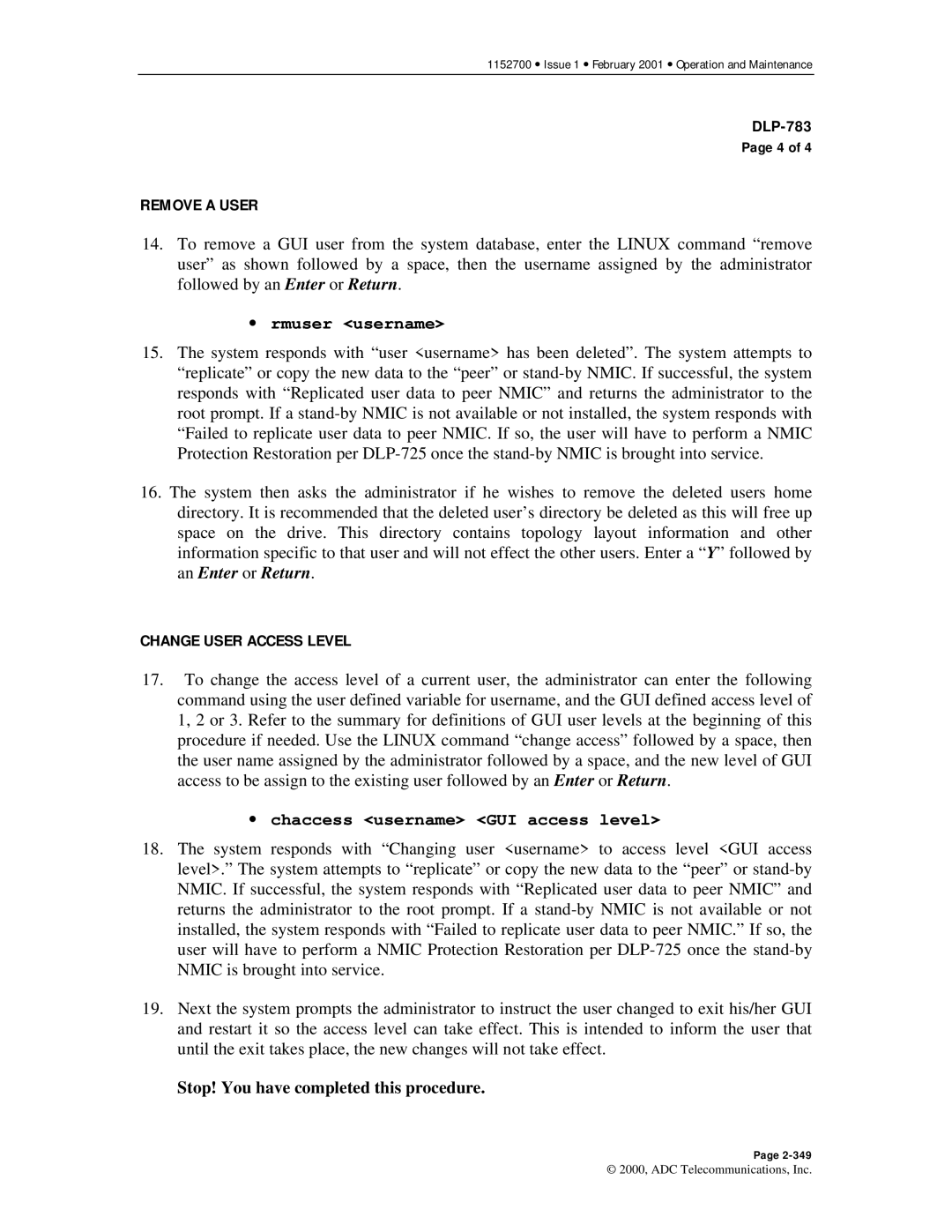1152700 • Issue 1 • February 2001 • Operation and Maintenance
Page 4 of 4
REMOVE A USER
14.To remove a GUI user from the system database, enter the LINUX command “remove user” as shown followed by a space, then the username assigned by the administrator followed by an Enter or Return.
•rmuser <username>
15.The system responds with “user <username> has been deleted”. The system attempts to “replicate” or copy the new data to the “peer” or
16.The system then asks the administrator if he wishes to remove the deleted users home directory. It is recommended that the deleted user’s directory be deleted as this will free up space on the drive. This directory contains topology layout information and other information specific to that user and will not effect the other users. Enter a “Y” followed by an Enter or Return.
CHANGE USER ACCESS LEVEL
17.To change the access level of a current user, the administrator can enter the following command using the user defined variable for username, and the GUI defined access level of 1, 2 or 3. Refer to the summary for definitions of GUI user levels at the beginning of this procedure if needed. Use the LINUX command “change access” followed by a space, then the user name assigned by the administrator followed by a space, and the new level of GUI access to be assign to the existing user followed by an Enter or Return.
•chaccess <username> <GUI access level>
18.The system responds with “Changing user <username> to access level <GUI access level>.” The system attempts to “replicate” or copy the new data to the “peer” or
19.Next the system prompts the administrator to instruct the user changed to exit his/her GUI and restart it so the access level can take effect. This is intended to inform the user that until the exit takes place, the new changes will not take effect.
Stop! You have completed this procedure.
Page
© 2000, ADC Telecommunications, Inc.