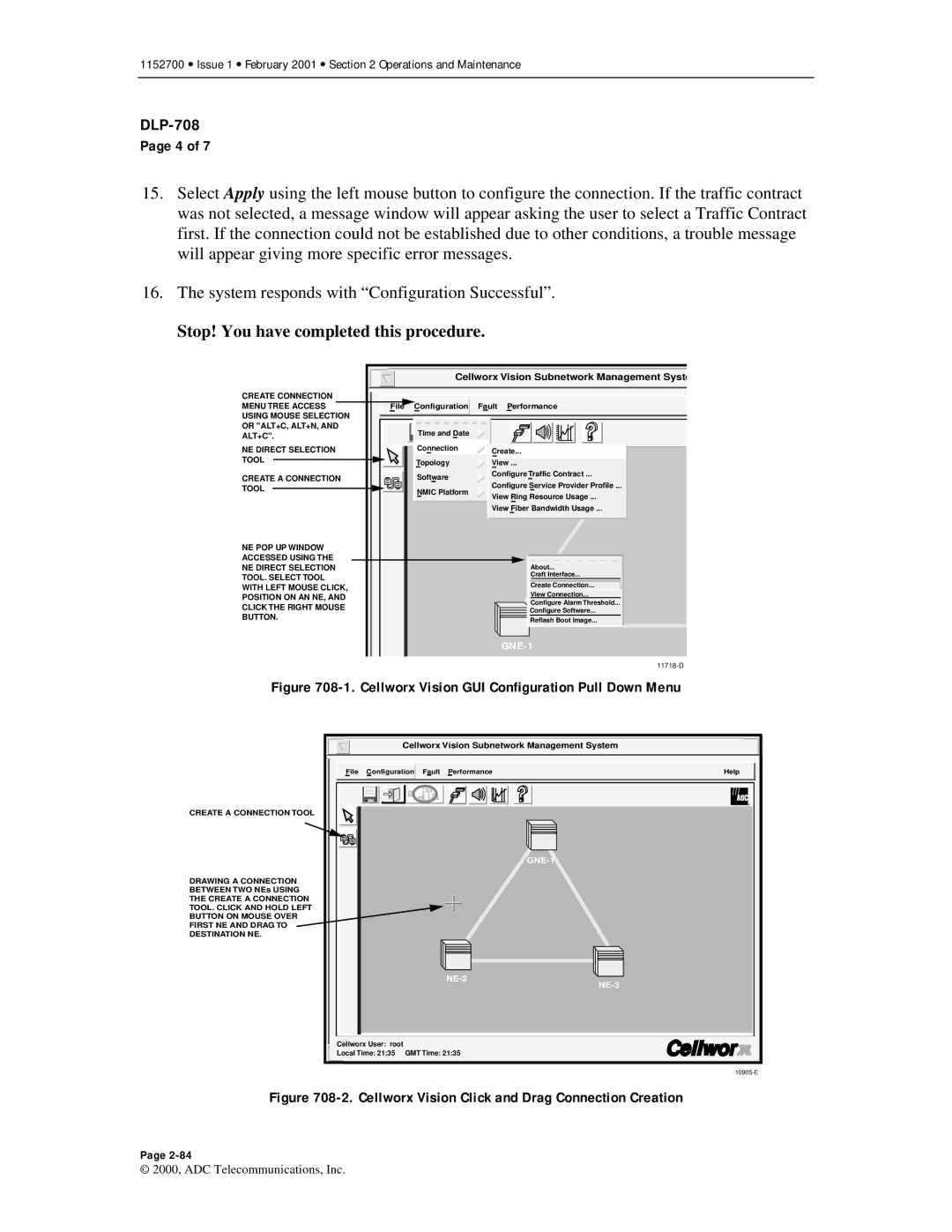1152700 • Issue 1 • February 2001 • Section 2 Operations and Maintenance
DLP-708
Page 4 of 7
15.Select Apply using the left mouse button to configure the connection. If the traffic contract was not selected, a message window will appear asking the user to select a Traffic Contract first. If the connection could not be established due to other conditions, a trouble message will appear giving more specific error messages.
16.The system responds with “Configuration Successful”.
Stop! You have completed this procedure.
CREATE CONNECTION MENU TREE ACCESS USING MOUSE SELECTION
Cellworx Vision Subnetwork Management System 

File Configuration Fault Performance
OR "ALT+C, ALT+N, AND ALT+C".
NE DIRECT SELECTION TOOL
CREATE A CONNECTION TOOL
NE POP UP WINDOW ACCESSED USING THE NE DIRECT SELECTION TOOL. SELECT TOOL WITH LEFT MOUSE CLICK, POSITION ON AN NE, AND CLICK THE RIGHT MOUSE BUTTON.
Time and Date |
Connection
Topology
Software
NMIC Platform
Create...
View ...
Configure Traffic Contract ...
Configure Service Provider Profile ...
View Ring Resource Usage ...
View Fiber Bandwidth Usage ...
About...
Craft Interface...
![]() Create Connection...
Create Connection...
View Connection...
Configure Alarm Threshold...
Configure Software...
Reflash Boot Image...
GNE-1
Figure 708-1. Cellworx Vision GUI Configuration Pull Down Menu
CREATE A CONNECTION TOOL
DRAWING A CONNECTION BETWEEN TWO NEs USING THE CREATE A CONNECTION TOOL. CLICK AND HOLD LEFT BUTTON ON MOUSE OVER FIRST NE AND DRAG TO DESTINATION NE.
| Cellworx Vision Subnetwork Management System |
| |
File Configuration | iFault Performance | Help | |
|
|
| |
|
|
| |
|
|
| |
Cellworx User: root |
|
| |
Local Time: 21:35 | GMT Time: 21:35 |
| |
|
|
| |
Figure 708-2. Cellworx Vision Click and Drag Connection Creation
Page
© 2000, ADC Telecommunications, Inc.