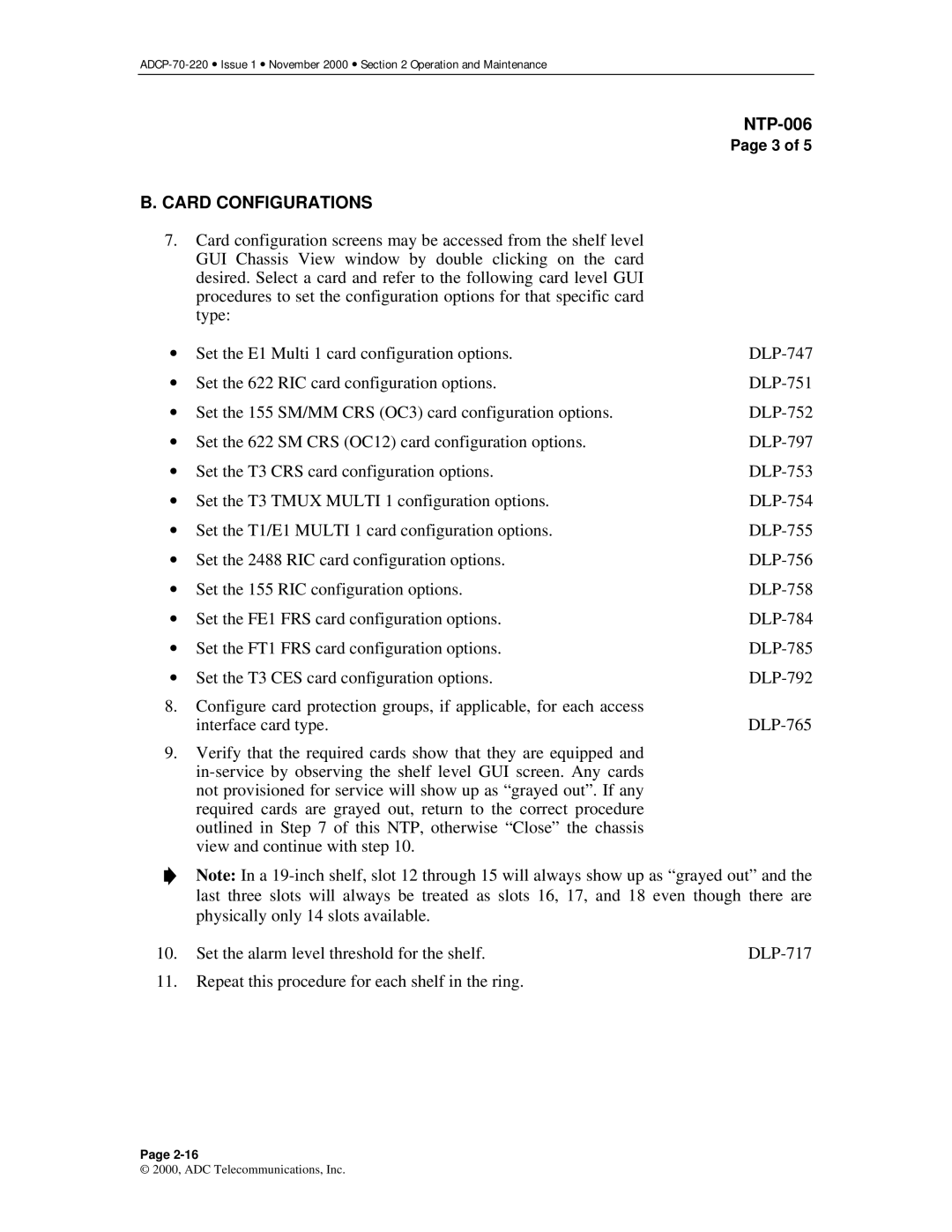Page 3 of 5
B. CARD CONFIGURATIONS
7.Card configuration screens may be accessed from the shelf level GUI Chassis View window by double clicking on the card desired. Select a card and refer to the following card level GUI procedures to set the configuration options for that specific card type:
• Set the E1 | Multi 1 card configuration options. | ||
• Set the 622 | RIC card configuration options. | ||
• Set the 155 | SM/MM CRS (OC3) card configuration options. | ||
• Set the 622 | SM CRS (OC12) card configuration options. | ||
• Set the T3 | CRS card configuration options. | ||
• Set the T3 | TMUX MULTI 1 configuration options. | ||
• Set the T1/E1 MULTI 1 card configuration options. | |||
• Set the 2488 RIC card configuration options. | |||
• Set the 155 | RIC configuration options. | ||
• Set the FE1 FRS card configuration options. | |||
• Set the FT1 FRS card configuration options. | |||
• Set the T3 | CES card configuration options. | ||
8.Configure card protection groups, if applicable, for each access
interface card type. |
9.Verify that the required cards show that they are equipped and
Note: In a
10. Set the alarm level threshold for the shelf. |
11.Repeat this procedure for each shelf in the ring.
Page
© 2000, ADC Telecommunications, Inc.