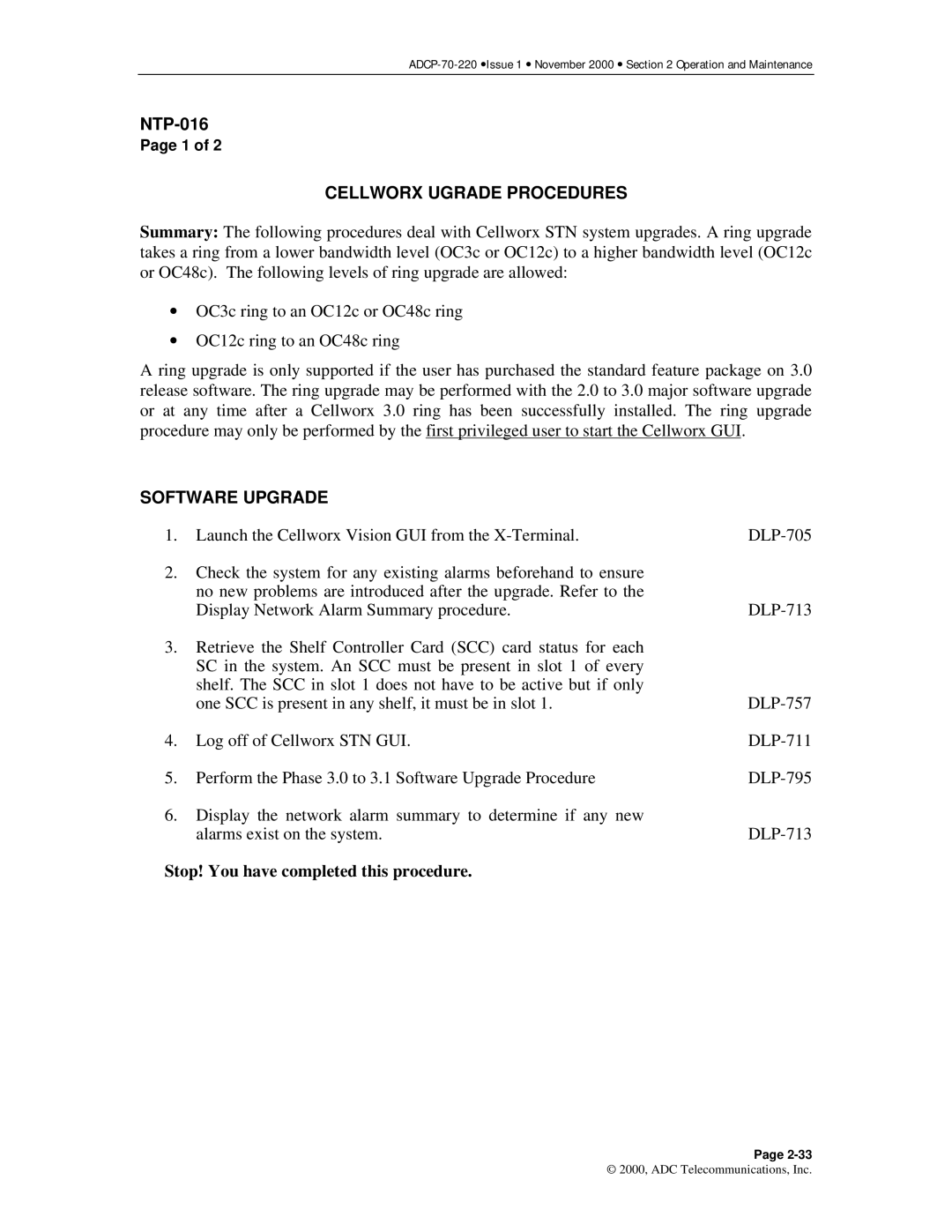Page 1 of 2
CELLWORX UGRADE PROCEDURES
Summary: The following procedures deal with Cellworx STN system upgrades. A ring upgrade takes a ring from a lower bandwidth level (OC3c or OC12c) to a higher bandwidth level (OC12c or OC48c). The following levels of ring upgrade are allowed:
•OC3c ring to an OC12c or OC48c ring
•OC12c ring to an OC48c ring
A ring upgrade is only supported if the user has purchased the standard feature package on 3.0 release software. The ring upgrade may be performed with the 2.0 to 3.0 major software upgrade or at any time after a Cellworx 3.0 ring has been successfully installed. The ring upgrade procedure may only be performed by the first privileged user to start the Cellworx GUI.
SOFTWARE UPGRADE
1. Launch the Cellworx Vision GUI from the |
2.Check the system for any existing alarms beforehand to ensure no new problems are introduced after the upgrade. Refer to the
Display Network Alarm Summary procedure. |
3.Retrieve the Shelf Controller Card (SCC) card status for each SC in the system. An SCC must be present in slot 1 of every
| shelf. The SCC in slot 1 does not have to be active but if only |
|
| one SCC is present in any shelf, it must be in slot 1. | |
4. | Log off of Cellworx STN GUI. | |
5. | Perform the Phase 3.0 to 3.1 Software Upgrade Procedure |
6.Display the network alarm summary to determine if any new
alarms exist on the system. |
Stop! You have completed this procedure.
Page
© 2000, ADC Telecommunications, Inc.