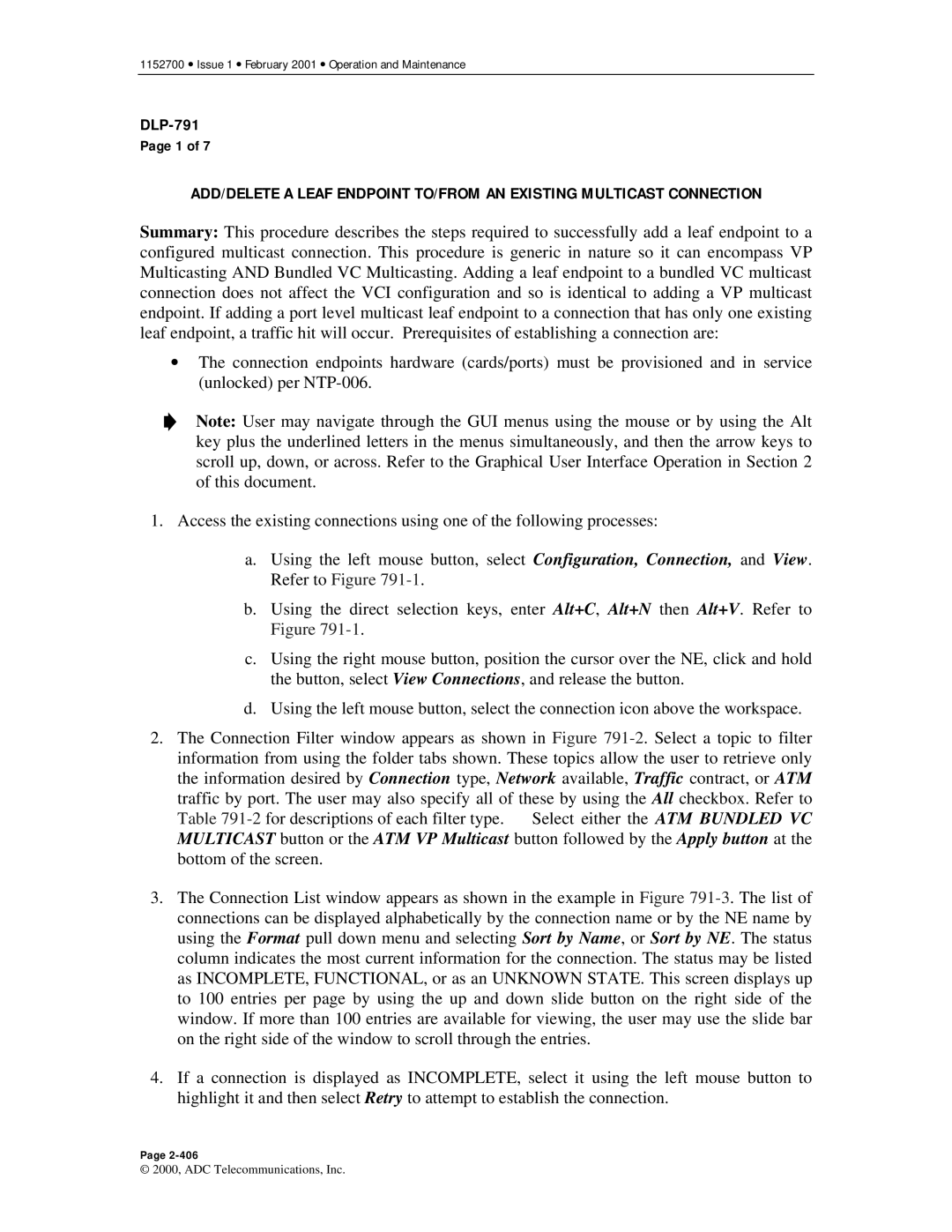1152700 • Issue 1 • February 2001 • Operation and Maintenance
DLP-791
Page 1 of 7
ADD/DELETE A LEAF ENDPOINT TO/FROM AN EXISTING MULTICAST CONNECTION
Summary: This procedure describes the steps required to successfully add a leaf endpoint to a configured multicast connection. This procedure is generic in nature so it can encompass VP Multicasting AND Bundled VC Multicasting. Adding a leaf endpoint to a bundled VC multicast connection does not affect the VCI configuration and so is identical to adding a VP multicast endpoint. If adding a port level multicast leaf endpoint to a connection that has only one existing leaf endpoint, a traffic hit will occur. Prerequisites of establishing a connection are:
•The connection endpoints hardware (cards/ports) must be provisioned and in service (unlocked) per
Note: User may navigate through the GUI menus using the mouse or by using the Alt key plus the underlined letters in the menus simultaneously, and then the arrow keys to scroll up, down, or across. Refer to the Graphical User Interface Operation in Section 2 of this document.
1.Access the existing connections using one of the following processes:
a.Using the left mouse button, select Configuration, Connection, and View. Refer to Figure
b.Using the direct selection keys, enter Alt+C, Alt+N then Alt+V. Refer to Figure
c.Using the right mouse button, position the cursor over the NE, click and hold the button, select View Connections, and release the button.
d.Using the left mouse button, select the connection icon above the workspace.
2.The Connection Filter window appears as shown in Figure
traffic by port. The user may also specify all of these by using the All checkbox. Refer to
Table
3.The Connection List window appears as shown in the example in Figure
4.If a connection is displayed as INCOMPLETE, select it using the left mouse button to highlight it and then select Retry to attempt to establish the connection.
Page
© 2000, ADC Telecommunications, Inc.