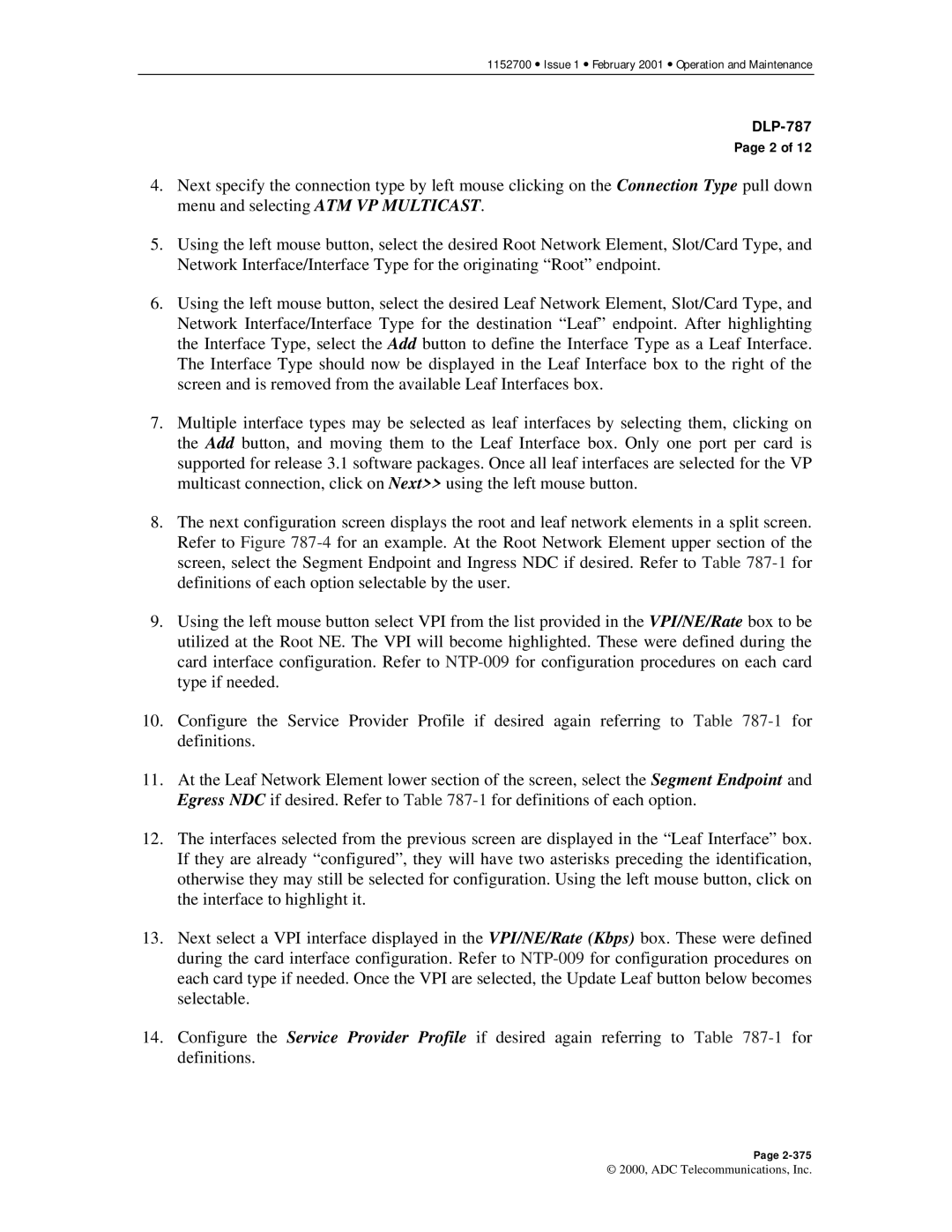1152700 • Issue 1 • February 2001 • Operation and Maintenance
DLP-787
Page 2 of 12
4.Next specify the connection type by left mouse clicking on the Connection Type pull down menu and selecting ATM VP MULTICAST.
5.Using the left mouse button, select the desired Root Network Element, Slot/Card Type, and Network Interface/Interface Type for the originating “Root” endpoint.
6.Using the left mouse button, select the desired Leaf Network Element, Slot/Card Type, and Network Interface/Interface Type for the destination “Leaf” endpoint. After highlighting the Interface Type, select the Add button to define the Interface Type as a Leaf Interface. The Interface Type should now be displayed in the Leaf Interface box to the right of the screen and is removed from the available Leaf Interfaces box.
7.Multiple interface types may be selected as leaf interfaces by selecting them, clicking on the Add button, and moving them to the Leaf Interface box. Only one port per card is supported for release 3.1 software packages. Once all leaf interfaces are selected for the VP multicast connection, click on Next>> using the left mouse button.
8.The next configuration screen displays the root and leaf network elements in a split screen. Refer to Figure
9.Using the left mouse button select VPI from the list provided in the VPI/NE/Rate box to be utilized at the Root NE. The VPI will become highlighted. These were defined during the card interface configuration. Refer to
10.Configure the Service Provider Profile if desired again referring to Table
11.At the Leaf Network Element lower section of the screen, select the Segment Endpoint and Egress NDC if desired. Refer to Table
12.The interfaces selected from the previous screen are displayed in the “Leaf Interface” box. If they are already “configured”, they will have two asterisks preceding the identification, otherwise they may still be selected for configuration. Using the left mouse button, click on the interface to highlight it.
13.Next select a VPI interface displayed in the VPI/NE/Rate (Kbps) box. These were defined during the card interface configuration. Refer to
14.Configure the Service Provider Profile if desired again referring to Table
Page
© 2000, ADC Telecommunications, Inc.