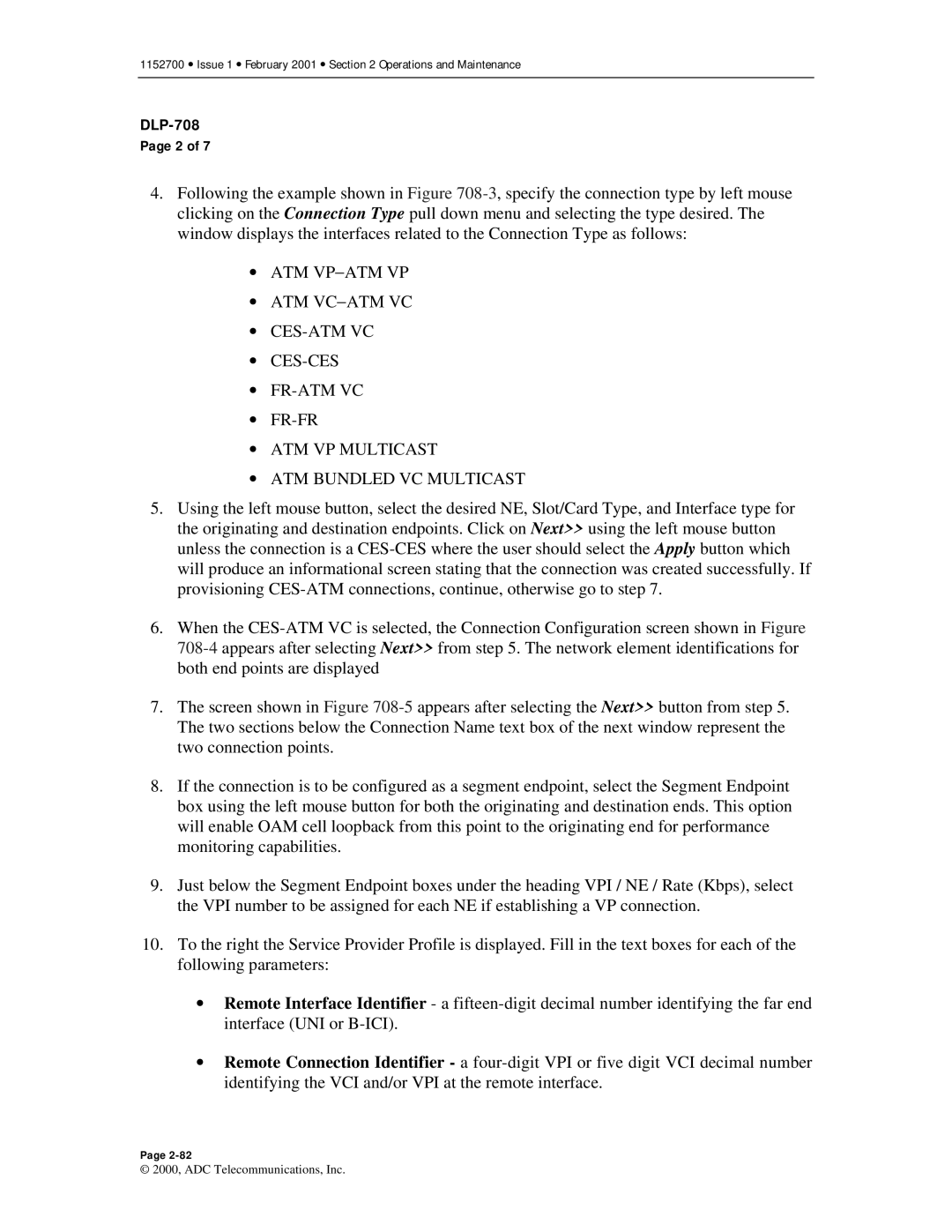1152700 • Issue 1 • February 2001 • Section 2 Operations and Maintenance
DLP-708
Page 2 of 7
4.Following the example shown in Figure
•ATM VP− ATM VP
•ATM VC− ATM VC
•
•
•
•
•ATM VP MULTICAST
•ATM BUNDLED VC MULTICAST
5.Using the left mouse button, select the desired NE, Slot/Card Type, and Interface type for the originating and destination endpoints. Click on Next>> using the left mouse button unless the connection is a
6.When the
7.The screen shown in Figure
8.If the connection is to be configured as a segment endpoint, select the Segment Endpoint box using the left mouse button for both the originating and destination ends. This option will enable OAM cell loopback from this point to the originating end for performance monitoring capabilities.
9.Just below the Segment Endpoint boxes under the heading VPI / NE / Rate (Kbps), select the VPI number to be assigned for each NE if establishing a VP connection.
10.To the right the Service Provider Profile is displayed. Fill in the text boxes for each of the following parameters:
•Remote Interface Identifier - a
•Remote Connection Identifier - a
Page
© 2000, ADC Telecommunications, Inc.