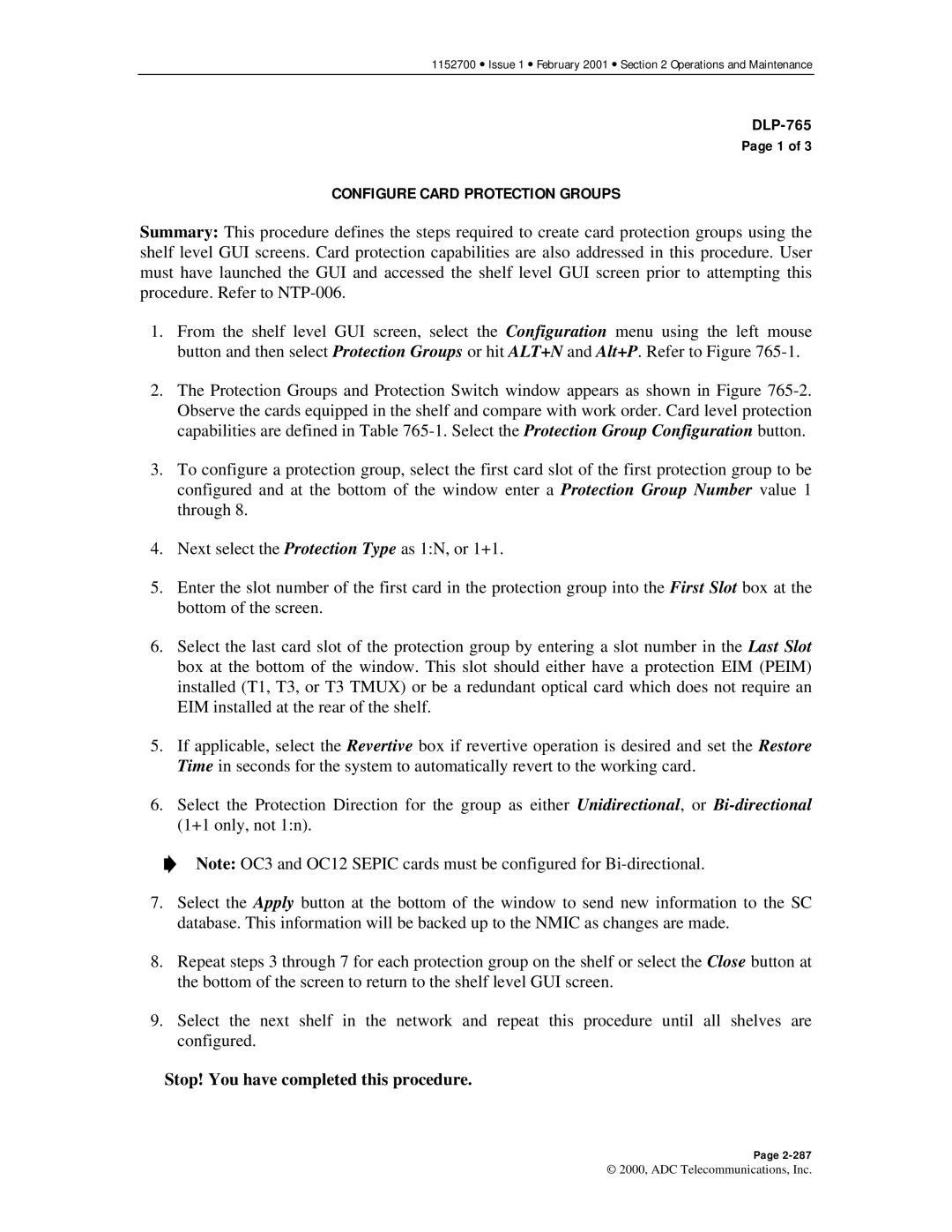1152700 • Issue 1 • February 2001 • Section 2 Operations and Maintenance
Page 1 of 3
CONFIGURE CARD PROTECTION GROUPS
Summary: This procedure defines the steps required to create card protection groups using the shelf level GUI screens. Card protection capabilities are also addressed in this procedure. User must have launched the GUI and accessed the shelf level GUI screen prior to attempting this procedure. Refer to
1.From the shelf level button and then select
GUI screen, select the Configuration menu using the left mouse Protection Groups or hit ALT+N and Alt+P. Refer to Figure
2.The Protection Groups and Protection Switch window appears as shown in Figure
3.To configure a protection group, select the first card slot of the first protection group to be configured and at the bottom of the window enter a Protection Group Number value 1 through 8.
4.Next select the Protection Type as 1:N, or 1+1.
5.Enter the slot number of the first card in the protection group into the First Slot box at the bottom of the screen.
6.Select the last card slot of the protection group by entering a slot number in the Last Slot box at the bottom of the window. This slot should either have a protection EIM (PEIM) installed (T1, T3, or T3 TMUX) or be a redundant optical card which does not require an EIM installed at the rear of the shelf.
5.If applicable, select the Revertive box if revertive operation is desired and set the Restore Time in seconds for the system to automatically revert to the working card.
6.Select the Protection Direction for the group as either Unidirectional, or
Note: OC3 and OC12 SEPIC cards must be configured for
7.Select the Apply button at the bottom of the window to send new information to the SC database. This information will be backed up to the NMIC as changes are made.
8.Repeat steps 3 through 7 for each protection group on the shelf or select the Close button at the bottom of the screen to return to the shelf level GUI screen.
9.Select the next shelf in the network and repeat this procedure until all shelves are configured.
Stop! You have completed this procedure.
Page
© 2000, ADC Telecommunications, Inc.