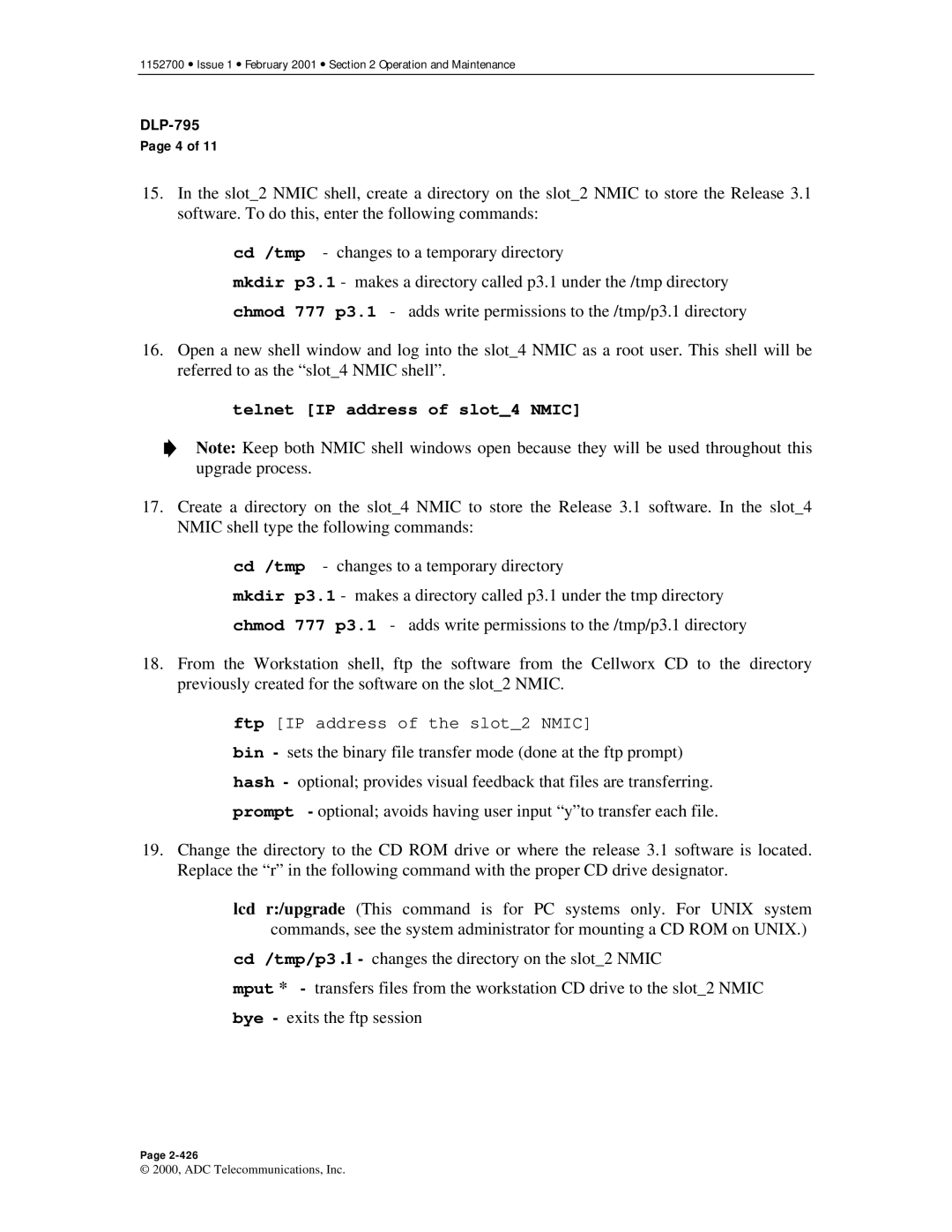1152700 • Issue 1 • February 2001 • Section 2 Operation and Maintenance
Page 4 of 11
15.In the slot_2 NMIC shell, create a directory on the slot_2 NMIC to store the Release 3.1 software. To do this, enter the following commands:
cd /tmp - changes to a temporary directory
mkdir p3.1 - makes a directory called p3.1 under the /tmp directory
chmod 777 p3.1 - adds write permissions to the /tmp/p3.1 directory
16.Open a new shell window and log into the slot_4 NMIC as a root user. This shell will be referred to as the “slot_4 NMIC shell”.
telnet [IP address of slot_4 NMIC]
Note: Keep both NMIC shell windows open because they will be used throughout this upgrade process.
17.Create a directory on the slot_4 NMIC to store the Release 3.1 software. In the slot_4 NMIC shell type the following commands:
cd /tmp - changes to a temporary directory
mkdir p3.1 - makes a directory called p3.1 under the tmp directory
chmod 777 p3.1 - adds write permissions to the /tmp/p3.1 directory
18.From the Workstation shell, ftp the software from the Cellworx CD to the directory previously created for the software on the slot_2 NMIC.
ftp [IP address of the slot_2 NMIC]
bin - sets the binary file transfer mode (done at the ftp prompt)
hash - optional; provides visual feedback that files are transferring.
prompt - optional; avoids having user input “y”to transfer each file.
19.Change the directory to the CD ROM drive or where the release 3.1 software is located. Replace the “r” in the following command with the proper CD drive designator.
lcd r:/upgrade (This command is for PC systems only. For UNIX system commands, see the system administrator for mounting a CD ROM on UNIX.)
cd /tmp/p3 .1 - changes the directory on the slot_2 NMIC
mput * - transfers files from the workstation CD drive to the slot_2 NMIC
bye - exits the ftp session
Page
© 2000, ADC Telecommunications, Inc.