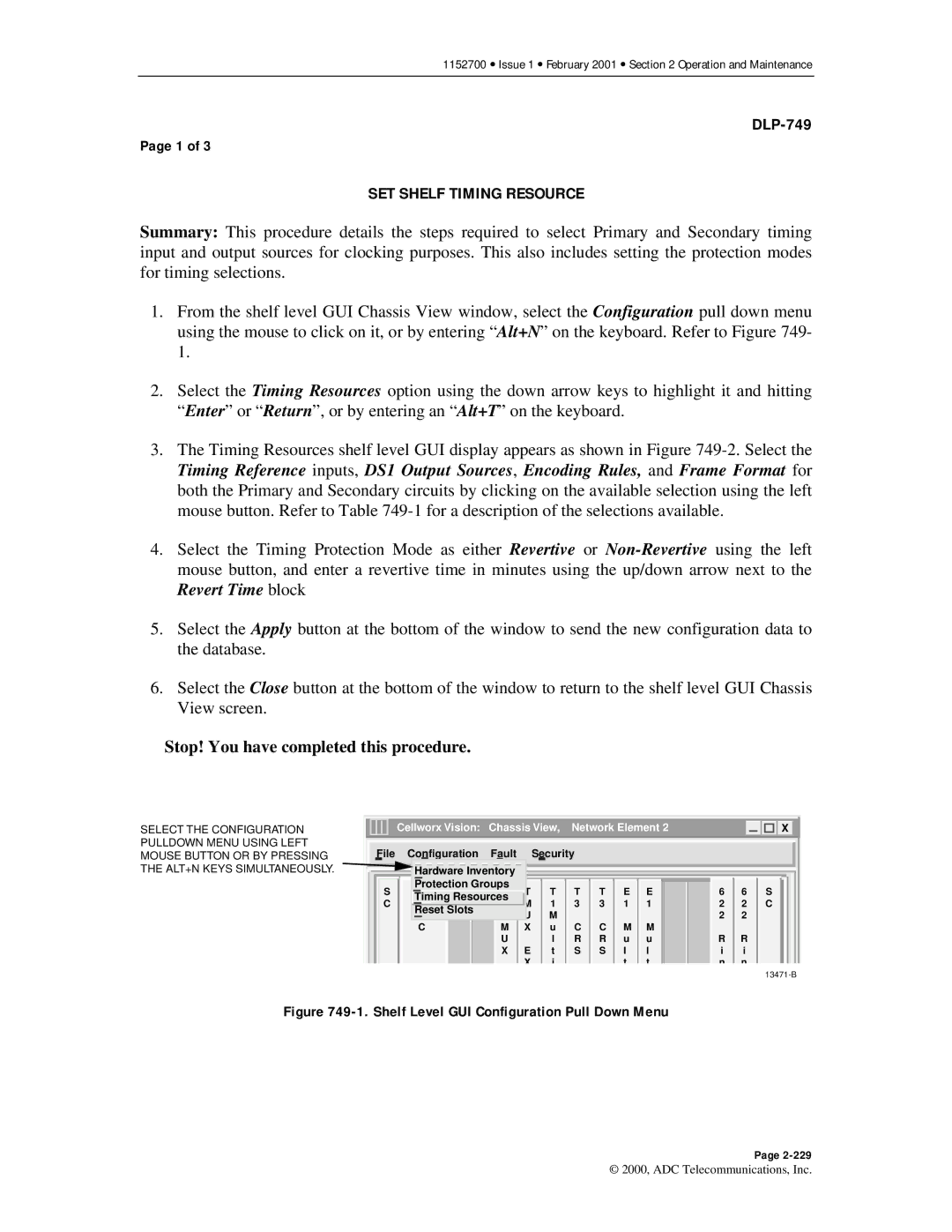1152700 • Issue 1 • February 2001 • Section 2 Operation and Maintenance
Page 1 of 3
SET SHELF TIMING RESOURCE
Summary: This procedure details the steps required to select Primary and Secondary timing input and output sources for clocking purposes. This also includes setting the protection modes for timing selections.
1.From the shelf level GUI Chassis View window, select the Configuration pull down menu using the mouse to click on it, or by entering “Alt+N” on the keyboard. Refer to Figure 749- 1.
2.Select the Timing Resources option using the down arrow keys to highlight it and hitting “Enter” or “Return”, or by entering an “Alt+T” on the keyboard.
3.The Timing Resources shelf level GUI display appears as shown in Figure
4.Select the Timing Protection Mode as either Revertive or
5.Select the Apply button at the bottom of the window to send the new configuration data to the database.
6.Select the Close button at the bottom of the window to return to the shelf level GUI Chassis View screen.
Stop! You have completed this procedure.
SELECT THE CONFIGURATION PULLDOWN MENU USING LEFT MOUSE BUTTON OR BY PRESSING THE ALT+N KEYS SIMULTANEOUSLY.
| Cellworx Vision: Chassis View, Network Element 2 |
|
| X |
|
|
|
|
|
|
|
File | Configuration | Fault |
| Security |
|
|
|
|
|
|
| |
| Hardware Inventory |
|
|
|
|
|
|
|
|
| ||
S | Protection Groups | T | T | T | T | E | E | 6 | 6 | S | ||
Timing Resources | ||||||||||||
C | M | 1 | 3 | 3 | 1 | 1 | 2 | 2 | C | |||
M | 3 | |||||||||||
| Reset Slots | T | U | M |
|
|
|
| 2 | 2 |
| |
| I |
|
|
|
|
| ||||||
| C | M | X | u | C | C | M | M |
|
|
| |
|
| U |
| l | R | R | u | u | R | R |
| |
|
| X | E | t | S | S | l | l | i | i |
| |
|
|
| X | i |
|
| t | t | n | n |
| |
Figure 749-1. Shelf Level GUI Configuration Pull Down Menu
Page
© 2000, ADC Telecommunications, Inc.