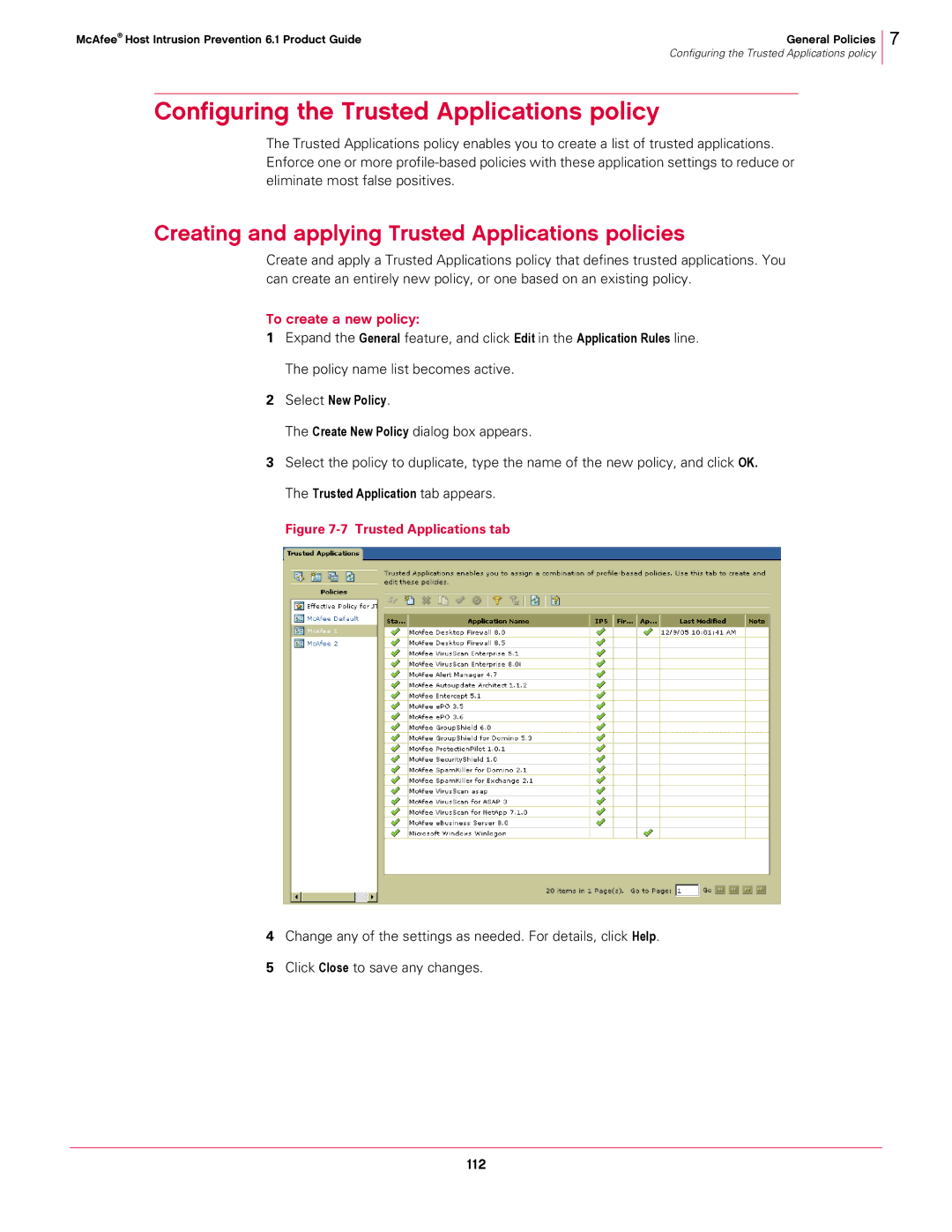McAfee® Host Intrusion Prevention 6.1 Product Guide | General Policies |
| Configuring the Trusted Applications policy |
7
Configuring the Trusted Applications policy
The Trusted Applications policy enables you to create a list of trusted applications. Enforce one or more
Creating and applying Trusted Applications policies
Create and apply a Trusted Applications policy that defines trusted applications. You can create an entirely new policy, or one based on an existing policy.
To create a new policy:
1Expand the General feature, and click Edit in the Application Rules line. The policy name list becomes active.
2Select New Policy.
The Create New Policy dialog box appears.
3Select the policy to duplicate, type the name of the new policy, and click OK.
The Trusted Application tab appears.
Figure 7-7 Trusted Applications tab
4Change any of the settings as needed. For details, click Help.
5Click Close to save any changes.
112