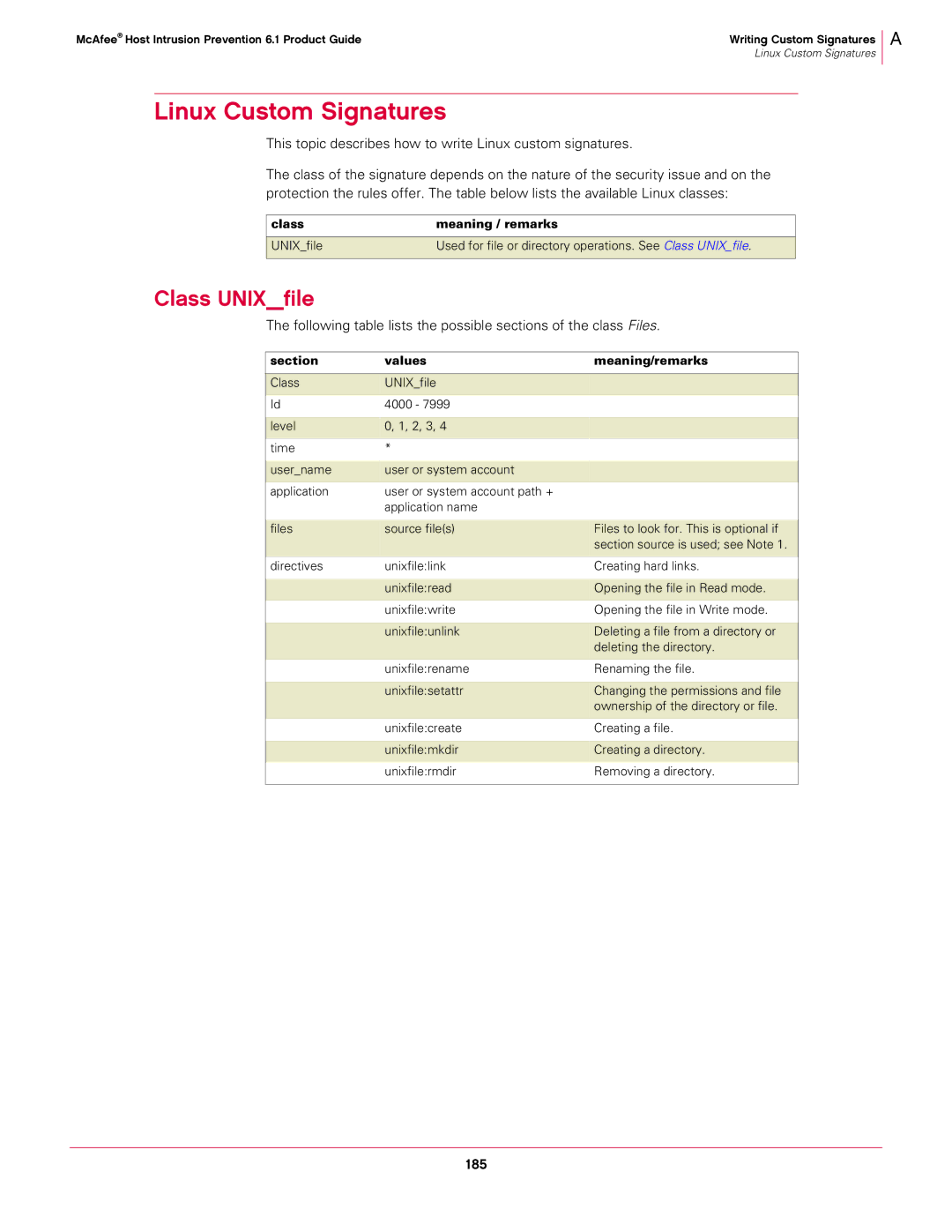McAfee® Host Intrusion Prevention 6.1 Product Guide | Writing Custom Signatures |
| Linux Custom Signatures |
A
Linux Custom Signatures
This topic describes how to write Linux custom signatures.
The class of the signature depends on the nature of the security issue and on the protection the rules offer. The table below lists the available Linux classes:
class | meaning / remarks |
|
|
UNIX_file | Used for file or directory operations. See Class UNIX_file. |
|
|
Class UNIX_file
The following table lists the possible sections of the class Files.
section | values | meaning/remarks |
|
|
|
Class | UNIX_file |
|
|
|
|
Id | 4000 - 7999 |
|
|
|
|
level | 0, 1, 2, 3, 4 |
|
|
|
|
time | * |
|
|
|
|
user_name | user or system account |
|
|
|
|
application | user or system account path + |
|
| application name |
|
|
|
|
files | source file(s) | Files to look for. This is optional if |
|
| section source is used; see Note 1. |
|
|
|
directives | unixfile:link | Creating hard links. |
|
|
|
| unixfile:read | Opening the file in Read mode. |
|
|
|
| unixfile:write | Opening the file in Write mode. |
|
|
|
| unixfile:unlink | Deleting a file from a directory or |
|
| deleting the directory. |
|
|
|
| unixfile:rename | Renaming the file. |
|
|
|
| unixfile:setattr | Changing the permissions and file |
|
| ownership of the directory or file. |
|
|
|
| unixfile:create | Creating a file. |
|
|
|
| unixfile:mkdir | Creating a directory. |
|
|
|
| unixfile:rmdir | Removing a directory. |
|
|
|