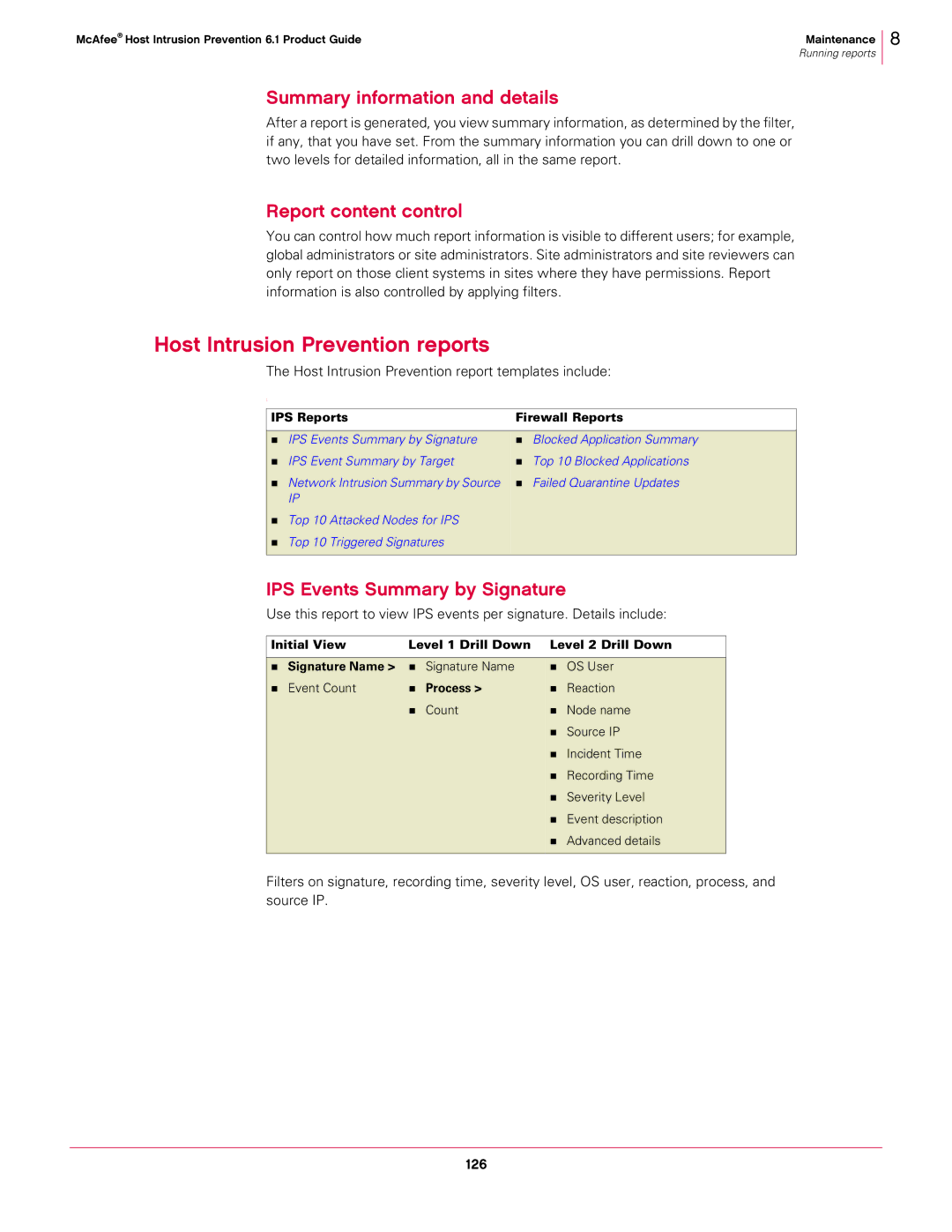McAfee® Host Intrusion Prevention 6.1 Product Guide | Maintenance |
| Running reports |
Summary information and details
After a report is generated, you view summary information, as determined by the filter, if any, that you have set. From the summary information you can drill down to one or two levels for detailed information, all in the same report.
8
Report content control
You can control how much report information is visible to different users; for example, global administrators or site administrators. Site administrators and site reviewers can only report on those client systems in sites where they have permissions. Report information is also controlled by applying filters.
Host Intrusion Prevention reports
The Host Intrusion Prevention report templates include:
:
IPS Reports | Firewall Reports | |
|
| |
IPS Events Summary by Signature | Blocked Application Summary | |
IPS Event Summary by Target | Top 10 Blocked Applications | |
Network Intrusion Summary by Source | Failed Quarantine Updates | |
IP |
|
|
Top 10 | Attacked Nodes for IPS |
|
Top 10 | Triggered Signatures |
|
|
|
|
IPS Events Summary by Signature
Use this report to view IPS events per signature. Details include:
Initial View | Level 1 Drill Down | Level 2 Drill Down | |||
|
|
|
|
|
|
| Signature Name > | | Signature Name | | OS User |
| Event Count | | Process > | | Reaction |
|
| | Count | | Node name |
|
|
|
| | Source IP |
|
|
|
| | Incident Time |
|
|
|
| | Recording Time |
|
|
|
| | Severity Level |
|
|
|
| | Event description |
|
|
|
| | Advanced details |
|
|
|
|
|
|
Filters on signature, recording time, severity level, OS user, reaction, process, and source IP.
126