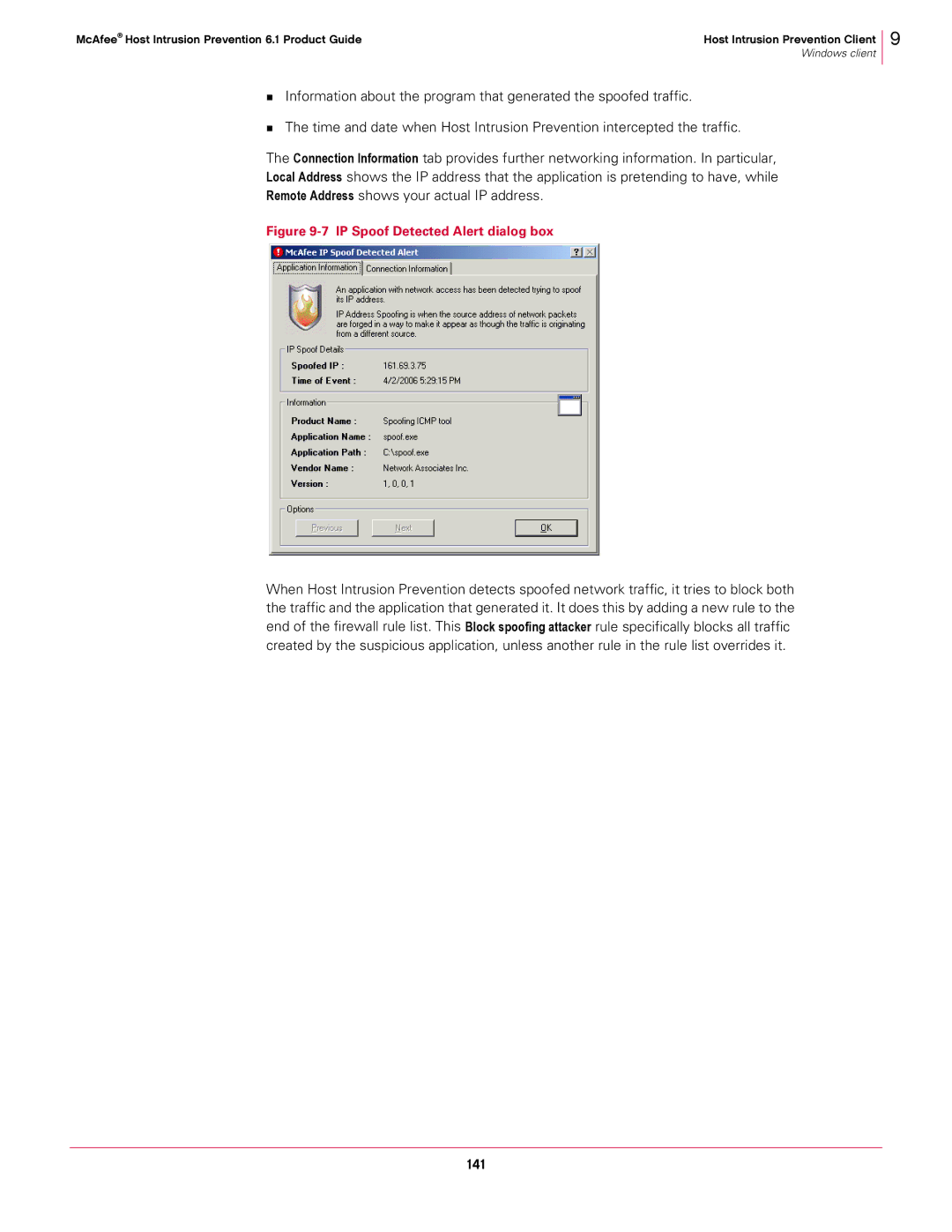McAfee® Host Intrusion Prevention 6.1 Product Guide | Host Intrusion Prevention Client |
| Windows client |
Information about the program that generated the spoofed traffic.
The time and date when Host Intrusion Prevention intercepted the traffic.
The Connection Information tab provides further networking information. In particular,
Local Address shows the IP address that the application is pretending to have, while
Remote Address shows your actual IP address.
Figure 9-7 IP Spoof Detected Alert dialog box
When Host Intrusion Prevention detects spoofed network traffic, it tries to block both the traffic and the application that generated it. It does this by adding a new rule to the end of the firewall rule list. This Block spoofing attacker rule specifically blocks all traffic created by the suspicious application, unless another rule in the rule list overrides it.
9