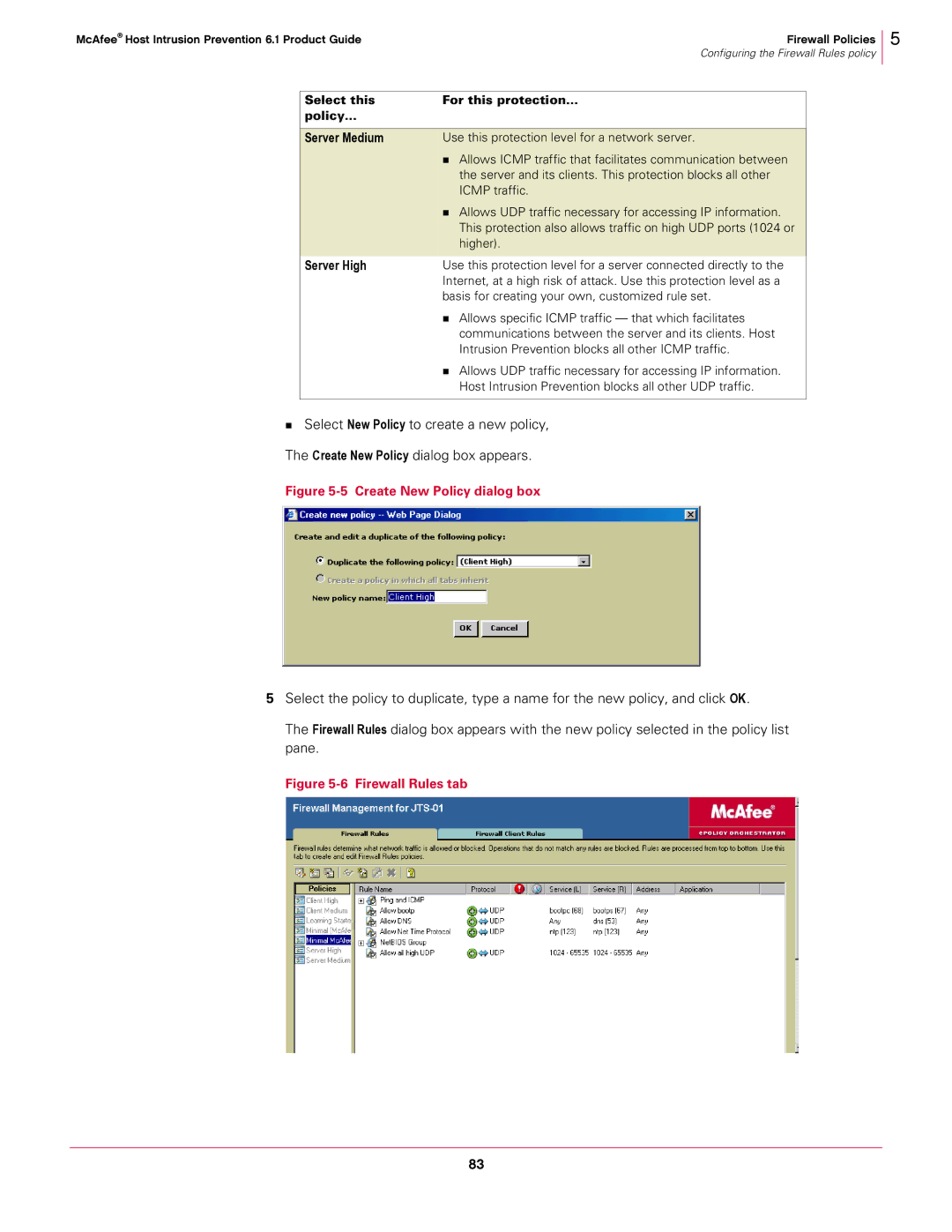McAfee® Host Intrusion Prevention 6.1 Product Guide | Firewall Policies |
| Configuring the Firewall Rules policy |
5
Select this | For this protection... |
policy... |
|
|
|
Server Medium | Use this protection level for a network server. |
| Allows ICMP traffic that facilitates communication between |
| the server and its clients. This protection blocks all other |
| ICMP traffic. |
| Allows UDP traffic necessary for accessing IP information. |
| This protection also allows traffic on high UDP ports (1024 or |
| higher). |
|
|
Server High | Use this protection level for a server connected directly to the |
| Internet, at a high risk of attack. Use this protection level as a |
| basis for creating your own, customized rule set. |
| Allows specific ICMP traffic — that which facilitates |
| communications between the server and its clients. Host |
| Intrusion Prevention blocks all other ICMP traffic. |
| Allows UDP traffic necessary for accessing IP information. |
| Host Intrusion Prevention blocks all other UDP traffic. |
|
|
Select New Policy to create a new policy, The Create New Policy dialog box appears.
Figure 5-5 Create New Policy dialog box
5Select the policy to duplicate, type a name for the new policy, and click OK.
The Firewall Rules dialog box appears with the new policy selected in the policy list pane.
Figure 5-6 Firewall Rules tab
83