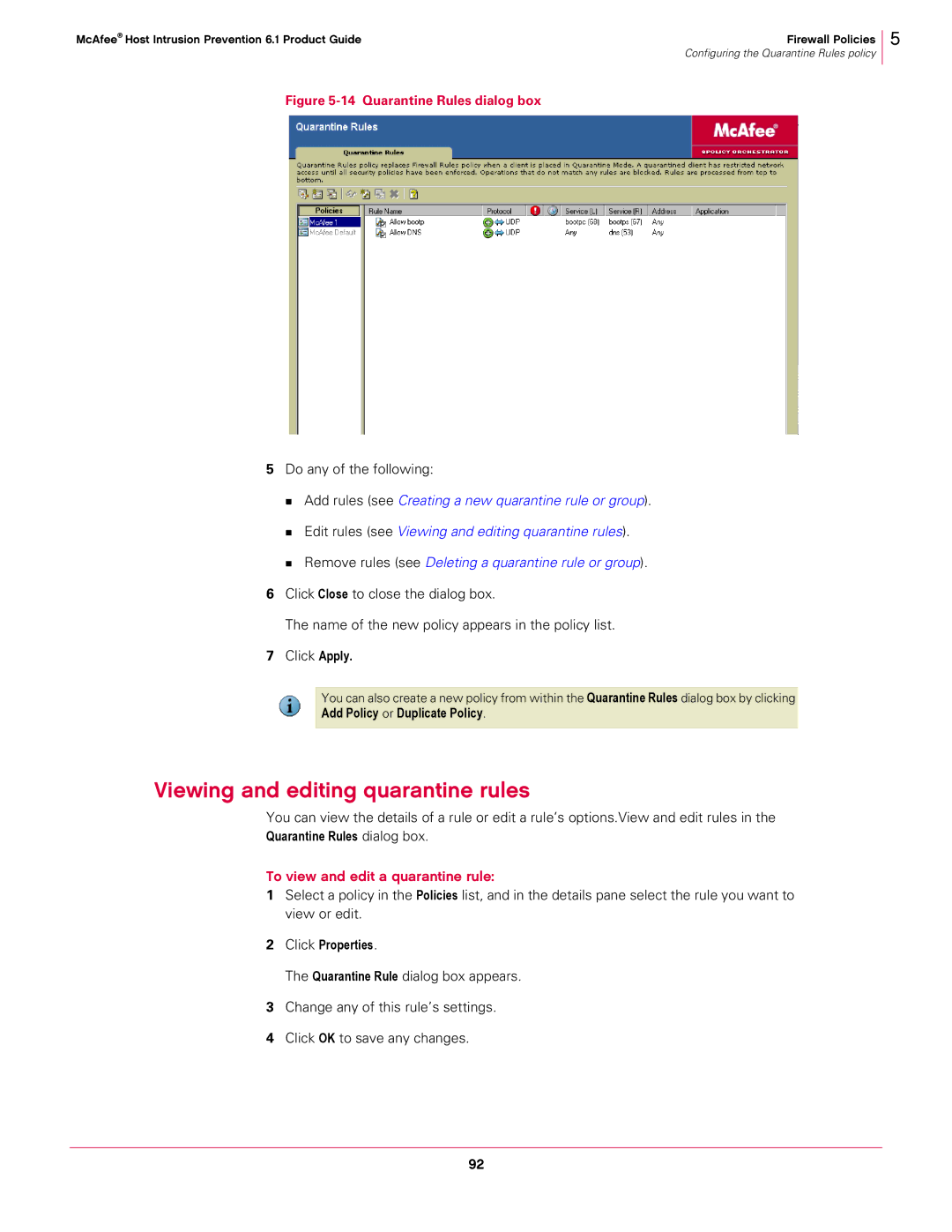McAfee® Host Intrusion Prevention 6.1 Product Guide | Firewall Policies |
| Configuring the Quarantine Rules policy |
5
Figure 5-14 Quarantine Rules dialog box
5Do any of the following:
Add rules (see Creating a new quarantine rule or group).
Edit rules (see Viewing and editing quarantine rules).
Remove rules (see Deleting a quarantine rule or group).
6Click Close to close the dialog box.
The name of the new policy appears in the policy list.
7Click Apply.
You can also create a new policy from within the Quarantine Rules dialog box by clicking
Add Policy or Duplicate Policy.
Viewing and editing quarantine rules
You can view the details of a rule or edit a rule’s options.View and edit rules in the Quarantine Rules dialog box.
To view and edit a quarantine rule:
1Select a policy in the Policies list, and in the details pane select the rule you want to view or edit.
2Click Properties.
The Quarantine Rule dialog box appears.
3Change any of this rule’s settings.
4Click OK to save any changes.
92