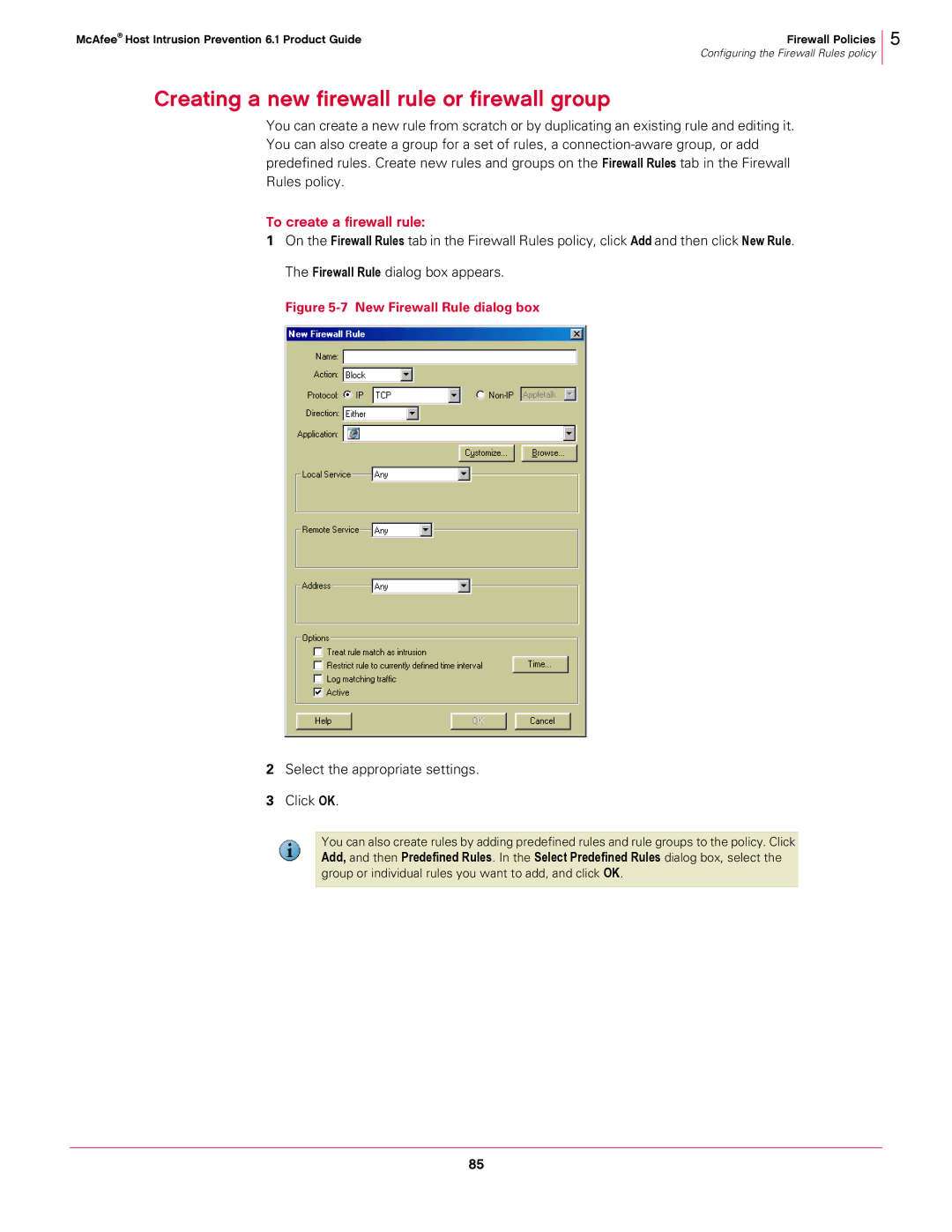McAfee® Host Intrusion Prevention 6.1 Product Guide | Firewall Policies |
| Configuring the Firewall Rules policy |
5
Creating a new firewall rule or firewall group
You can create a new rule from scratch or by duplicating an existing rule and editing it. You can also create a group for a set of rules, a
To create a firewall rule:
1On the Firewall Rules tab in the Firewall Rules policy, click Add and then click New Rule. The Firewall Rule dialog box appears.
Figure 5-7 New Firewall Rule dialog box
2Select the appropriate settings.
3Click OK.
You can also create rules by adding predefined rules and rule groups to the policy. Click Add, and then Predefined Rules. In the Select Predefined Rules dialog box, select the
group or individual rules you want to add, and click OK.
85