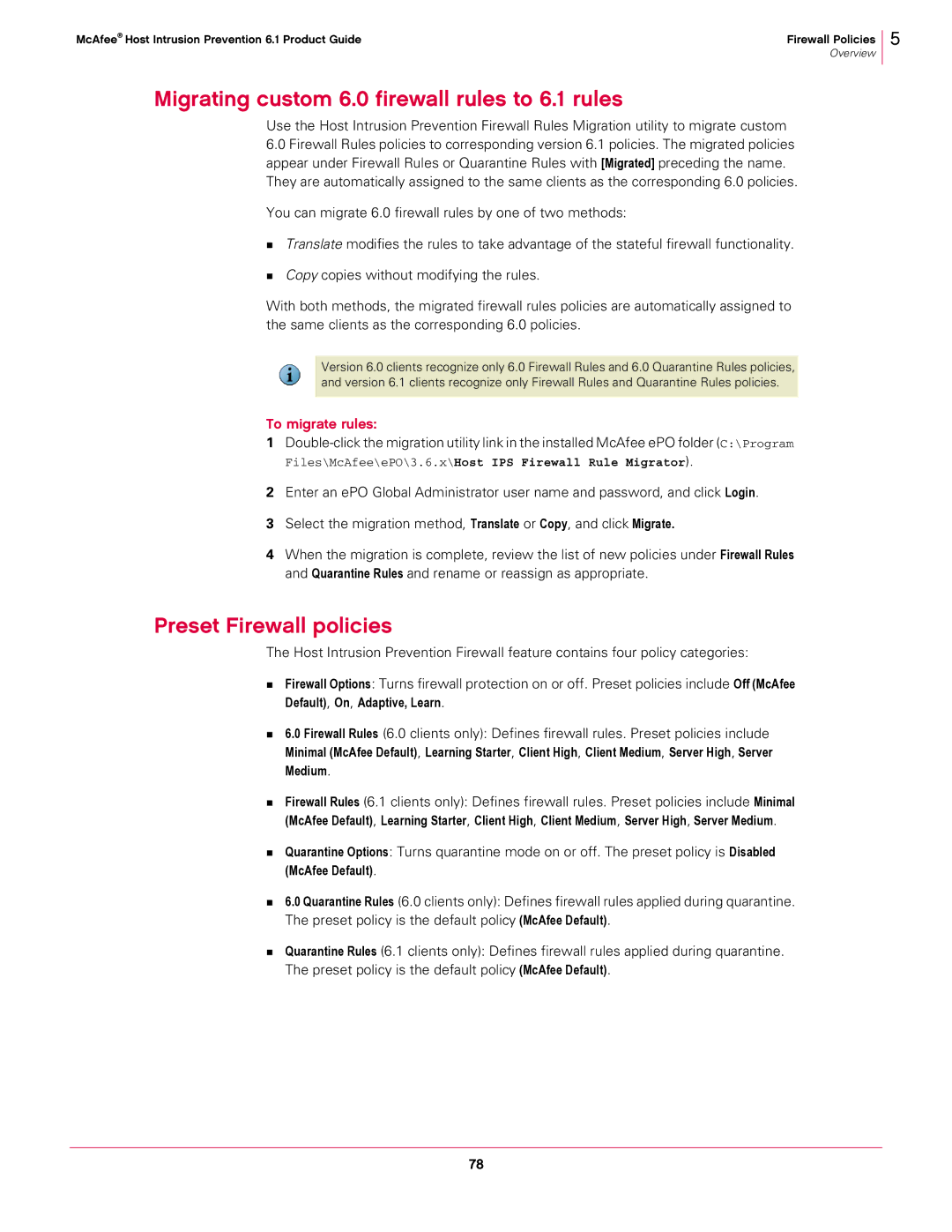McAfee® Host Intrusion Prevention 6.1 Product Guide | Firewall Policies |
| Overview |
5
Migrating custom 6.0 firewall rules to 6.1 rules
Use the Host Intrusion Prevention Firewall Rules Migration utility to migrate custom
6.0Firewall Rules policies to corresponding version 6.1 policies. The migrated policies appear under Firewall Rules or Quarantine Rules with [Migrated] preceding the name. They are automatically assigned to the same clients as the corresponding 6.0 policies.
You can migrate 6.0 firewall rules by one of two methods:
Translate modifies the rules to take advantage of the stateful firewall functionality.
Copy copies without modifying the rules.
With both methods, the migrated firewall rules policies are automatically assigned to the same clients as the corresponding 6.0 policies.
Version 6.0 clients recognize only 6.0 Firewall Rules and 6.0 Quarantine Rules policies, and version 6.1 clients recognize only Firewall Rules and Quarantine Rules policies.
To migrate rules:
1
2Enter an ePO Global Administrator user name and password, and click Login.
3Select the migration method, Translate or Copy, and click Migrate.
4When the migration is complete, review the list of new policies under Firewall Rules and Quarantine Rules and rename or reassign as appropriate.
Preset Firewall policies
The Host Intrusion Prevention Firewall feature contains four policy categories:
Firewall Options: Turns firewall protection on or off. Preset policies include Off (McAfee Default), On, Adaptive, Learn.
6.0 Firewall Rules (6.0 clients only): Defines firewall rules. Preset policies include
Minimal (McAfee Default), Learning Starter, Client High, Client Medium, Server High, Server Medium.
Firewall Rules (6.1 clients only): Defines firewall rules. Preset policies include Minimal (McAfee Default), Learning Starter, Client High, Client Medium, Server High, Server Medium.
Quarantine Options: Turns quarantine mode on or off. The preset policy is Disabled (McAfee Default).
6.0 Quarantine Rules (6.0 clients only): Defines firewall rules applied during quarantine. The preset policy is the default policy (McAfee Default).
Quarantine Rules (6.1 clients only): Defines firewall rules applied during quarantine. The preset policy is the default policy (McAfee Default).
78